Address, Set route, English – Kenwood DVD NAVIGATION SYSTEM KNA-DV3200 User Manual
Page 14
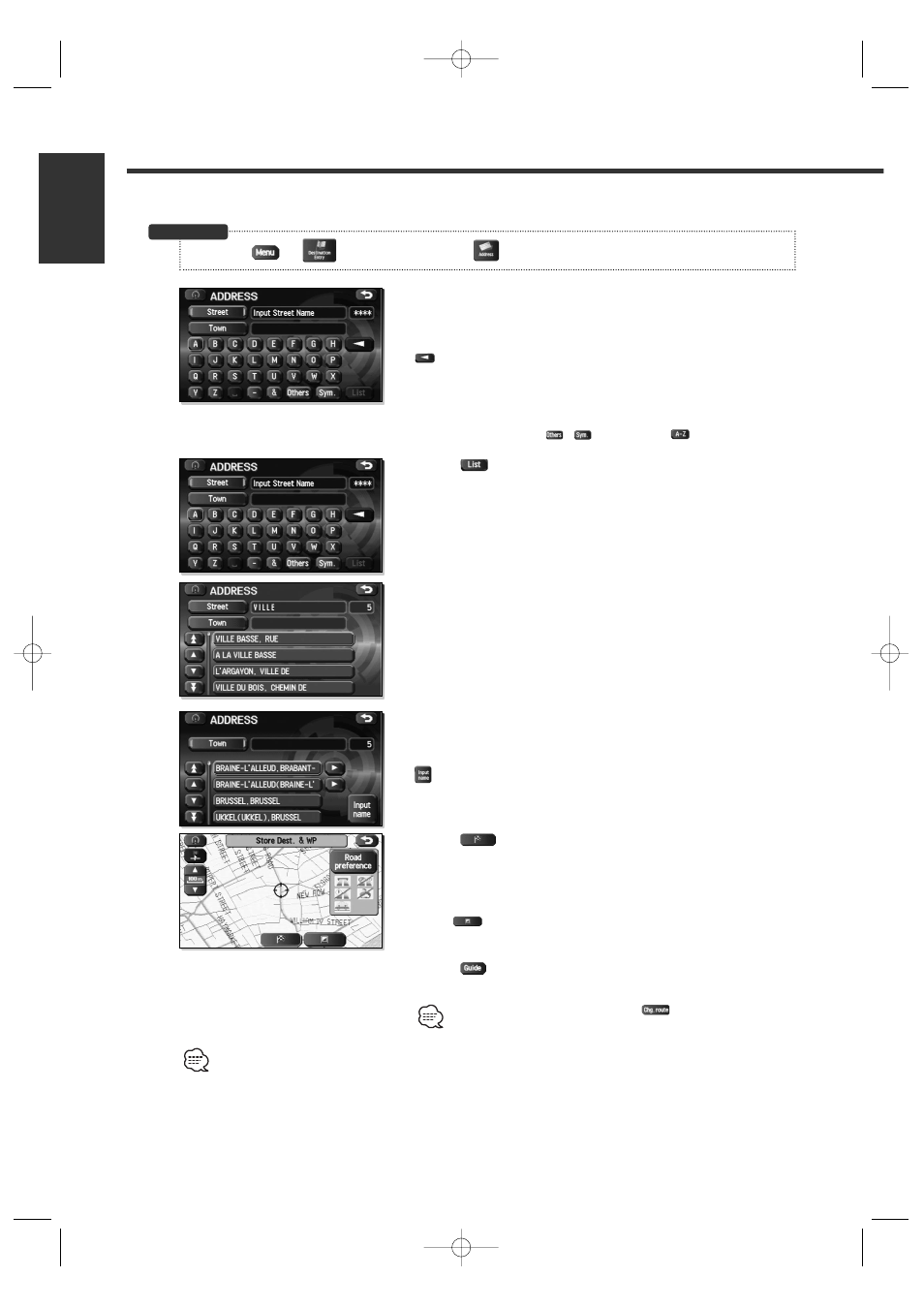
14 English
English
Set Route
■ Address
1
Enter the street name.
If the some letters of a street name are entered, the desired street
can then be selected from the displayed list.
: Selecting this deletes the character that was last entered.
Selecting it continuously deletes all the characters that have
been entered.
You can switch between the input screens showing different input
characters by selecting
,
(symbols) or
.
2
Select .
3
Select the street from the list.
4
Select the right town from the list.
If the same street name exists in more than one town, a list of
those towns is shown.
: Displays the Street name input screen.
5
Select
(Destination) to set the address as your
final destination.
Route calculation will be carried out and the entire route will be
displayed on the map.
Select
(Way Point) to set the address as a way point on your
route. You can set up to 5 way points per trip.
6
Select
.
Route guidance begins using displayed route.
If your desired route cannot be found,
(Change route) allows
the route option settings to be changed. (see page 24)
• If the map disc contains no house number data, an error message will be displayed and the map for the street will
be displayed allowing you to set the destination.
• If your destination is not on a road, set a destination point on main road nearest to your actual destination.
3
(Destination Entry)
3
(Address)
Before Steps
KNA-DV3200(E)_ENG r8 03.7.7 7:43 PM Page 14
