Changing the map scale, Map operations, English – Kenwood DVD NAVIGATION SYSTEM KNA-DV3200 User Manual
Page 10: 10 english
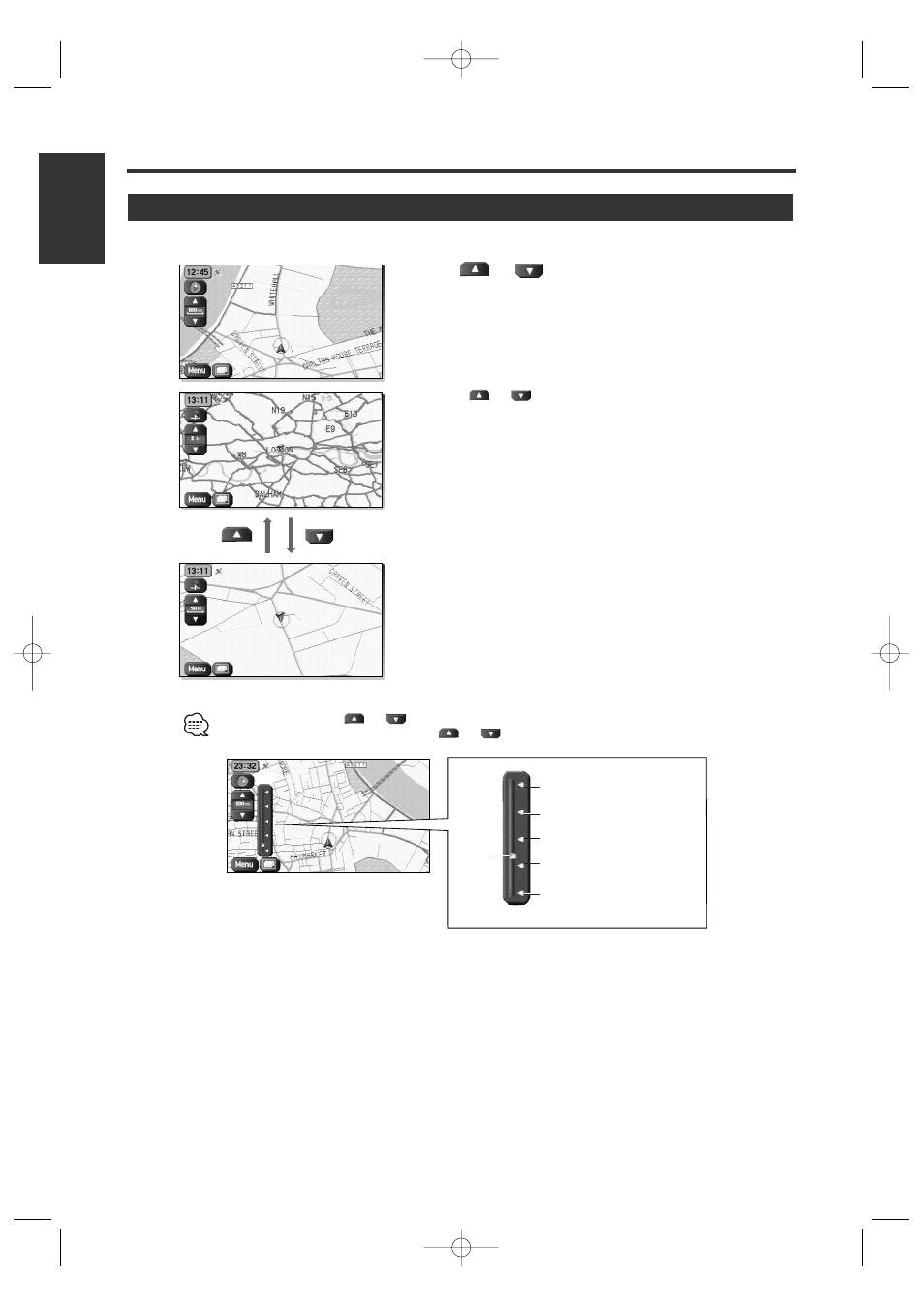
You can increase or decrease the scale of the map.
1
Select
or
to change the map scale.
Selecting
or
changes the scale of the map as shown left.
• You can keep selecting
or
to continually change the map scale.
• By touching the right of the scale bar after
or
is selected, you can directly change between 5 scale
levels.
• The scale can be displayed in imperial or metric units. To change the units, see page 32.
Changing the Map Scale
10 English
English
Map Operations
Imperial display
128 mi (mile)
16 mi (mile)
2 mi (mile)
1/4 mi (mile)
1/32 mi (mile)
Metric display
256 km
32 km
4 km
500 m
50 m
Position
before
change
KNA-DV3200(E)_ENG r8 03.7.7 7:43 PM Page 10
See also other documents in the category Kenwood GPS receiver:
- DNX7160 (124 pages)
- DNR-1000U (68 pages)
- DNX7360BT (112 pages)
- DNX7360BT (12 pages)
- DNX9980HD (96 pages)
- KNA-G431 (120 pages)
- DDX8054BT (100 pages)
- DNX9240BT (100 pages)
- DNX7000EX (32 pages)
- DDX7034BTM (96 pages)
- ECOROUTE B59-1990-00 (24 pages)
- DNX710EX (100 pages)
- DNX6960 (100 pages)
- DNX SERIES DNX5160 (100 pages)
- DNX5220 (72 pages)
- DNX5220 (12 pages)
- DNX5220 (96 pages)
- DNX5220 (96 pages)
- DDX516 (32 pages)
- DNX5180 (32 pages)
- DNX6980 (111 pages)
- KNA-DV2200 (52 pages)
- DDX5036M (11 pages)
- DDX8034BT (96 pages)
- U8590 00000 (6 pages)
- DNX9980HD (92 pages)
- DNX5360M (96 pages)
- DNX8220BT (12 pages)
- DNX8220BT (108 pages)
- DNX5240BT (96 pages)
- DNX5240BT (12 pages)
- DNX5240 (28 pages)
- DDX5034BT (32 pages)
- DNX6480BT (111 pages)
- Excelon DDX8032BT (32 pages)
- TH-D72A (92 pages)
- DNX7240BT (24 pages)
- DNX9260BT (116 pages)
- DNX7340BT (20 pages)
- KCA-BT200 (27 pages)
- KCA-BT200 (80 pages)
- DNX7220 (100 pages)
- KAC-521 (4 pages)
- DNX6000EX (32 pages)
