Digital camera – Konica Minolta E50 User Manual
Page 8
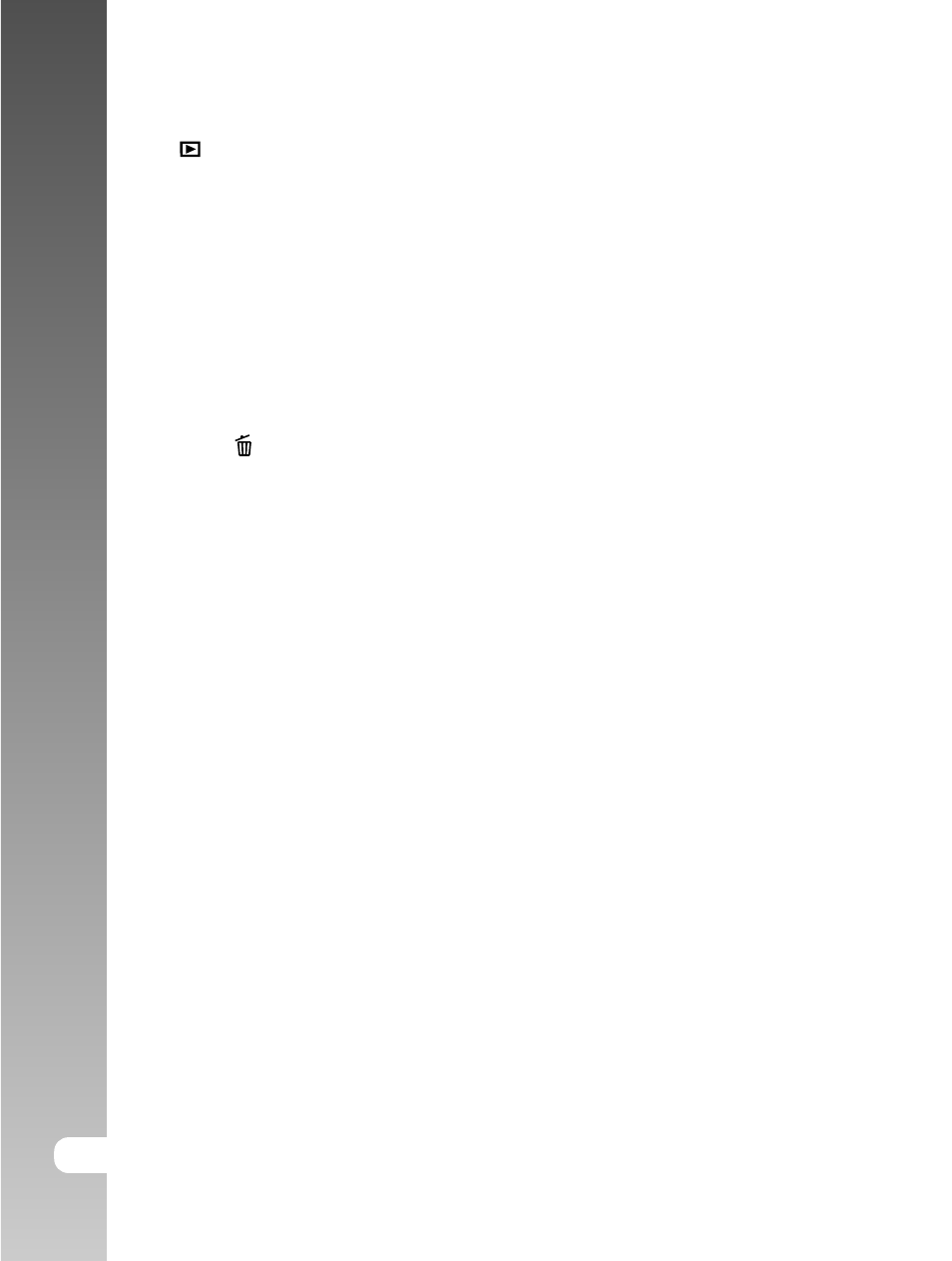
Digital Camera >>
8-E
40 [ ] PLAYBACK MODE
40
Playing Back Still Images
41
Playing Back Video Clips
43
Playing Back Still Images/Video Clips on a TV
44
Attaching Voice Memos
45
Thumbnail Display
46
Zoom Playback
47
Slideshow Display
48
Protecting Images
50
DPOF Settings
52
[ ] Erasing Images
54 MENU OPTIONS
54
Still Image Menu (Picture)
57
Still Image Menu (Function)
60
Movie Menu (Picture)
61
Movie Menu (Function)
62
Playback Menu
63
Setup Menu (In Photography Mode)
65
Setup Menu (In Playback Mode)
67 TRANSFERRING RECORDED IMAGES AND VIDEOS TO YOUR
COMPUTER
68
Step 1: Installing the USB Driver
69
Step 2: Connecting the Camera to Your Computer
70
Step 3: Downloading Images and Video Files
71 INSTALLING PHOTO EXPLORER
72 INSTALLING PHOTO EXPRESS
73 CONNECTING THE CAMERA TO OTHER DEVICES
74 CAMERA SPECIFICATIONS
- DiMAGE S404 (116 pages)
- 5D (150 pages)
- KD-510Z (131 pages)
- DiMAGE F200 (132 pages)
- KD-410Z (125 pages)
- Minolta RIVA ZOOM 70 (84 pages)
- DiMAGE Z3 (124 pages)
- DiMAGE A200 (7 pages)
- DiMAGE G400 (6 pages)
- DYNAX 3L (64 pages)
- Q-M200 (89 pages)
- DiMAGE Z1 (116 pages)
- DiMAGE Z1 (4 pages)
- DIMAGE Z5 (132 pages)
- DIMAGE Z5 (66 pages)
- DiMAGE E323 (96 pages)
- DiMAGE A2 (180 pages)
- 7D (7 pages)
- E500 (76 pages)
- RD 3000 (129 pages)
- KD-220Z (2 pages)
- MM-A208 (156 pages)
- Dimage V (40 pages)
- REVIO KD-410Z (125 pages)
- 140 (41 pages)
- Konica LEXIO115 (33 pages)
- Z3 (124 pages)
- TC-X (22 pages)
- Z20 (124 pages)
- DiMAGE G500 (126 pages)
- Digital Revio KD-500Z (125 pages)
- G600 (104 pages)
- MAXXUM 4 (65 pages)
- pmn (131 pages)
- xg (132 pages)
- DiMAGE Xi (96 pages)
- DiMAGE 7Hi (7 pages)
- Revio KD310Z (113 pages)
- DiMAGE G600 (104 pages)
- Magicolor 2430DL (144 pages)
- DiMAGE X50 (5 pages)
- Maxxum 5 (8 pages)
- Konica Digital Revio KD-300Z (50 pages)
- Konica Digital Revio KD-400Z (117 pages)
