Button or key to highlight – Krell Industries DVD Standard User Manual
Page 47
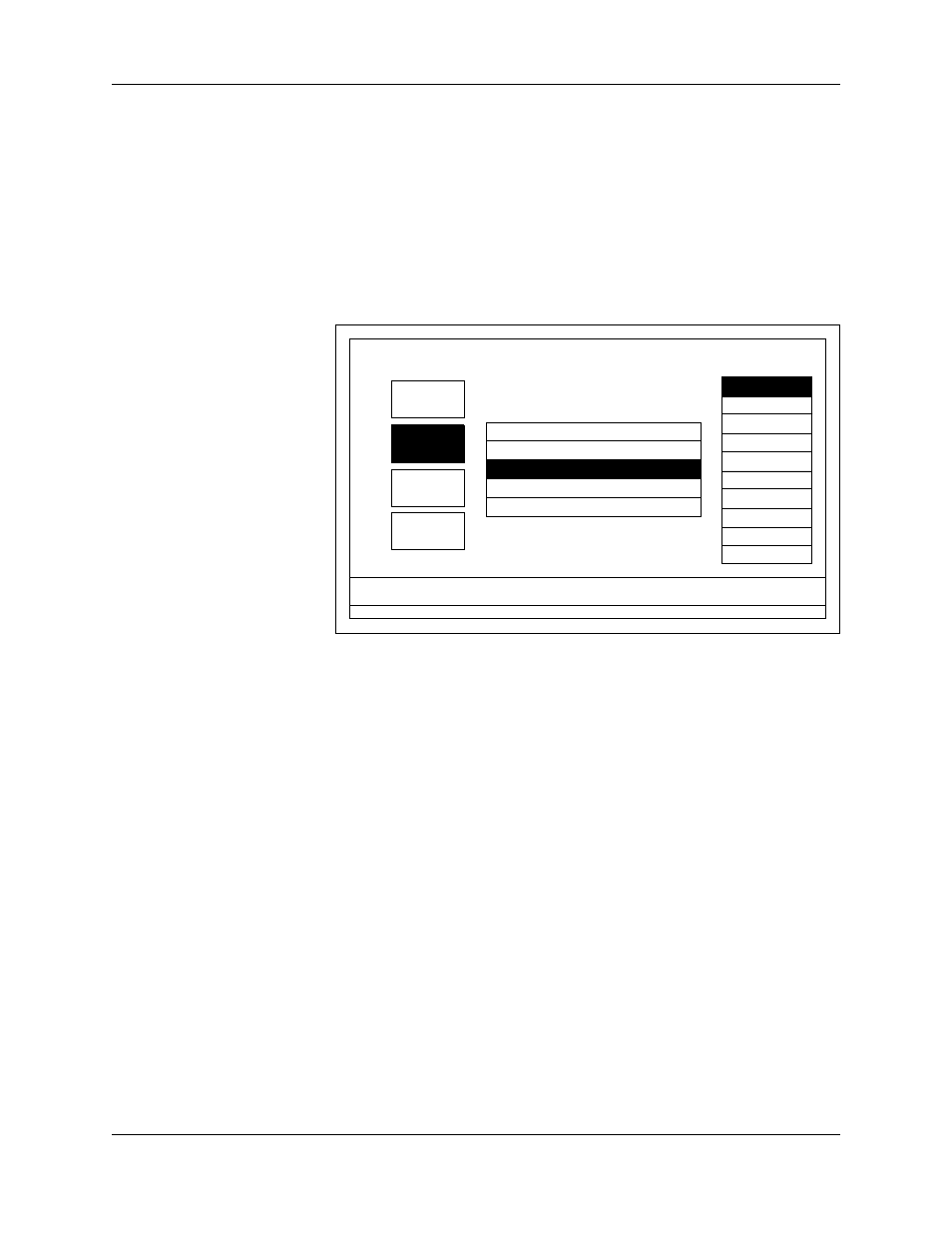
Krell DVD Standard
43
Enhancer
This option lets you set the level of edge enhancement and gain,
to make the video image sharper with a more defined edge. Press
the
ᮢ
button or key to highlight
ENHANCER
, then press the enter button
or key. The enhancer submenu appears.
Press the
ᮢ
button or key to choose the preferred enhancer option,
then press the enter button or key.
System Setup,
continued
Faroudja Menu,
continued
ᮤ ᮡ ᮢ ᮣ
→
ENTER QUIT : SET UP
MOTION:
FILM:
ENHANCER:
ANIMATION:
SYNC ON G:
ADP
ON
OFF
OFF
OFF
ᮣ
ᮣ
PARENTAL
CONFIG
FAROUDJA
AUDIO
Set Up Menu
OFF
LOW
0
1
2
3
4
5
6
HIGH
