Krell Industries DVD Standard User Manual
Page 11
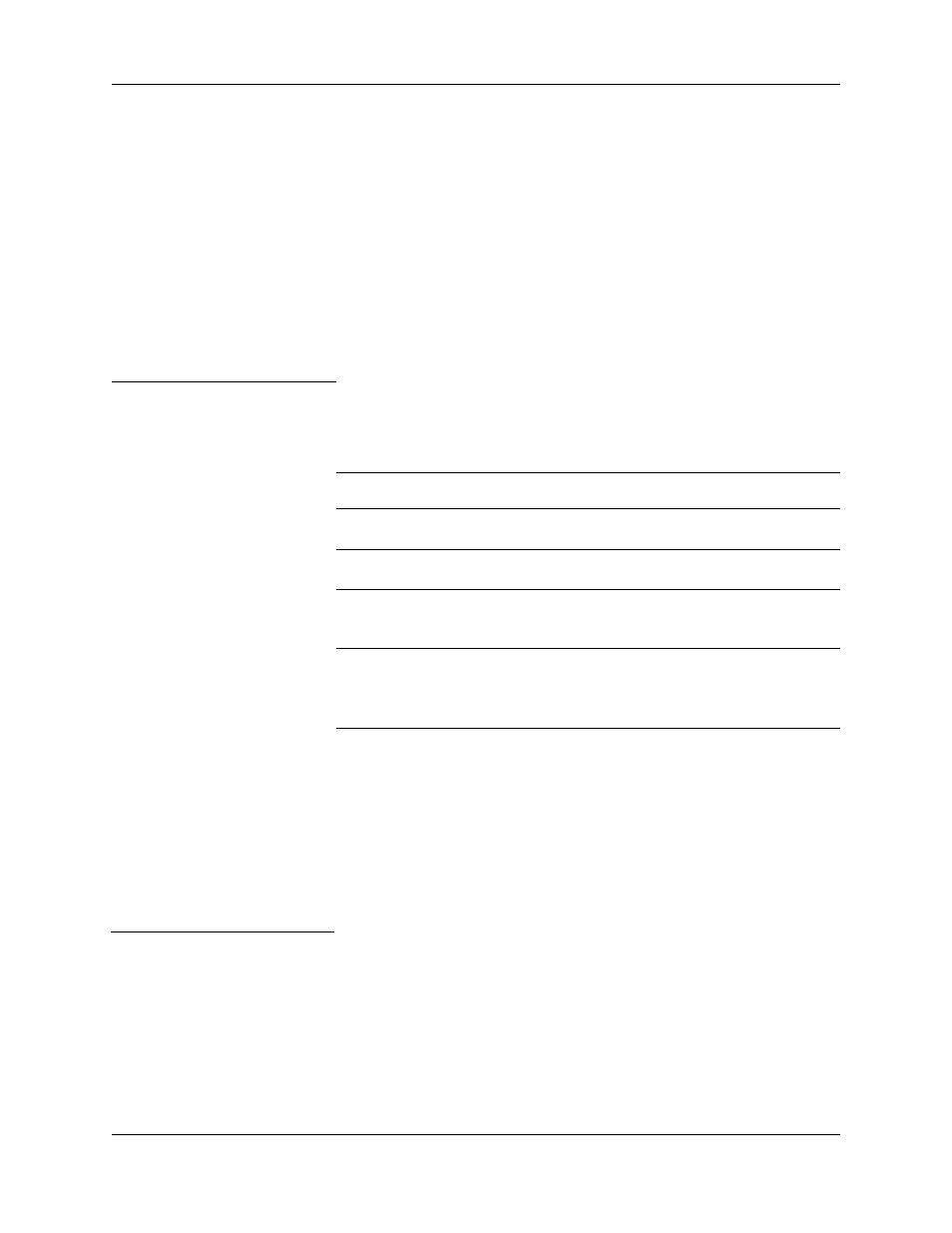
Video
Type of
Most Commonly
Format
Signal
Connector
Labeled As
Standard
RGB
BNC
RGB video,
NTSC or PAL
sync on green
RGB, HSYNC,
BNC
RGB video,
NTSC or PAL
VSYNC
component sync
VGA
Computer-type
VGA, computer,
NTSC or PAL
VGA connector
PC, DB-15
(DB-15)
Component
RCA
Component video,
NTSC or PAL
(YPbPr) YPbPr,
YCbCr,
480p,
progressive
All of the progressive video outputs should be of comparable quality.
Multiple formats are provided for compatibility with various televi-
sions, monitors, and projectors. The DVD Standard has maximum
progressive scan flexibility. You can send a progressive signal to any
of the three connectors. For example, if the RGB/YPbPr switch is set
to RGB, then the RGB, YPbPr, and DB-15 outputs will all output
RGB signals.
See Back Panel Description, on page 15, for more information
about progressive scan video outputs.
Krell DVD Standard
7
Getting Started,
continued
The RGB/YPbPr switch is active only when the DVD Standard is in the
stand-by mode. Changing the switch position while the component is
in the operational mode will not change the video output format.
IMPORTANT
The DVD Standard supports progressive scan (480p) video signals.
Progressive scan builds video screen content in one pass (as
opposed to two passes for nonprogressive or interlaced video), thus
providing better quality picture. Progressive video can also be con-
nected to a computer monitor.
The following table details the different progressive video signals,
connectors, labels, and formats supported by the DVD Standard.
To use the progressive scan video outputs on the DVD Standard, the tele-
vision or video monitor must have a 31.5 kHz horizontal scan rate and a
progressive or 480p video input.
Note
Progressive Scan
(Noninterlaced)
Video Outputs
