Setting the prioritized drive – Kenwood HC MGR-A7 User Manual
Page 43
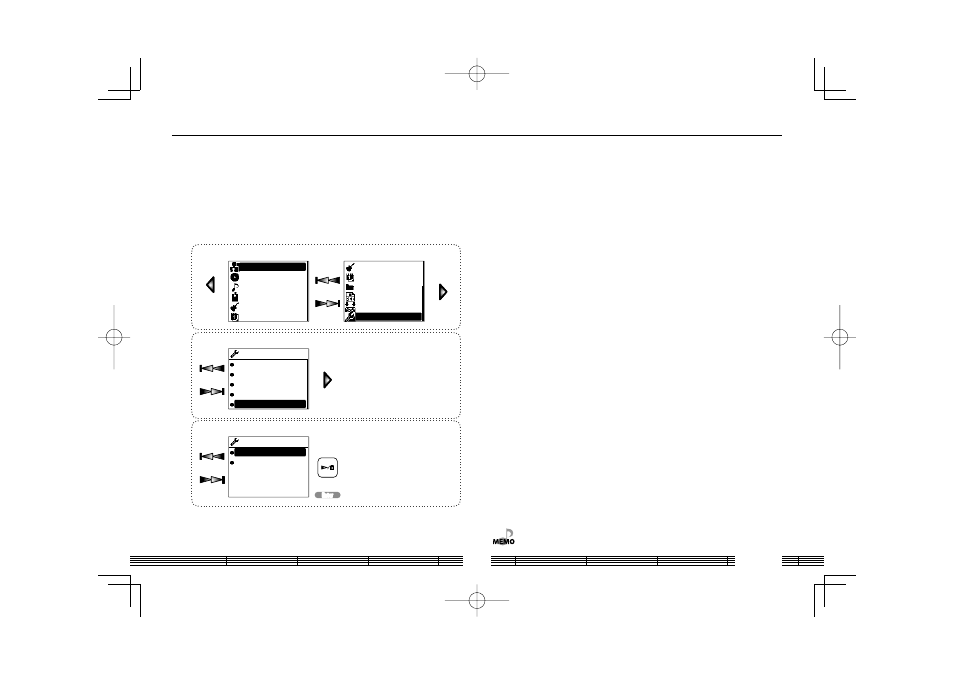
English
43
Setting the prioritized drive
When this unit is connected with USB connection, the internal memory and the SD
card are recognized as separate drives.
When this unit is connected to a USB-compatible stereo component and this can
recognize only either the internal memory or the SD card, the unrecognized drive can
be recognized by changing the prioritized drive.
Caution
•
When the connected USB device can recognize both drives, for example when it is a
PC, changing this setting changes the order of displaying the drive names.
1
Select "Settings" from the home screen.
1 sec. or
more
Album
Track
Favorite
Genre
Year
Artist
Year
Genre
Recorded
Recording
Settings
Folder
2
Select "Prioritized Drive".
Auto power off
Beep
Language
Format
Prioritized Drive
Settings
3
Select either Internal memory or SD card.
Internal memory
SD card
Prioritized Drive
Enter
Enter
• The default prioritized drive set before this unit left the factory is "Internal memory".
