Kyocera Angel SE47 User Manual
Page 35
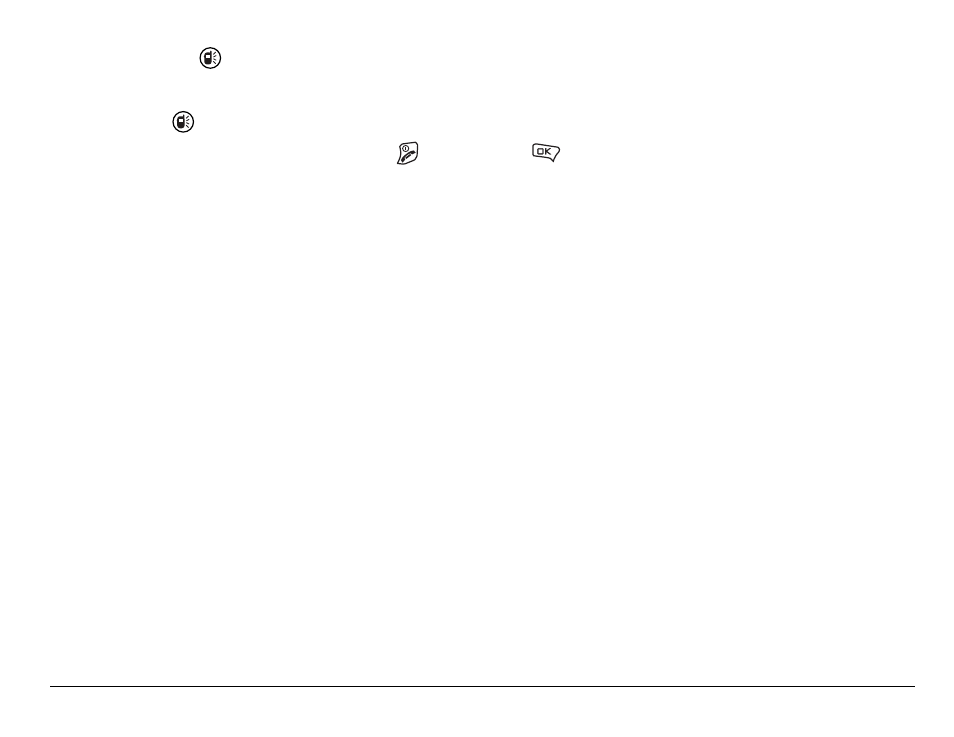
User Guide for the Kyocera SE44 phone
13
3. Release
when finished speaking your message. This allows the called
recipient to reply.
4. Press
again to speak.
5. To end the T2T call, press
, or press
to select End Call from the
menu screen.
Note: If the called party ends the call, the call is automatically
disconnected.
Tip: If you originate a call to a person who is actively engaged in a cellular
call or a T2T call, you hear the “Ready to Speak” tone and your voice
message is stored. The called party can choose to answer or ignore the
new incoming call. If the call is accepted, the initial voice message is played
to the called party and you and the called person hear the “Floor Free” tone
(a single high-pitched beep).
Viewing recent T2T calls
1. Select Menu
→ Recent Calls.
2. Select a list: All Calls, Incoming Calls, Outgoing Calls, Missed Calls, or Erase
Recent Calls.
3. Select a recent caller.
- 5100 Series (51 pages)
- KX444 (64 pages)
- Milan KX9B (64 pages)
- K126C (56 pages)
- X-tc M2000 (90 pages)
- Candid KX16 (64 pages)
- SLIDER JET KX18 (80 pages)
- S2410 (72 pages)
- TOMO S2410 (72 pages)
- 1135 (104 pages)
- OYSTR KX9 (64 pages)
- K112 (42 pages)
- TNT VMS200 (64 pages)
- Lingo M1000 (88 pages)
- Rave K-7 (56 pages)
- Strobe K612 (72 pages)
- SS-66K (98 pages)
- 2345 (120 pages)
- 7100 Series (112 pages)
- S14 (123 pages)
- Cyclops K325 (68 pages)
- Rio E3100 (88 pages)
- KX414 (130 pages)
- 7135 Smartphone (12 pages)
- 2100 Series (123 pages)
- VMKX5C (72 pages)
- Sanyo Zio ZioTM M6000 (102 pages)
- Deco E1000 (80 pages)
- K132 (64 pages)
- Xcursion KX160A (72 pages)
- Torino S2300 (86 pages)
- S1310 (68 pages)
- KX9 (50 pages)
- K352 (64 pages)
- K323 (2 pages)
- Cellular Phone (12 pages)
- K122 (48 pages)
- Phantom TXLCC10042B (60 pages)
- ENERGI K490 (135 pages)
- E4000 (73 pages)
- KX9e (64 pages)
- QCP 6035 (68 pages)
- 3245 (146 pages)
- Topaz 901 (40 pages)
