Using kodak perfect touch technology – Kodak KLIC-7004 User Manual
Page 22
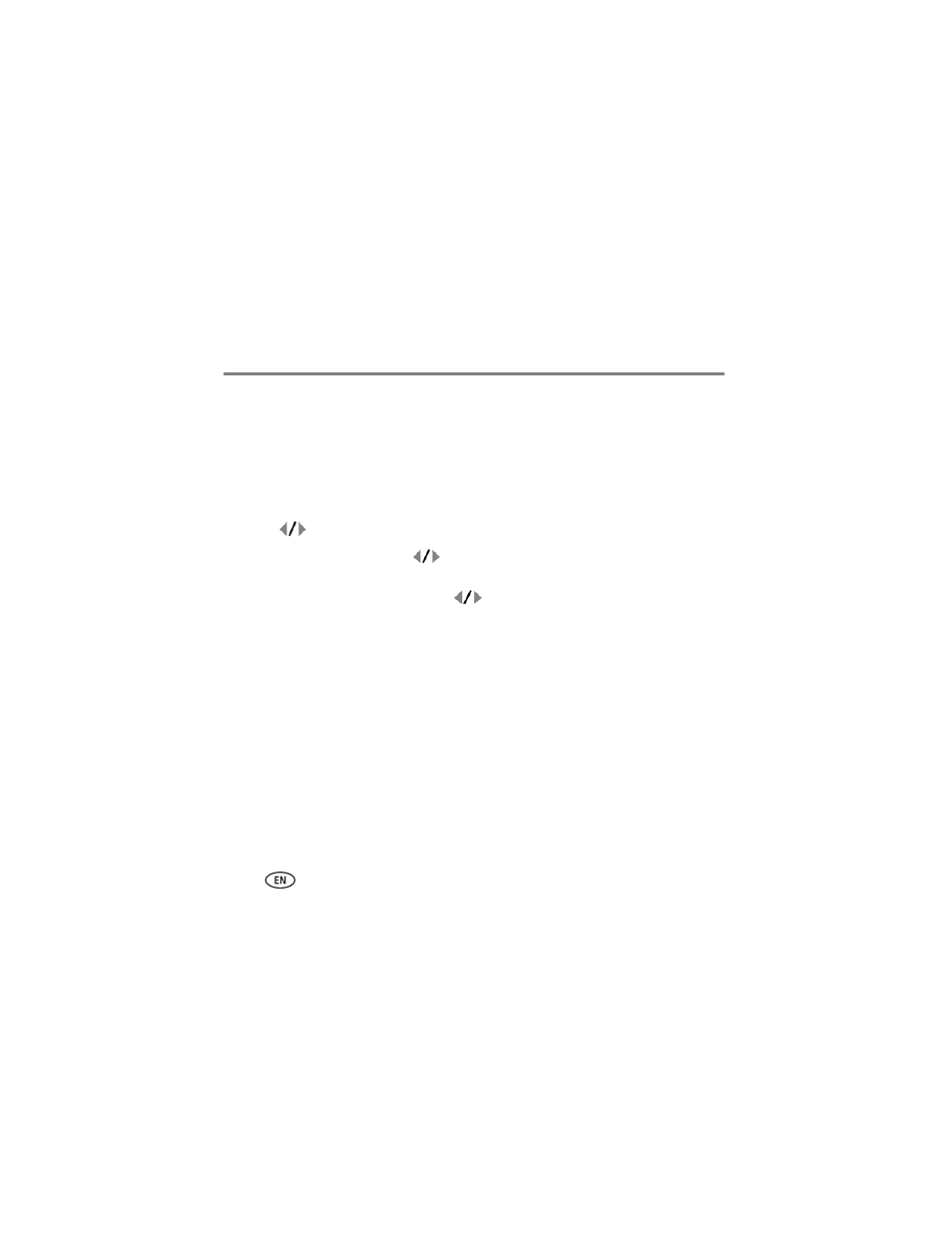
Working with pictures/videos
22
www.kodak.com/go/easysharecenter
Using Kodak Perfect Touch technology
Kodak Perfect Touch technology helps ensure better, brighter pictures. Perfect Touch
technology is automatically applied to pictures taken in Smart Capture mode. (You
cannot apply Perfect Touch technology to videos, panoramic pictures, or pictures to
which Perfect Touch technology is already applied.)
1 Press the Review button.
2 Press
for previous/next picture.
3 Press the Menu button, then
to highlight the Edit tab. Highlight Perfect Touch
tech, then press OK.
The enhancement is previewed. Press
to view other parts of the picture.
4 Press OK. Follow the screen prompts to replace the original picture or to save the
enhanced picture as a new one.
■
Press the Menu button to exit the menu.
- 5302TM (4 pages)
- M590 (29 pages)
- M590 (67 pages)
- Zx1 (25 pages)
- EASTMAN 7272TM (4 pages)
- KLIC-7004 (27 pages)
- D-32 (16 pages)
- ZM1 (26 pages)
- C-41RA (8 pages)
- EKTACHROME 7280 (6 pages)
- I (12 pages)
- E-6 (2 pages)
- Zi8 (34 pages)
- 800 SERIES (288 pages)
- 2393 (6 pages)
- CGPM (7 pages)
- DS1000 (2 pages)
- PLAYSPORT Zx3 (23 pages)
- PLAYFULL ZE1 (34 pages)
- DC 4800 (1 page)
- ZE2 (36 pages)
- DC 265 (2 pages)
- DVC325 (38 pages)
- DVC325 (2 pages)
- 7219 (6 pages)
- ZxD (26 pages)
- C610 (22 pages)
- C610 (55 pages)
- ISBN 0-87985-749-8 (82 pages)
- F620 Zoom (110 pages)
- I5000 (2 pages)
- ZM2 (25 pages)
- H-1-5205T (6 pages)
- Camcorder (2 pages)
- PLAYTOUCH ZI10 (39 pages)
- AEROCHROME III AS-2569 (6 pages)
- mc³ (88 pages)
- Sharp Focus (2 pages)
- KD60 (2 pages)
- KE25 (2 pages)
- KB Zoom (2 pages)
- i60 Reusable 35mm Film Camera (Very Peri) (5 pages)
