Konica Minolta Fax 9930 User Manual
Page 94
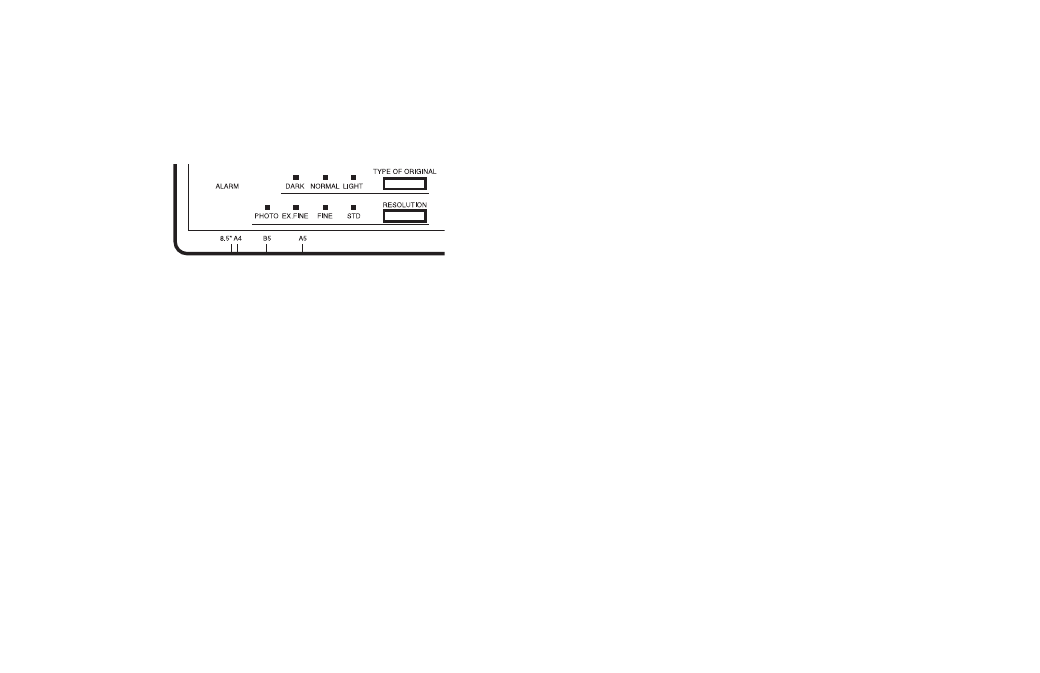
|
User’s Manual
79
3
The machine grips the documents, and pulls in the
bottom page.
4
If necessary, use the Resolution and Type of Original
keys for the best possible quality.
5
Your documents are now ready for faxing or copying.
Resolution
•
For normal office documents, use STD (standard)
resolution (default)
•
For documents with small type or other fine detains, use
FINE or EX.FINE resolution.
•
For documents with photos or many shades of gray, use
PHOTO resolution.
Contrast
•
For documents with normal contrast (default setting), use
NORMAL contrast.
•
For documents that are too light, use LIGHT contrast.
•
For documents that are too dark, use DARK contrast.
