Date and time setting date format video output, Date and time setting, Date format – Konica Minolta DiMAGE S414 User Manual
Page 91: Video output
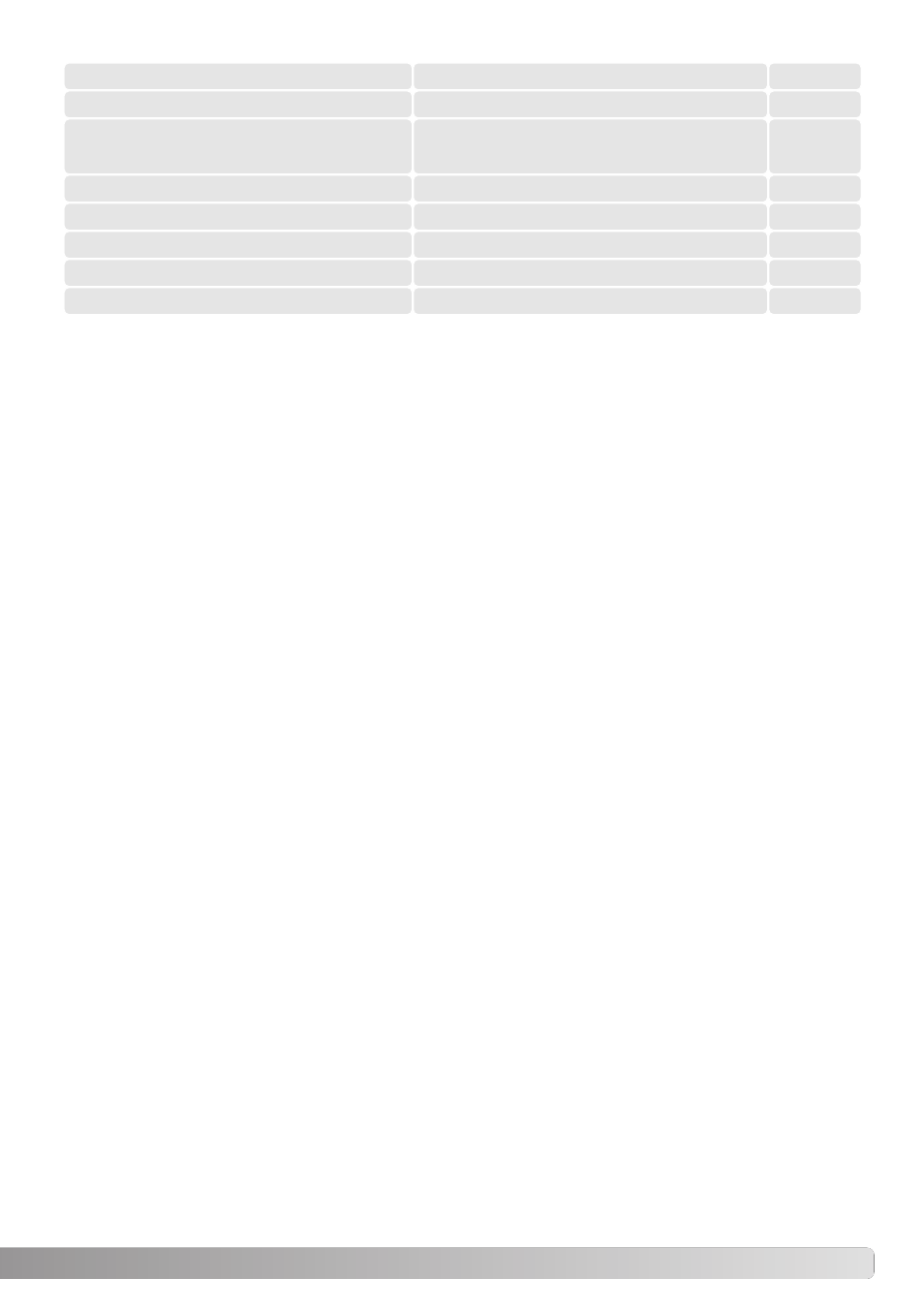
91
Audio signals
File number memory
1
Off
Shutter FX
1
LCD monitor brightness
Auto-power-save period
3
1 minute
86
86
89
89
88
Display mode
Standard, focus frames only, real-time
histogram, live image only
87
Folder name
Standard
88
Volume
2
89
DATE AND TIME SETTING
It is important to accurately set the clock. When a still image or a movie clip is recorded, the date and
time of the recording are saved with the image and are displayed during playback or can be read with
the DiMAGE Viewer software included on the CD-ROM. The camera’s clock is also used with date
imprinting (p. 47). To set the clock and calender, see page 20.
DATE FORMAT
The date format that is displayed or imprinted can be changed: YYYY/MM/DD (year, month, day),
MM/DD/YYYY (month, day, year), DD/MM/YYYY (day, month, year). Simply select the format and
enter it by pressing the center of the controller; the new format will be displayed on the menu.
VIDEO OUTPUT
Camera images can be displayed on a television (p. 75). The video output can be changed between
NTSC and PAL. North America uses the NTSC standard and Europe uses the PAL standard. Check
which standard is used in your region to play back images on your television set.
