Setting the date and time – Konica Minolta DiMAGE S414 User Manual
Page 20
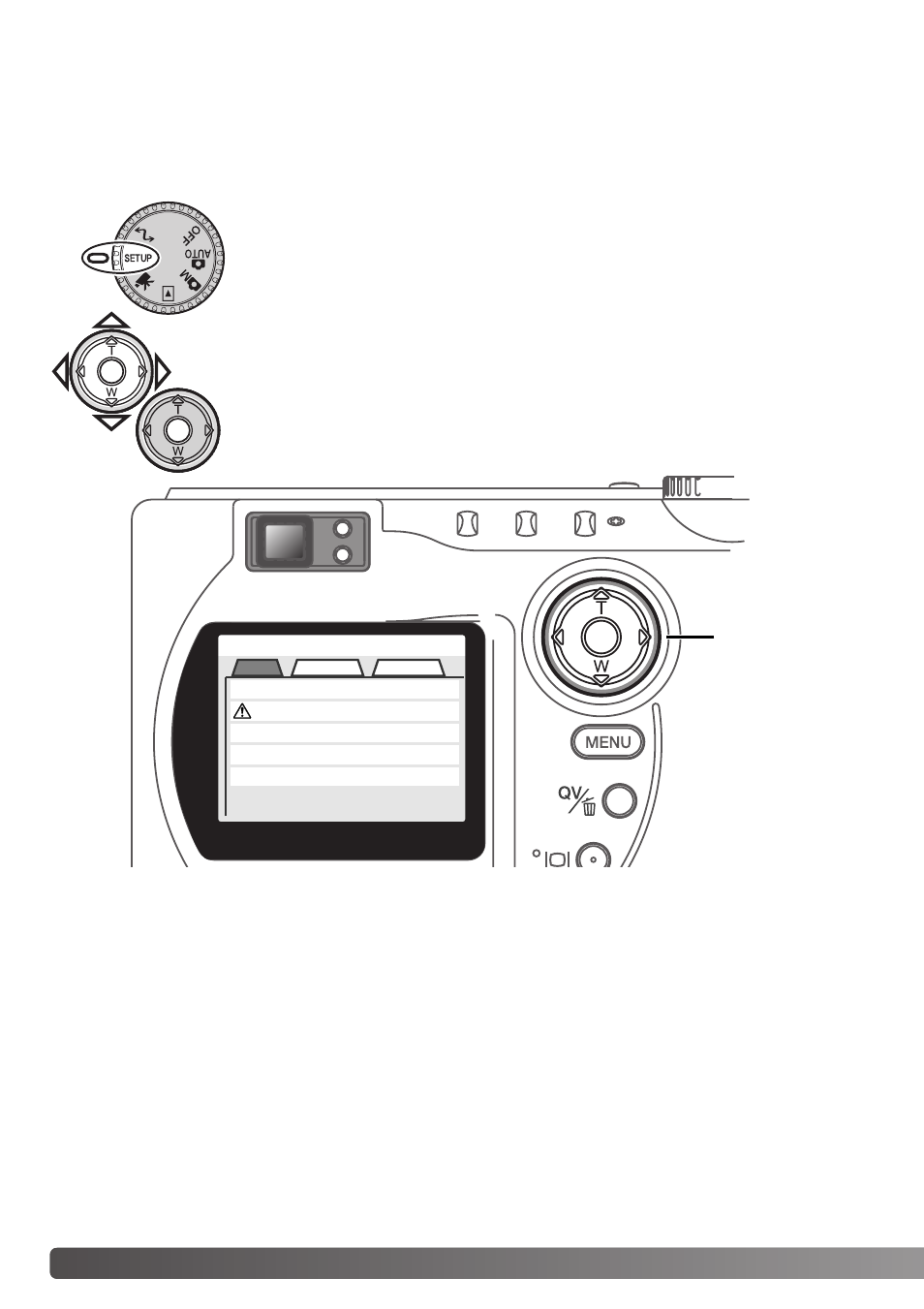
20
GETTING UP AND RUNNING
SETTING THE DATE AND TIME
After initially inserting a memory card and batteries, the camera’s clock and calendar must be set.
When images are recorded, the image data is saved with the date and time of recording. Depending
on the region, the menu language may also have to be set. To change the language, see the camera
notes on the following page.
Turn the mode dial on the top of the camera to the setup position. The camera
will turn on and the setup menu will be displayed.
Navigating the menu is simple. The up/down and left/right keys of the controller
move the cursor and change settings on the menu.
Pressing the center of the controller selects menu options and sets
adjustments.
Controller
Setup
Basic
Custom1
Custom2
LCDbrightness
Format
Power save
Language
Display mode
3
–
1 min.
English
–
- DiMAGE S404 (116 pages)
- 5D (150 pages)
- KD-510Z (131 pages)
- DiMAGE F200 (132 pages)
- KD-410Z (125 pages)
- Minolta RIVA ZOOM 70 (84 pages)
- DiMAGE Z3 (124 pages)
- DiMAGE A200 (7 pages)
- DiMAGE G400 (6 pages)
- DYNAX 3L (64 pages)
- Q-M200 (89 pages)
- DiMAGE Z1 (116 pages)
- DiMAGE Z1 (4 pages)
- E50 (75 pages)
- DIMAGE Z5 (66 pages)
- DIMAGE Z5 (132 pages)
- DiMAGE E323 (96 pages)
- DiMAGE A2 (180 pages)
- 7D (7 pages)
- E500 (76 pages)
- RD 3000 (129 pages)
- KD-220Z (2 pages)
- MM-A208 (156 pages)
- Dimage V (40 pages)
- REVIO KD-410Z (125 pages)
- 140 (41 pages)
- Konica LEXIO115 (33 pages)
- Z3 (124 pages)
- TC-X (22 pages)
- Z20 (124 pages)
- DiMAGE G500 (126 pages)
- Digital Revio KD-500Z (125 pages)
- G600 (104 pages)
- MAXXUM 4 (65 pages)
- pmn (131 pages)
- xg (132 pages)
- DiMAGE Xi (96 pages)
- DiMAGE 7Hi (7 pages)
- Revio KD310Z (113 pages)
- DiMAGE G600 (104 pages)
- Magicolor 2430DL (144 pages)
- DiMAGE X50 (5 pages)
- Maxxum 5 (8 pages)
- Konica Digital Revio KD-300Z (50 pages)
- Konica Digital Revio KD-400Z (117 pages)
