Index display, Single frame display index display – Konica Minolta Dimage V User Manual
Page 27
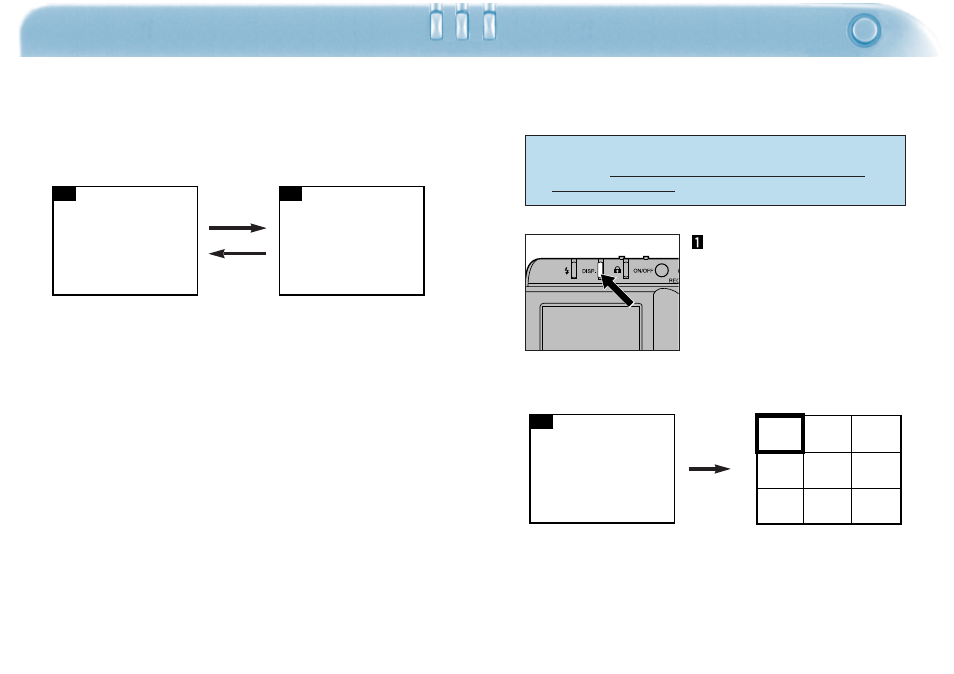
51
INDEX DISPLAY
50
The LCD can display an index of nine frames. Using the Index
Display allows you to quickly search for an image. This function is
particularly useful when searching for images to delete or protect
(see pages 58 and 62).
Example: 15 frames on the image memory card.
+ Button
– Button
15
1
10
10
11
12
13
14
15
16
17
18
Continued on next page.
Press the display button
to switch from Single
Frame Display to Index
Display.
• The monitor display will change as
illustrated below and a red border
(cursor) will appear around the
top-left image in the index display.
Frame numbers are displayed in the manual for example
purposes. Frame numbers are not displayed in the Index
Display on the camera.
