Phone exterior, Front view – Kyocera E4000 User Manual
Page 9
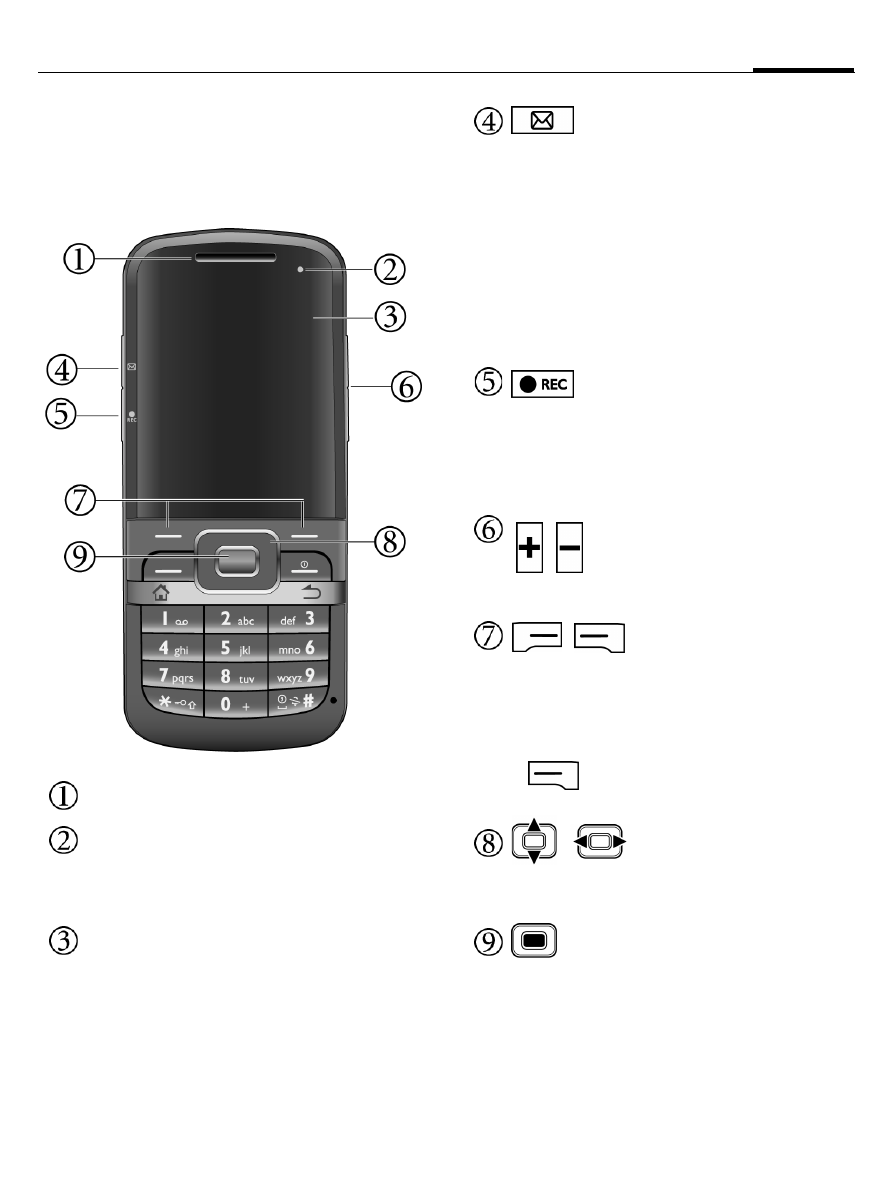
9
Phone exterior
Phone exterior
Front view
Earpiece
Power indicator
See "Description of indicators" on page
11 for more information.
Display
Message sidekey and the
indicator
• The LED indicator lights up when
there is an incoming message. Press
to check the new message.
• Press and hold to create a new
message.The default message editor
is SMS. To change the default setting,
go to
Start
>
Settings
>
More...
>
Message Sidekey
.
Speech command/Audio
recorder button and the indicator
• Press to activate
Voice tag
.
• Press and hold to activate
Speech
commander
.
/
Volume keys
Press to adjust volume.
/
Soft keys
• The current functions of these keys
are shown in the bottom line of the
display. Press to run a command as
instructed by the screen.
•
: Press and hold to bring up
CommManager
.
/
Navigation keys
Scroll up, down, left and right to the
preferred item.
OK key
Press to start a function/confirm
selection.
- 5100 Series (51 pages)
- KX444 (64 pages)
- Milan KX9B (64 pages)
- K126C (56 pages)
- X-tc M2000 (90 pages)
- Candid KX16 (64 pages)
- SLIDER JET KX18 (80 pages)
- S2410 (72 pages)
- TOMO S2410 (72 pages)
- 1135 (104 pages)
- OYSTR KX9 (64 pages)
- K112 (42 pages)
- TNT VMS200 (64 pages)
- Lingo M1000 (88 pages)
- Rave K-7 (56 pages)
- Strobe K612 (72 pages)
- SS-66K (98 pages)
- Angel SE47 (148 pages)
- 2345 (120 pages)
- 7100 Series (112 pages)
- S14 (123 pages)
- Cyclops K325 (68 pages)
- Rio E3100 (88 pages)
- KX414 (130 pages)
- 7135 Smartphone (12 pages)
- 2100 Series (123 pages)
- VMKX5C (72 pages)
- Sanyo Zio ZioTM M6000 (102 pages)
- Deco E1000 (80 pages)
- K132 (64 pages)
- Xcursion KX160A (72 pages)
- Torino S2300 (86 pages)
- S1310 (68 pages)
- KX9 (50 pages)
- K352 (64 pages)
- K323 (2 pages)
- Cellular Phone (12 pages)
- K122 (48 pages)
- Phantom TXLCC10042B (60 pages)
- ENERGI K490 (135 pages)
- KX9e (64 pages)
- QCP 6035 (68 pages)
- 3245 (146 pages)
- Topaz 901 (40 pages)
