Kyocera E4000 User Manual
Page 62
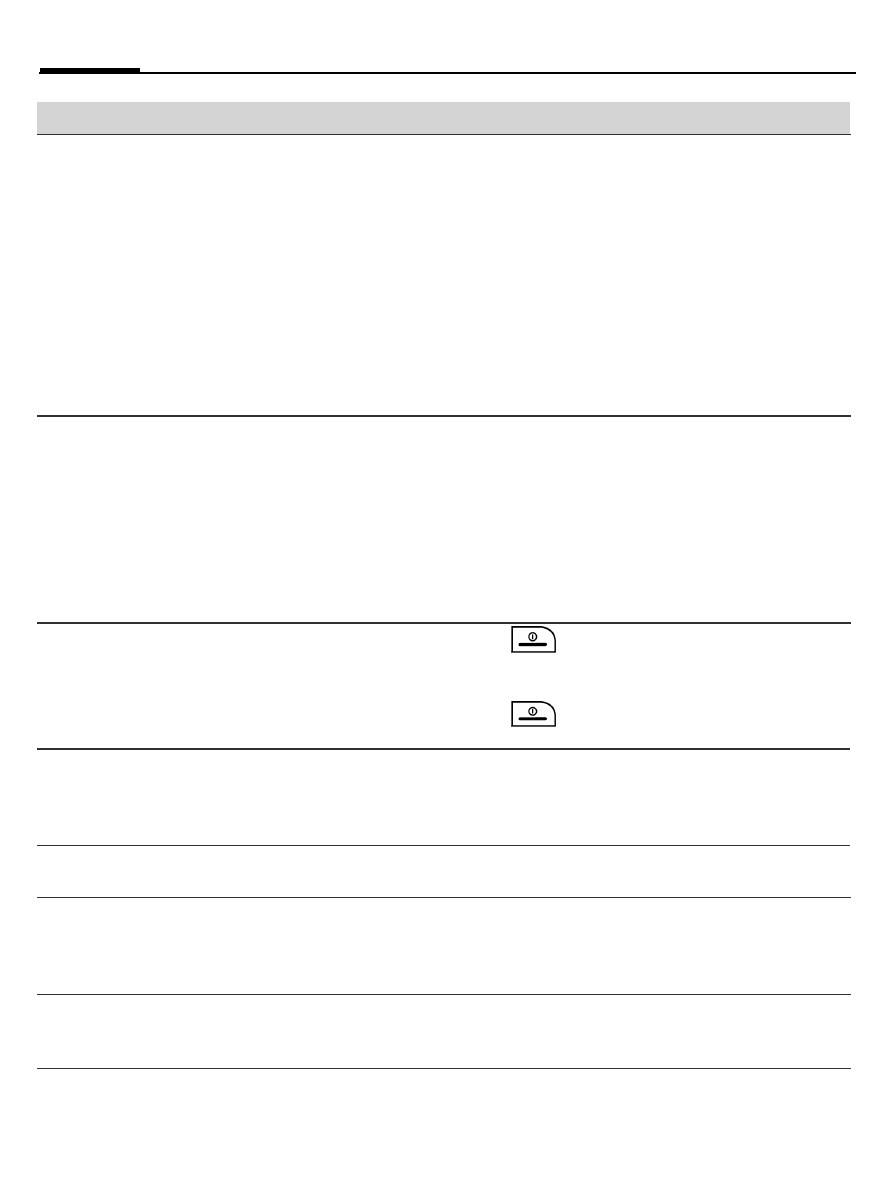
Questions & Answers
62
You cannot make
outgoing calls.
The SIM card is not installed.
Install a valid SIM card.
Poor signal.
Move to an open space, or if you are inside a
building, move closer to a window.
Your phone is in Flight mode.
Activate the phone mode in
CommManager
.
You have activated the
Call
Barring feature.
Go to
Start
>
Settings
>
Phone
>
Call
Barring
, and then set
Block outgoing calls
to
Off
.
You have activated the
Fixed
Dialing feature.
Go to
Start
>
Settings
>
Phone
>
Fixed
Dialing
and uncheck
Enable Fixed Dialing
to
turn this feature off.
You cannot answer
incoming calls.
The SIM card is not installed.
Install a valid SIM card.
Poor signal.
Move to an open space, or if you are inside a
building, move closer to a window.
Your phone is in Flight mode.
Activate the phone mode in
CommManager
.
You have activated the
Call
Barring feature.
Go to
Start
>
Settings
>
Phone
>
Call
Barring
, and then set
Block incoming calls
to
Off
.
Echo or noise.
Poor network trunk quality on
the part of your service
provider.
Press
and dial again. You may be switched
to a better-quality network trunk or phone line.
Poor local telephone line
quality.
Press
and dial again. You may be switched
to a better-quality network trunk or phone line.
Noises during a call. You may be near a strong
electromagnetic source (such as
a TV, a microwave oven, etc)
during a call.
Move to another location to reduce the
interference effects.
Echoes when using a
VoIP phone.
Signal reception is not good.
Try using VoIP in a more open space or with
earphones to get the best reception and quality.
Unable to select
certain features.
Your service provider does not
support these features, or you
have not applied for services
that provide these features.
Contact your service provider.
PIN Code is blocked. You have entered an incorrect
PIN code three consecutive
times.
Contact your service provider. If the service
provider provides the SIM card's PUK code, use
the PUK code to unlock the SIM card.
Problem
Possible causes
Possible solution
