Connections, Before connecting, English – Kenwood SW-508 User Manual
Page 5: Caution
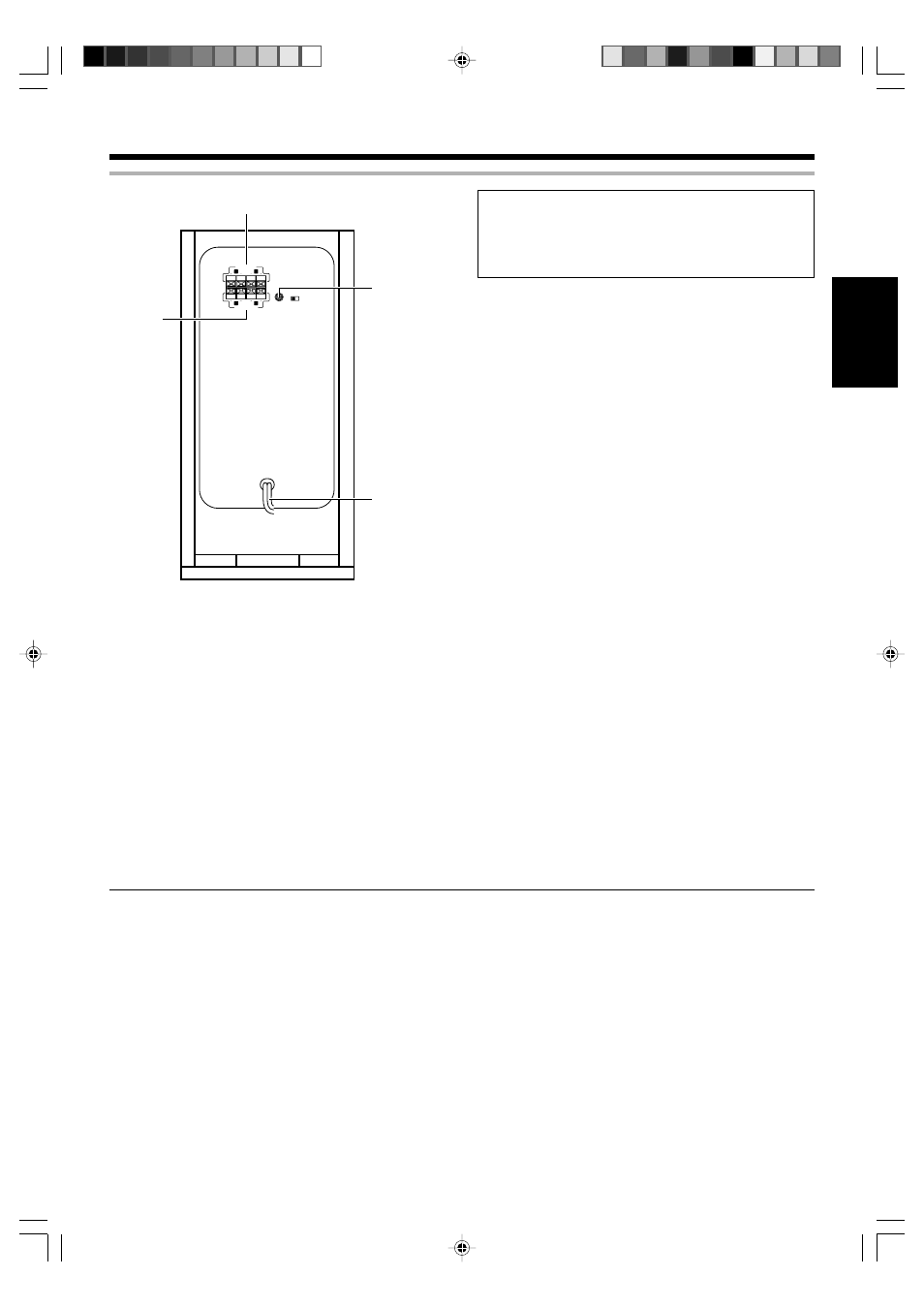
ENGLISH
5
EN
SW-508 1229/02-08/EN
Connections
Before connecting
LINE INPUT
AUTO SHUT OFF
SPEAKER INPUT
SPEAKER OUTPUT
ON OFF
L
R
L
R
4
1
3
2
1 SPEAKER INPUT terminals
Connect to the speaker output terminals on your amplifier or receiver.
2 SPEAKER OUTPUT terminals
These terminals output the signal received at the SPEAKER INPUT
terminals. You can use them to relay the signla to your front speakers.
3 LINE INPUT jack
This jack is used to connect the subwoofer Preout jack of the amplifier or
receiver.
4 Power cord
Connect to AC outlet.
You can connect the subwoofer to your amplifier or receiver in one of ways, as described below. Refer to the indicated
page for connection instructions.
If your amplifier or receiver includes a Subwoofer
Preout jack;
For connection instructions, see “Connecting to Amp’s
Subwoofer Preout jack”
6
If your amplifier or receiver does not include a
Subwoofer Preout jack;
In this case, you can connect to the speaker output terminals
on your amplifier or receiver. For connection instructions, see
”Connecting to Amp’s Speaker output terminals”
6
Notes:
1. Be sure to connect all cables securely. Insecure connections may result in distortion or noise.
2. Always unplug the power cord before connecting or disconnecting cables. Leaving the power plugged in while making connec-
tions may result in malfunction or damage.
3. Never short the (+) and (-) speaker wires together.
4. Do not reverse L and R or (+) and (-) sides when making connections. Reversal of sides or polarities may result in unnatural,
incorrectly positioned sound.
5. Please read the operation manual that came with the devices you are connecting to, and make connections accordingly.
CAUTION
Set the POWER switches of the amplifier or receiver
and Subwoofer to OFF. If they are connected with the
POWER switch(es) left ON, one or both components
may be damaged.
