Kingston Technology Kingston Fast EtheRx KNS3250/R User Manual
Page 33
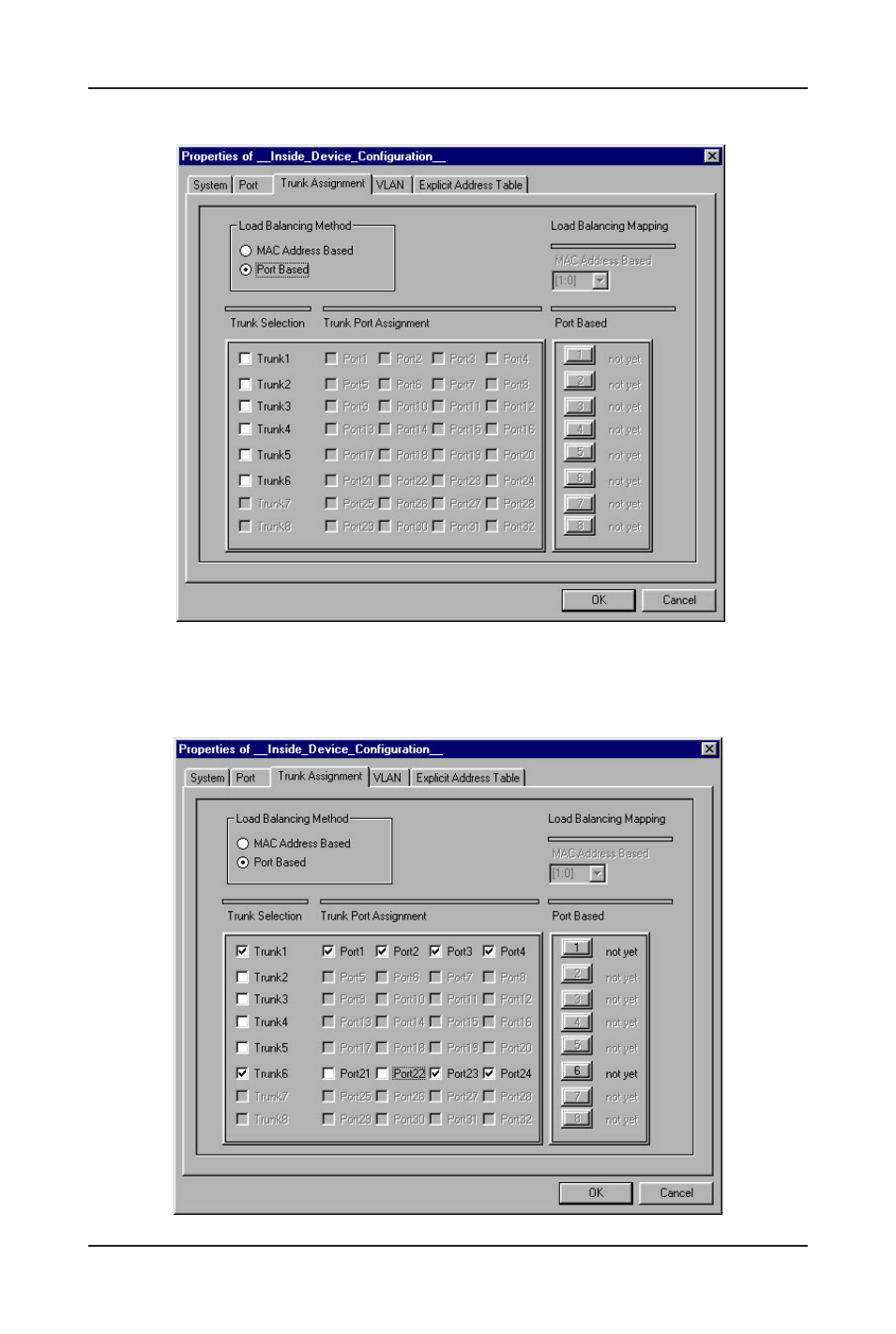
Kingston Technology Company
KNS3250/R User’s Guide - Rev. A00
28
Kingston Switch Configuration Utility
2. Select the Trunk Assignment tab to begin assigning trunks.
3. Click the checkboxes to select Trunk 1 and Trunk 6, and assign their trunk
ports. Click the relative Port Based buttons 1 and 6 to begin port-based trunk
port mapping.
This manual is related to the following products:
