Operation – Kenwood LZ-701W User Manual
Page 4
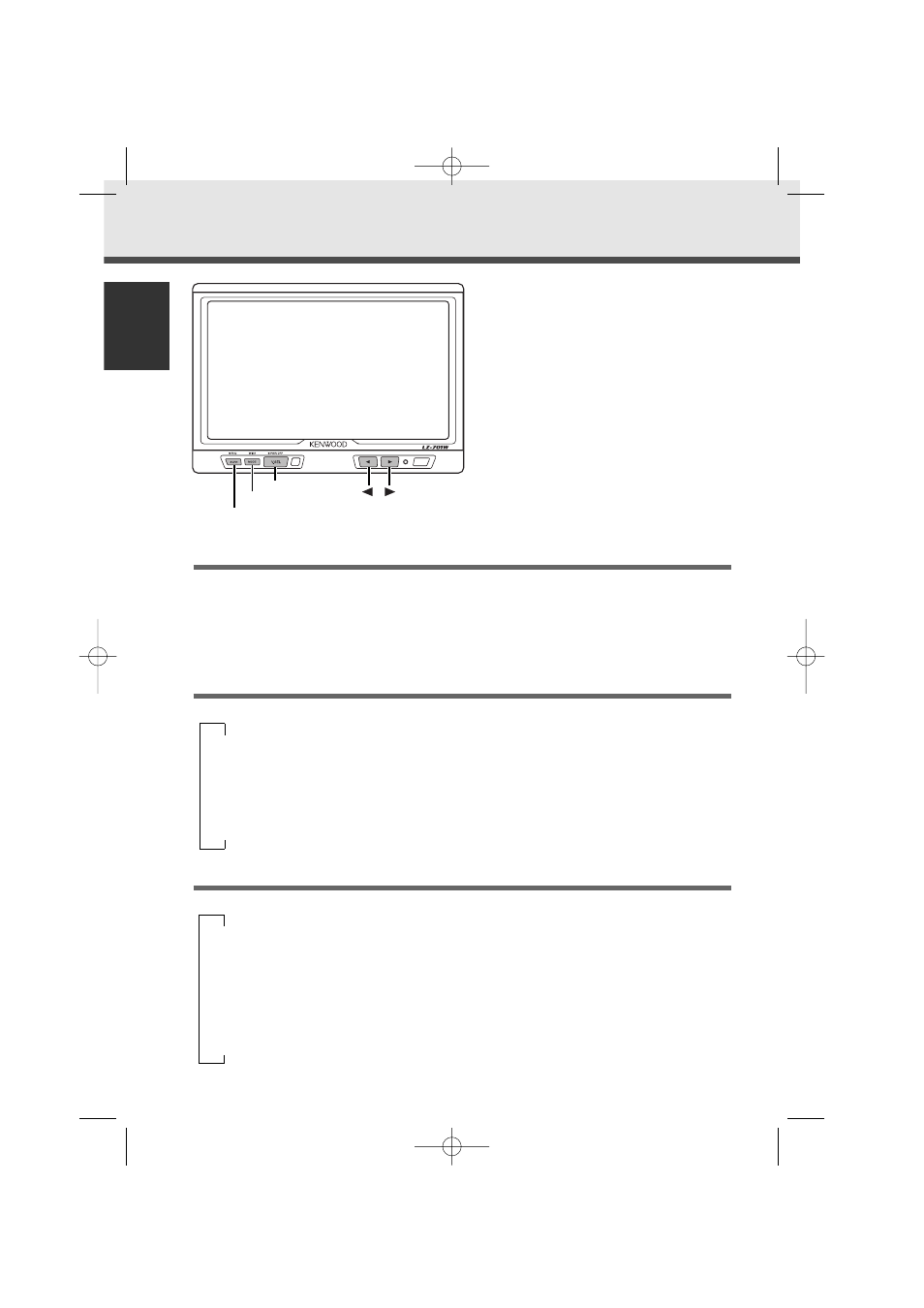
English
4
Operation
Power
Turning on the power
Press the V.SEL button.
Turning off the power
Press the V.SEL button for at least two seconds.
Switching the Monitor’s Picture
Each time you press the V.SEL button, the monitor’s picture switches as follows:
∞
[TV]: Television picture
∞
[NAV]: Navigation picture (RGB picture)
∞
[VIDEO1]: Video 1 picture (AV-IN1)
∞
[VIDEO2]: Video 2 picture (AV-IN2)
Switching the Screen Mode
Each time you press the MODE button, the screen mode switches as follows:
∞
[FULL]: Full picture mode
∞
[ZOOM]: Zoom picture mode
∞
[JUST]: Just picture mode
∞
[CINEMA]: Cinema picture mode
∞
[NORMAL]: Normal picture mode
7.0-inch WIDE COLOR LCD MONITOR
SCRN
MODE
V.SEL
IM_W_English_ver.5 02.12.20 1:38 PM Page 4
See also other documents in the category Kenwood Car speakers:
- CD-RECEIVER KDC-226B (20 pages)
- CD-RECEIVER KDC-5070R (40 pages)
- DPX-U77 (1 page)
- DNX6040EX (111 pages)
- Ez700SR (23 pages)
- TM-D700E (99 pages)
- KAC-7251 (40 pages)
- DUAL DIN SIZED CD RECEIVER DPX-MP5110U (28 pages)
- DP-SE9 (56 pages)
- KAC-8452 (20 pages)
- TM-641A (77 pages)
- CarPortal KOS-L432 (68 pages)
- KDC-105 (76 pages)
- KDC-132CR (22 pages)
- Excelon DNX8120 (36 pages)
- eXcelon KDC-X792 (116 pages)
- DDX7017 (44 pages)
- kdc 229 (22 pages)
- CASSETTE RECEIVER B64-1612-00 (EN) (48 pages)
- CD playe KDC-C719 (16 pages)
- DPX-4020MH4 (36 pages)
- KSC-310CCS (20 pages)
- DPX-3050B (38 pages)
- RFU-6100 (8 pages)
- eXcelon KDC-X769 (48 pages)
- KDC-122 (92 pages)
- SUBWOOFER KFC-W110S (2 pages)
- KDC-2019 (25 pages)
- EZ500 (112 pages)
- DPX-3030S (38 pages)
- KFC-HQ130 (1 page)
- VIDEO CD AUTO CHANGER KDC-C20V (9 pages)
- TS-570D (89 pages)
- DPX313 (36 pages)
- DNX7120 (32 pages)
- KDC-BT645U (128 pages)
- SK-EXCL1 (2 pages)
- KDC-2020 (22 pages)
- XXV-01D (58 pages)
- XXV-01D (64 pages)
- RC-2000 (60 pages)
- KDC-208U (43 pages)
- kac819 (2 pages)
- MUSIC KEG FEATURES KCA-R70FM (2 pages)
