Index – Kenwood KNA-G431 User Manual
Page 40
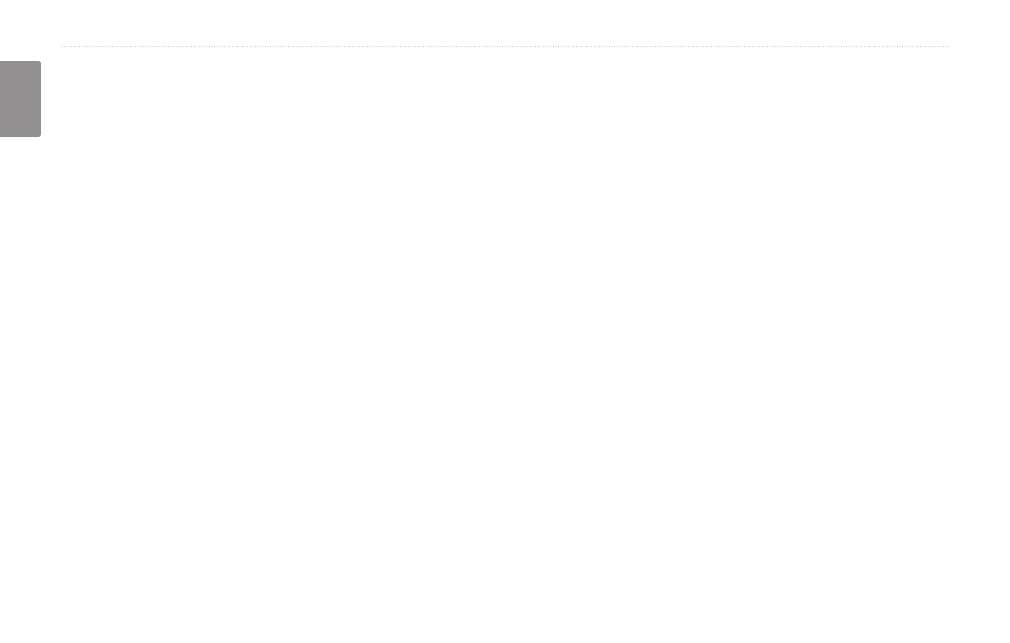
34
KNA-G431 Instruction Manual
i
ndex
English
i
ndex
A
Adding a traffic subscription
Add as favorite
Audio version
Auto arrange, route
Avoidances
Avoiding traffic
B
Better route
Browse the map
C
Category for saved locations
Changing settings
general settings
map settings
navigation settings
restoring the settings
volume
Color mode
Continuous auto routing
Coordinates, entering
Custom POIs
D
Default settings
Deleting
all saved routes
My Favorites
routes
saved locations
Detour, adding
Driving directions
E
Edit/Review points
Editing saved places
EGNOS
Elevation, entering
Expanding your search
F
Finding places
addresses
items on the map
recent finds
restaurants
saved places
spelling the name
Find near point
Following your route
G
General settings
Go Home
GPS info page
H
Home location
I
Insert point in current route
Items to avoid
L
Language
Location of saved place,
editing
M
Map
browse
customize
orientation
zoom
Metric units
Midpoints in the route
Mileage logs
My Locations
Go Home
My Favorites
Recent finds
N
Name of a saved place
Narrowing your search
Navigating a saved route
Navigation settings
