Latent-image keeping, Processing – Kodak E-4028 User Manual
Page 4
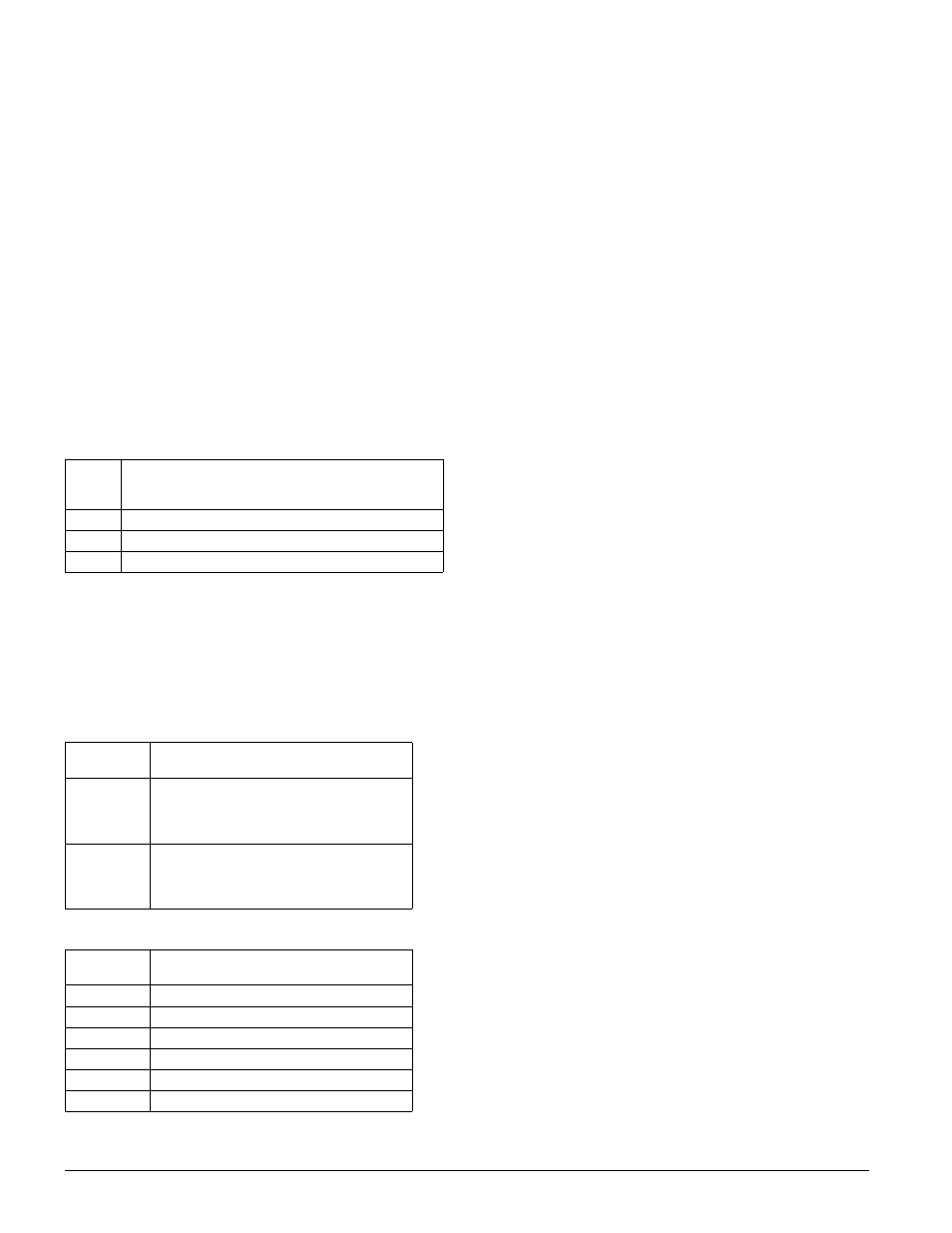
4
KODAK PROFESSIONAL ENDURA Metallic Paper
•
E-4028
are due to differences in the color density of the print. For
example, you have a print with acceptable density, but a
magenta balance. When you add magenta filtration to correct
the color balance, the print will become too light, so you
must use a longer exposure time.
A rule of thumb for magenta dichroic filtration is to
change the exposure time by one percent for every unit of
change in filtration. For example, if you increase the
magenta filtration by 20M, increase the exposure time by
20 percent. Changes in yellow dichroic filtration do not
usually affect the apparent print density. If you use cyan
dichroic filtration, use the filter factors in the table above as
starting points for adjusting exposure.
Tricolor Exposure Method
Use KODAK WRATTEN Gelatin Filters No. 25 (red),
No. 99 (green), and No. 47B (blue) to give the paper three
separate exposures. Do not move the paper or the enlarger
until you have made all three exposures. Typical exposure
times for making an enlargement from a normally exposed
negative are given in the table below.
*
For an enlarger equipped with a Photo Enlarger Lamp No. 212 or
No. 302; the setting may vary with other types of lamps.
Evaluate the test print under light of the same color and
brightness that you will use to display the final print.
(See “Viewing.”)
Judge the print density first. If necessary, make another
print by adjusting the exposure as recommended in the table
below:
Then judge color balance:
Filter
Times for an Aperture Setting of f/8
*
for
8 X 10 Enlargement of a 120 size KODAK
PROFESSIONAL PORTRA Film Negative)
Red
0.7 seconds
Green
0.9 seconds
Blue
1.2 seconds
If your
print is
Do this
OR
Do this
TOO LIGHT
Open the lens
aperture to increase
the light level
OR
Increase all
exposure
times
proportionally
TOO DARK
Close the lens
aperture to
decrease the light
level
OR
Decrease all
exposure
times
proportionally
If your
print is
Subtract these
filters
OR
Add these
filters
CYAN
Red
Blue + Green
MAGENTA
Green
Red + Blue
YELLOW
Blue
Red + Green
RED
Blue + Green
Red
GREEN
Red + Blue
Green
BLUE
Red + Green
Blue
LATENT-IMAGE KEEPING
Under normal conditions, you should not notice shifts in the
latent image with keeping times from 5 seconds to 24 hours.
Therefore, you do not need to change your printing
procedures to compensate for latent-image shifts under
normal temperature and handling conditions. (If shifts do
occur, minimize them by keeping the interval between
exposure and processing as consistent as possible.)
PROCESSING
Use KODAK EKTACOLOR RA Chemicals for Process
RA-4, and use KODAK PROFESSIONAL Pro Srips Color
Negative Paper Control Strips for Process RA-4 (see
"Process Control").
When fully converted to this paper, your developer
replenishment rate should be approximately 10% lower than
with KODAK PROFESSIONAL PORTRA III and SUPRA
III Papers or KODAK PROFESSIONAL Color Metallic
Paper. Review your process control charts and make
adjustments as needed to stay in control.
Bleach-fix replenishment rates will stay the same for
Process RA-4. When using KODAK EKTACOLOR PRIME
Bleach-Fix Replenisher, replenishment rates will need to
increase.
For detailed information on replenishment rates and
processing this paper in continuous or roller-transport
processors, see KODAK Publication No. Z-130, Using
KODAK EKTACOLOR RA Chemicals. For information on
processing this paper in trays or rotary-tube and drum
processors, see KODAK Publication No. J-39, Tray, Drum,
and Rotary-Tube Processing with KODAK EKTACOLOR
RA Chemicals. Both publications are available through our
website at www.kodak.com/go/photochemicals.
Do not use drying temperatures above 93
°
C (200
°
F) to
avoid damaging prints. Underdrying can produce tackiness
that tends to make paper stick when it is wound into rolls
before cutting. Overdrying can cause curl and complicate
transport in print finishing.
Do not ferrotype this paper-its surface dries to a natural
gloss without ferrotyping.
