Samsung ITP-5112L User Manual
Page 22
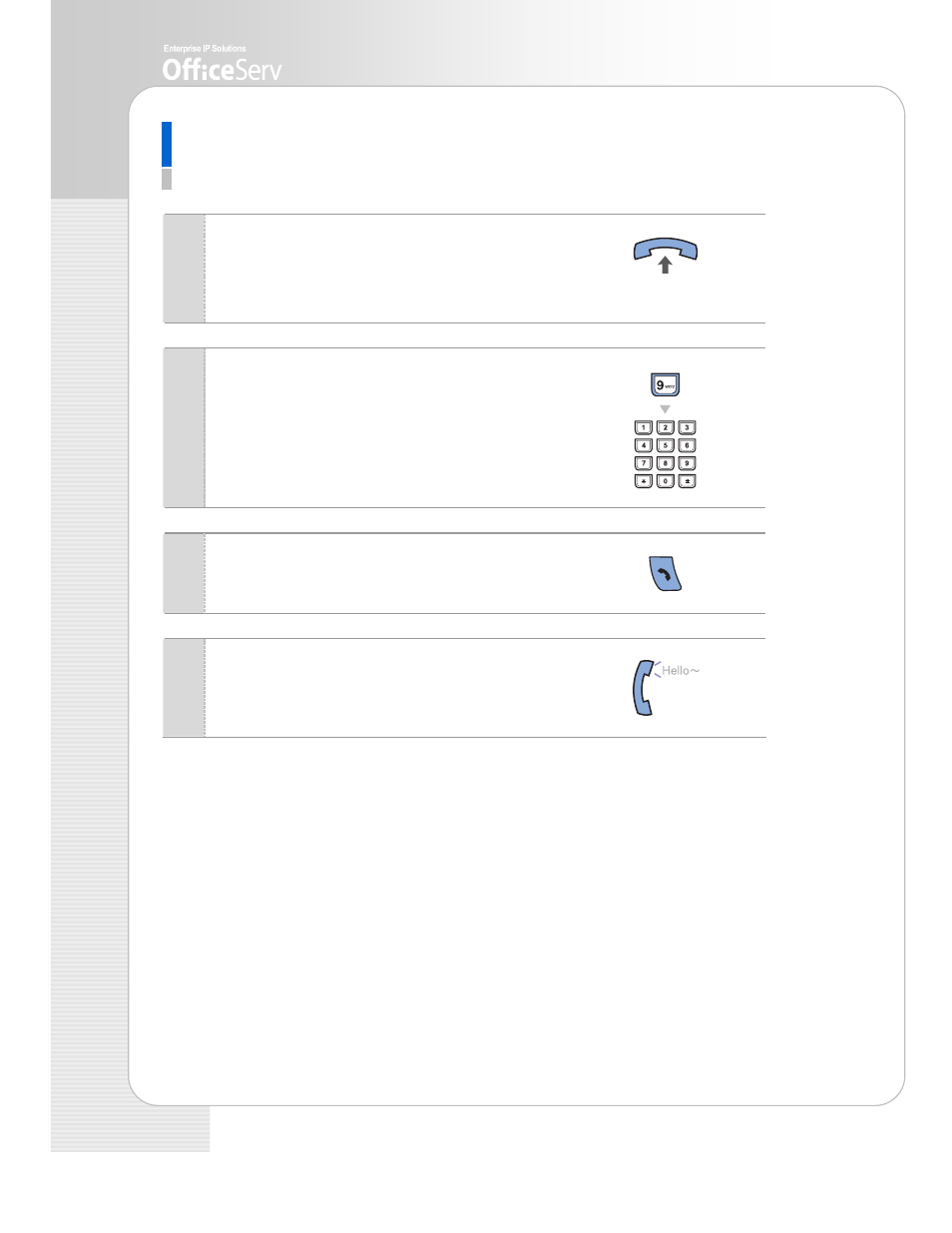
22
© SAMSUNG Electronics Co., Ltd.
Making External Calls
This function is used to make an external call.
1
Lift the handset and check if a calling tone is
heard.
- Or, press the [Speaker] button to check if a calling
tone is heard.
2
Press the [9] button, a C.O. line group number,
and press the target number.
3
Press the [Send] button. Then, a ring back tone
is heard.
4
Start conversation when the recipient answers.
