Busy station camp-on, Calling your system operator – Samsung DS5021D User Manual
Page 53
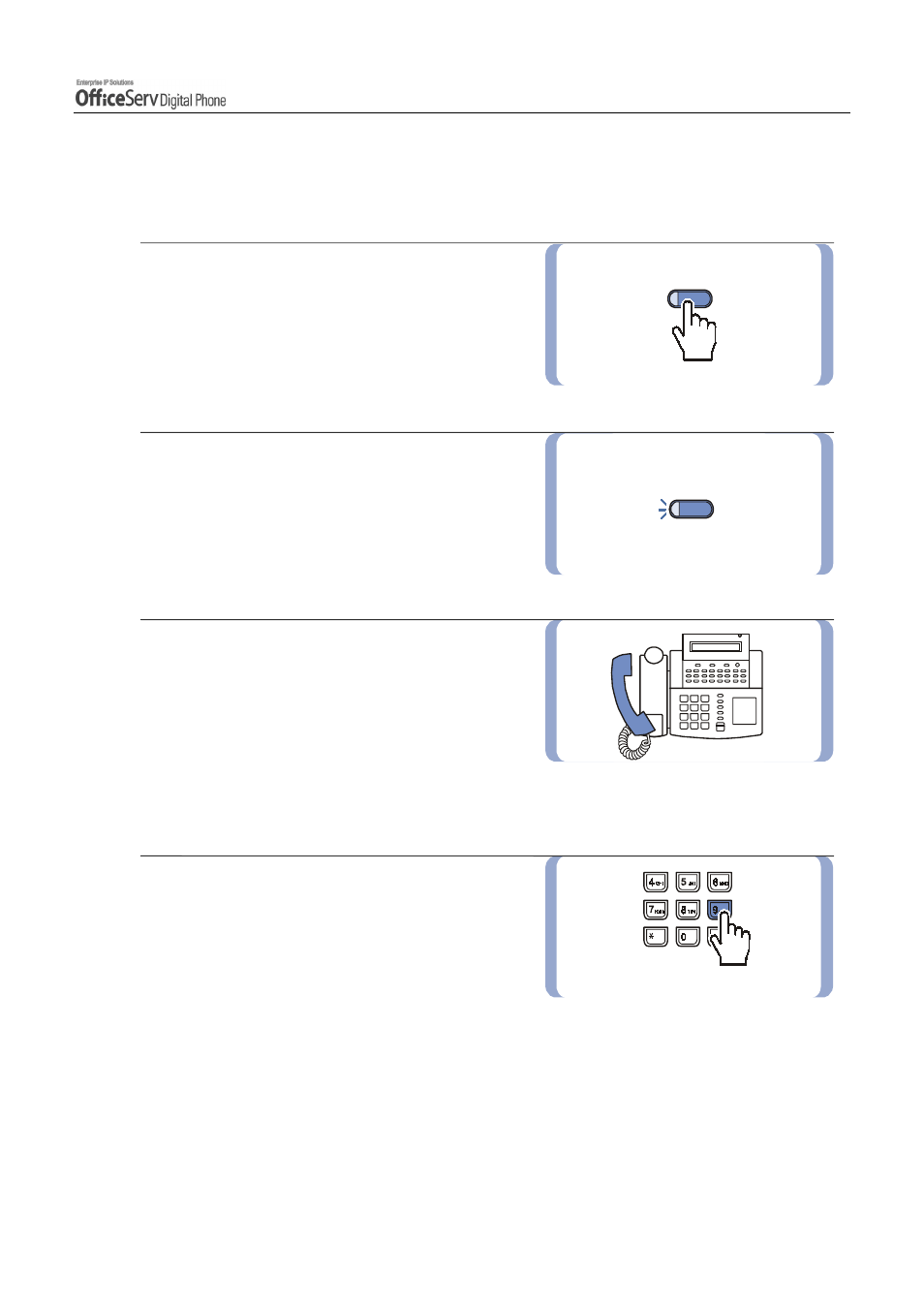
© SAMSUNG Electronics Co., Ltd.
Page 39
BASIC FEATURES
Busy Station Camp-On
When you call another station and receive a busy signal, you can give the called station off-hook ring tone and
wait for a little while.
1.
Press the [CAMP] button or dial [4] [5].
Or, press the Soft button corresponding
to the [CAMP] on the LCD screen.
2.
The called station will receive
off-hook ring tone repeated every few seconds
and an available [Call] button will flash to
indicate your call is waiting.
3.
Wait for the called party to answer.
The called station must release its first call
or place it on hold before answering
your camp-on.
Calling Your System Operator
Dial [9] to call your system operator or operator
group. If you want to call a specific operator,
dial that person’s extension number.
[CAMP]
