Setting alarm reminders – Samsung DS5021D User Manual
Page 139
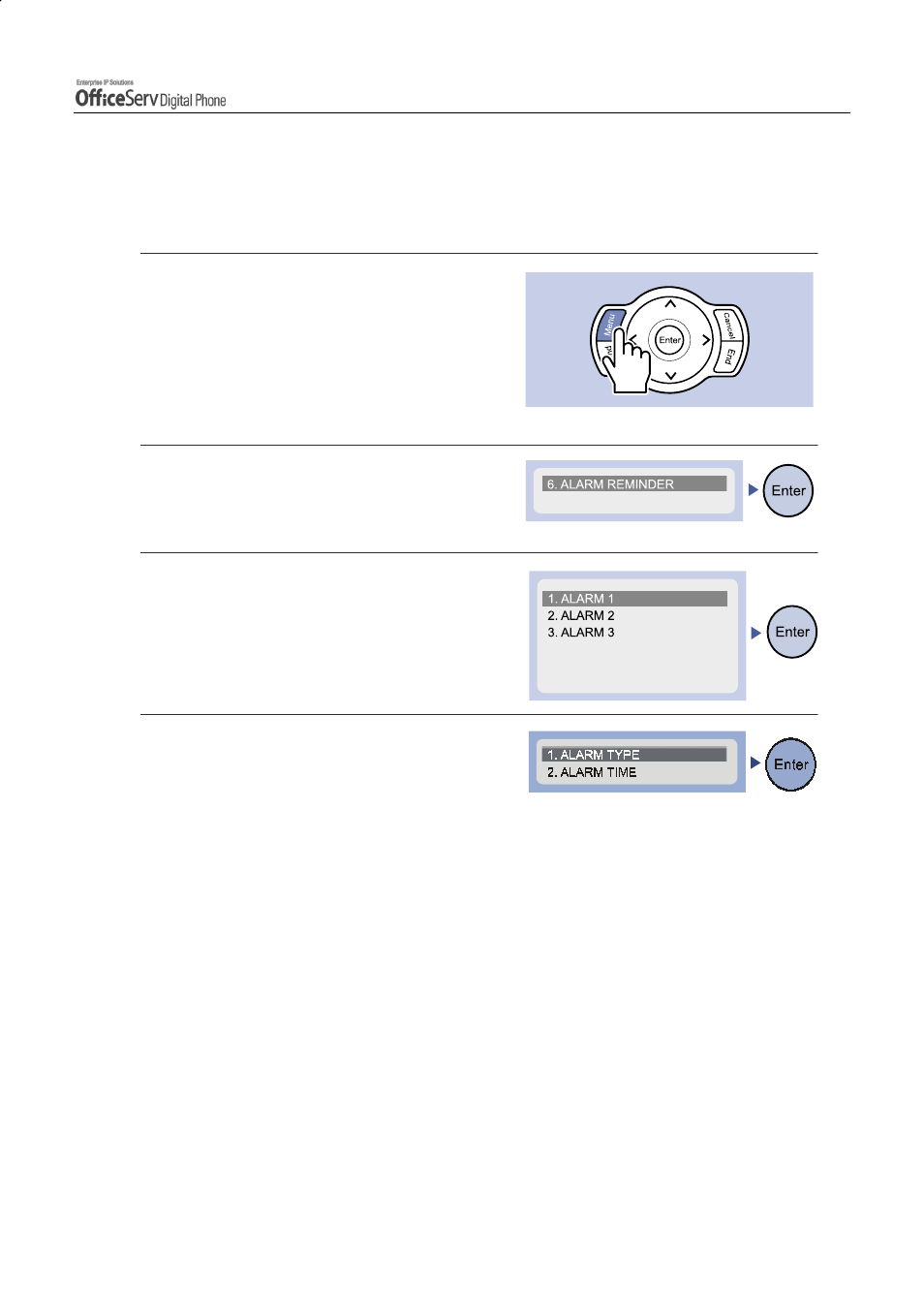
© SAMSUNG Electronics Co., Ltd.
Page 125
APPLICATION MENUS
8. Setting Alarm Reminders
This function works like an alarm clock and is useful to remind you of upcoming appointments. You
can set the time and type of alarm for up to three alarms.
1.
Press the [Menu] button to display
the main menu screen.
2.
Dial [6] to select [6. ALARM REMINDER].
The submenu below is displayed.
3.
Use the [
∧
∧∧
∧
]/[
∨
∨∨
∨
] direction button
or the [
!Volume"
]
button and press
the [Enter] button, or select the dial
button corresponding to the alarm
number you wish to set.
4.
For example, if you selected
[1. ALARM 1], the submenu for setting
the alarm type and time appears.
To select [1. ALARM TYPE] use the
[
∧
]/[
∨
] direction buttons or the
[
!Volume"
]
button and press
the [Enter] button, or dial [1].
