Kyocera VM1450 User Manual
Page 95
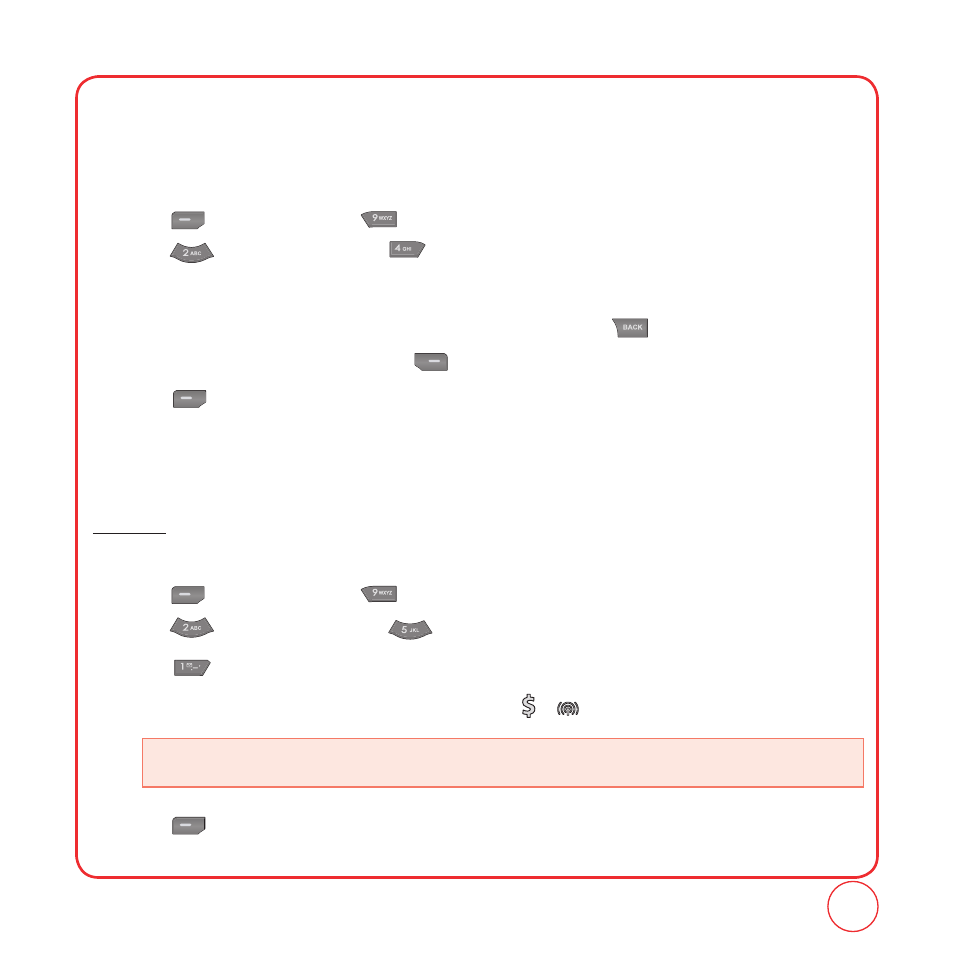
95
GREETING
The greeting is your personal label for your phone. It appears on the main screen along the bottom
of the display.
1.
Press [Menu], then press "Settings".
Press "Display", then press "Greeting".
2.
Select "On" or "Off".
3.
If you select "On", the current greeting text is displayed. Press to delete the greeting,
then enter your new greeting. Press [Options] to change the input mode.
4.
Press [Save] to save the greeting.
BACKLIGHT
Turn on the backlight on the display and keypad for easy viewing in dark places.
Display
Backlight the display:
1.
Press [Menu], then press "Settings".
Press "Display", then press "Backlight".
2.
Press "Main display".
3.
Highlight one of the following options by pressing / .
4.
Press [Select] to save the setting.
CUSTOMIZING YOUR PHONE
• 5 seconds, 10 seconds, 20 seconds, Always On, Always Dim.
- 5100 Series (51 pages)
- KX444 (64 pages)
- Milan KX9B (64 pages)
- K126C (56 pages)
- X-tc M2000 (90 pages)
- Candid KX16 (64 pages)
- SLIDER JET KX18 (80 pages)
- S2410 (72 pages)
- TOMO S2410 (72 pages)
- 1135 (104 pages)
- OYSTR KX9 (64 pages)
- K112 (42 pages)
- TNT VMS200 (64 pages)
- Lingo M1000 (88 pages)
- Rave K-7 (56 pages)
- Strobe K612 (72 pages)
- SS-66K (98 pages)
- Angel SE47 (148 pages)
- 2345 (120 pages)
- 7100 Series (112 pages)
- S14 (123 pages)
- Cyclops K325 (68 pages)
- Rio E3100 (88 pages)
- KX414 (130 pages)
- 7135 Smartphone (12 pages)
- 2100 Series (123 pages)
- VMKX5C (72 pages)
- Sanyo Zio ZioTM M6000 (102 pages)
- Deco E1000 (80 pages)
- K132 (64 pages)
- Xcursion KX160A (72 pages)
- Torino S2300 (86 pages)
- S1310 (68 pages)
- KX9 (50 pages)
- K352 (64 pages)
- K323 (2 pages)
- Cellular Phone (12 pages)
- K122 (48 pages)
- Phantom TXLCC10042B (60 pages)
- ENERGI K490 (135 pages)
- E4000 (73 pages)
- KX9e (64 pages)
- QCP 6035 (68 pages)
- 3245 (146 pages)
- Topaz 901 (40 pages)
