Getting around in the m50 editor – KORG EASYSTART M50 User Manual
Page 8
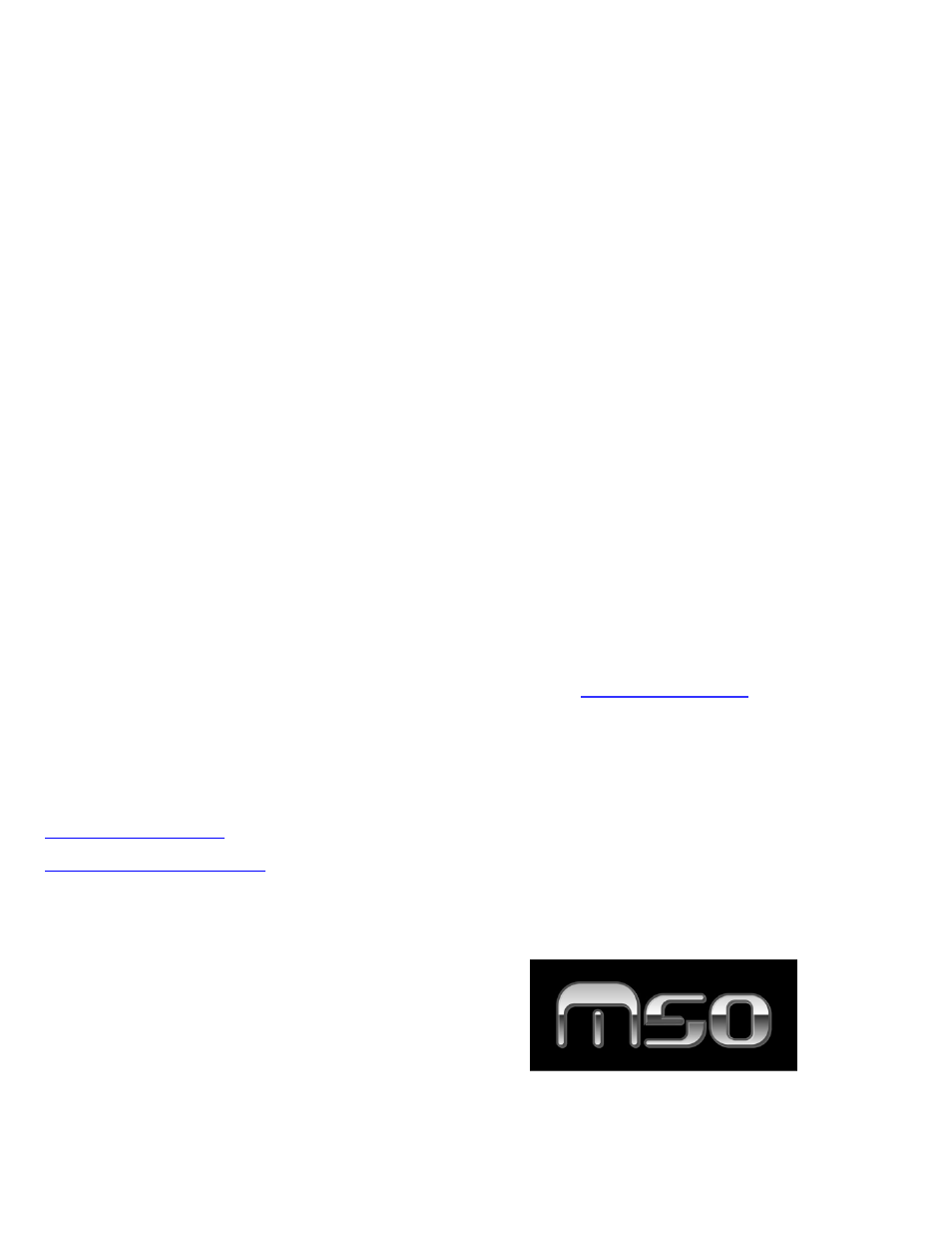
M50 EasyStart
8
Getting Around in the M50 Editor
You’ll see some familiar buttons, tabs, and knobs. Anything you do on the editor will be reflected on the keyboard, and vice
versa… Turn one of the hardware knobs, and you’ll see it turn in the software as well. Here’s how to change modes, and find
sounds:
1. The four modes (MEDIA is not available in the editor) are in the upper right corner. Click one, and the keyboard will
enter the appropriate mode.
2. While you’re in PROG, COMBI or SEQ mode, you can click the “Browse” button below the modes to select sounds.
a. While you’re in COMBI or SEQ mode, double-click on one of the 16 timbres on the upper half of the screen to
use a smaller Program browser. Click on the Category or Bank tabs to filter the list of Programs.
3. In the Browser, click on a category (or bank) on the left side, and then click on a sound to select it.
Once you’ve selected a sound, you can visually modify it in many different ways!
1. Check out those tabs below the knobs- These are the same options you have when you push the “Page Select” button
on the keyboard.
2. In PROG mode, check out the Filter and Amp/EQ tabs. You can click on the envelope shapes and drag the break
points wherever you want them!
3. Check the IFX tab, and click on the individual IFX tabs below… You can modify all your effects with visible sliders.
4. While in COMBI or SEQ mode, Go to the EQ tab, and you have point-and-click access to a 3-band, mid-sweepable EQ
for each of the 16 timbres.
For more information, see the M50 Owner’s Manual, and visit
m50
for more
support, tips and tricks!
Want to connect with other M50 owners? Visit these user forums to get help, offer tips,
share sounds/songs and just hang out with some cool people!
