Setup menu, Tv setup, Displaying the tv1 area set up screen – Kenwood DDX7045 User Manual
Page 64: Displaying the tv2 area set up screen, English 64 english, The tv signal receiving areas can be set
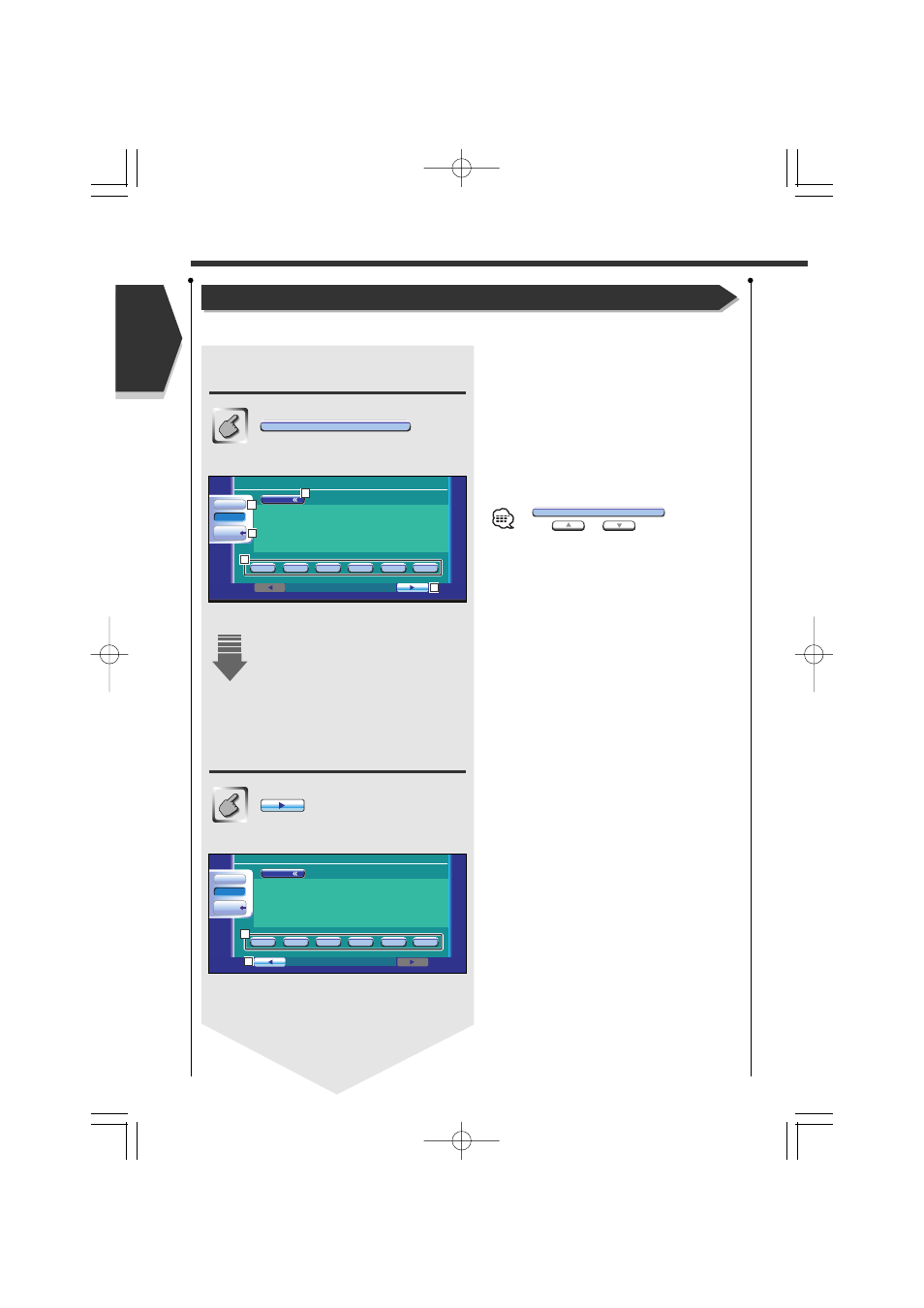
English
64 English
Setup Menu
TV Setup
(with the optional accessory TV Tuner connected only)
The TV signal receiving areas can be set.
Displaying the TV1 Area Set Up
screen
TV1 Area Set Up screen
Displaying the TV2 Area Set Up
screen
TV2 Area Set Up screen
T V S e t U p
1 Returns to the Control screen of the previous
source.
2 Calls the Sound Effects Menu. (see page 68)
3 Calls the Setup Menu.
4 Sets the present TV1 receiving area.
5 Displays the TV2 Area Set Up screen.
If
is not shown,
touch
or
to display it.
6 Sets the present TV2 receiving area.
7 Displays the TV1 Area Set Up screen.
T V S e t U p
1
2
3
4
5
6
M e n u
T V 1 A r e a S e t
C h i n a
Set Up
SRC
Audio
2
3
1
5
4
1
2
3
4
5
6
M e n u
C h i n a
T V 2 A r e a S e t
Set Up
SRC
Audio
6
7
DDX7035/7045/7065_M(En)v2.6 04.4.18 8:49 PM ページ64
