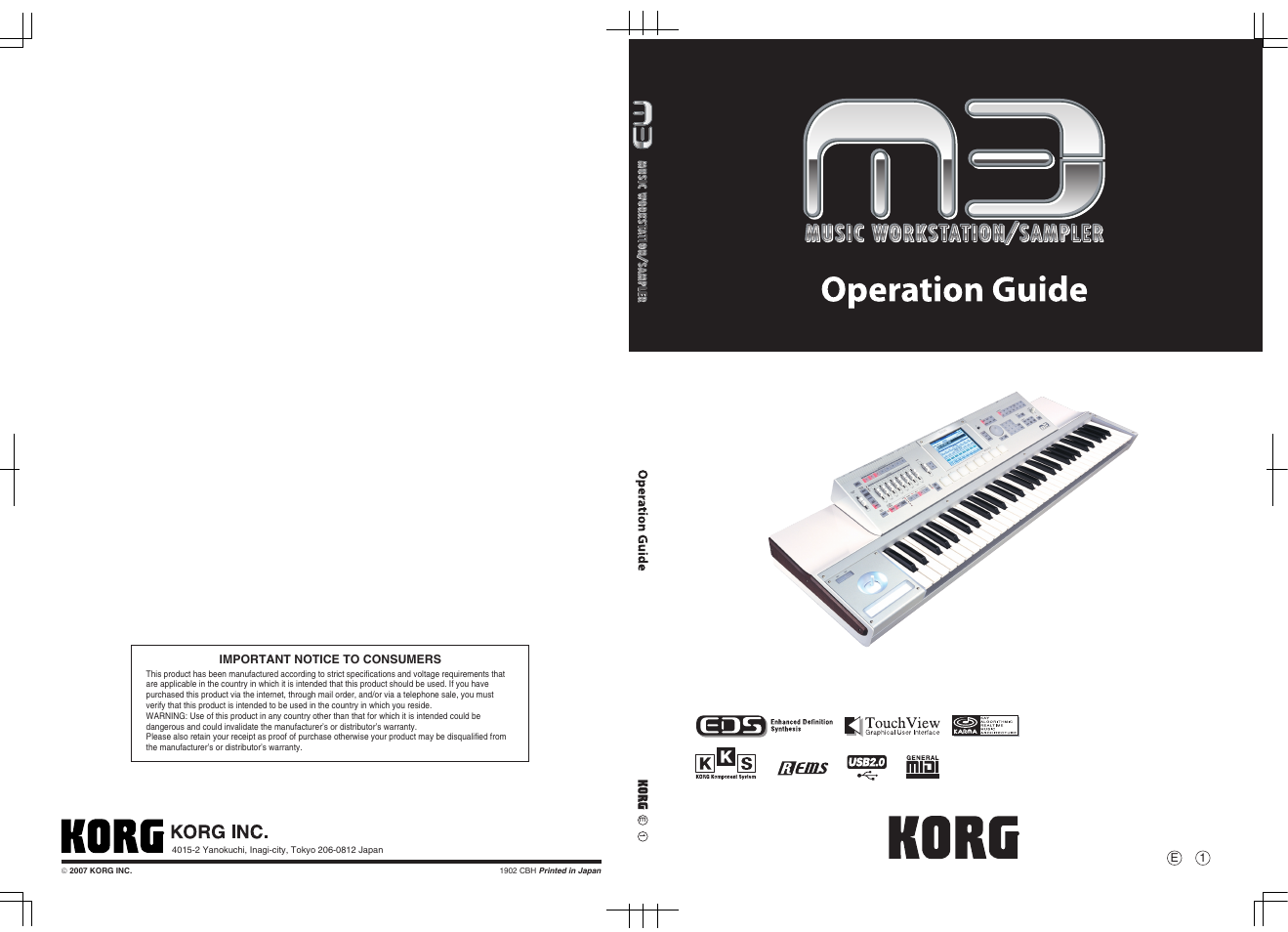KORG M3 User Manual
Important notice to consumers
Table of contents
Document Outline
- Table of Contents
- Handling of this product
- Regarding the display
- Data handling
- COPYRIGHT WARNING
- About this manual
- Quick Start
- Introduction to the M3
- Setup
- Playing and editing Programs
- Playing and editing Combinations
- Creating songs (Sequencer mode)
- Sampling (Open Sampling System)
- Sampling Overview
- Sampling and editing in Sampling mode
- Creating multisample indexes and sampling – P0:Recording
- Basic sampling procedure
- Loop Edit – P2: Loop Edit
- Sample (waveform data) editing – P1: Sample Edit
- Multisample editing – P3:Multisample Edit
- Ripping – P5: Audio CD
- Converting a multisample to a program
- Using a sample in a drum kit
- Saving multisamples and samples
- Sampling in Program, Combination, and Sequencer modes
- Resampling a phrase generated by the KARMA function
- Sampling only an external guitar sound while listening to phrases generated by the KARMA function
- Sampling a mix of the phrases generated by the KARMA function together with an external guitar sound
- In-Track Sampling
- Resampling a song to create a WAVE file
- Settings for the entire M3 (Globalmode)
- Loading & saving data, and creating CDs
- Using Effects
- Using KARMA
- Drum Track function
- Other functions common to all modes
- Appendices