Mod seq-b (modulation sequence), Mod seq-b, Modulation sequence) – KORG R3 User Manual
Page 53
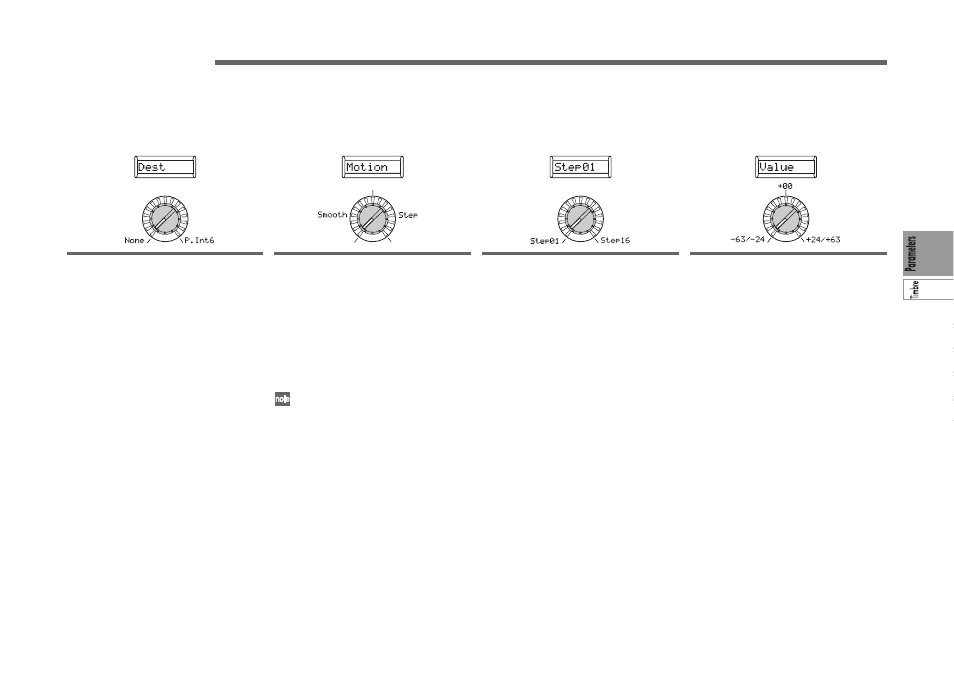
47
27. MOD SEQ-B
(Modulation Sequence)
In this page you can edit the data recorded in each step of the modulation sequencer. You can also use this page when you want to record data in
Edit mode.
Knob [1]
Dest (Destination)
[None, Pitch…P.Int6]
Selects the parameter that will be recorded
in the modulation sequencer.
None:
The modulation sequence will do
nothing.
Pitch:
The modulation sequence will
modify the overall pitch of the sounding
oscillators over a range of +/–24 semitones.
Other:
The modulation sequence will
modify the parameter assigned to a spe-
cific panel knob over a range of +/–63 (+/
–24 for “Pitch” and “OSC2Semi”).
Knob [2]
Motion
[Smooth, Step]
Specifies how the recorded values will
change when the sequence is played.
Smooth:
The change will be continuous,
with the values recorded at each step con-
nected by straight lines.
Step:
The value recorded at each step will
be held until the next step plays.
If you set “Dest” to OSC1Ctr2 (OSC1
Control 2) when OSC1 “Wave” is set
to DWGS, the operation will be the
same as Step even if this parameter is
set to Smooth.
Knob [3]
Step Select
[Step 01…Step16]
Selects the step to edit.
Knob [4]
Value (Step Value)
[–24…+24, –63…+63]
Edits the value recorded in the step speci-
fied by “StepSel” of the modulation se-
quence.
The value specified here will be an offset
applied to the current value of the param-
eter that is assigned to the modulation se-
quence. For example if the current value is
+10, and the sequence data contains +10,
+20, +0 starting at step 1, the resulting
value of the parameter will change as +20,
+30, +10... when playback begins.
