Scan resume method – Kenwood TH-F6A User Manual
Page 32
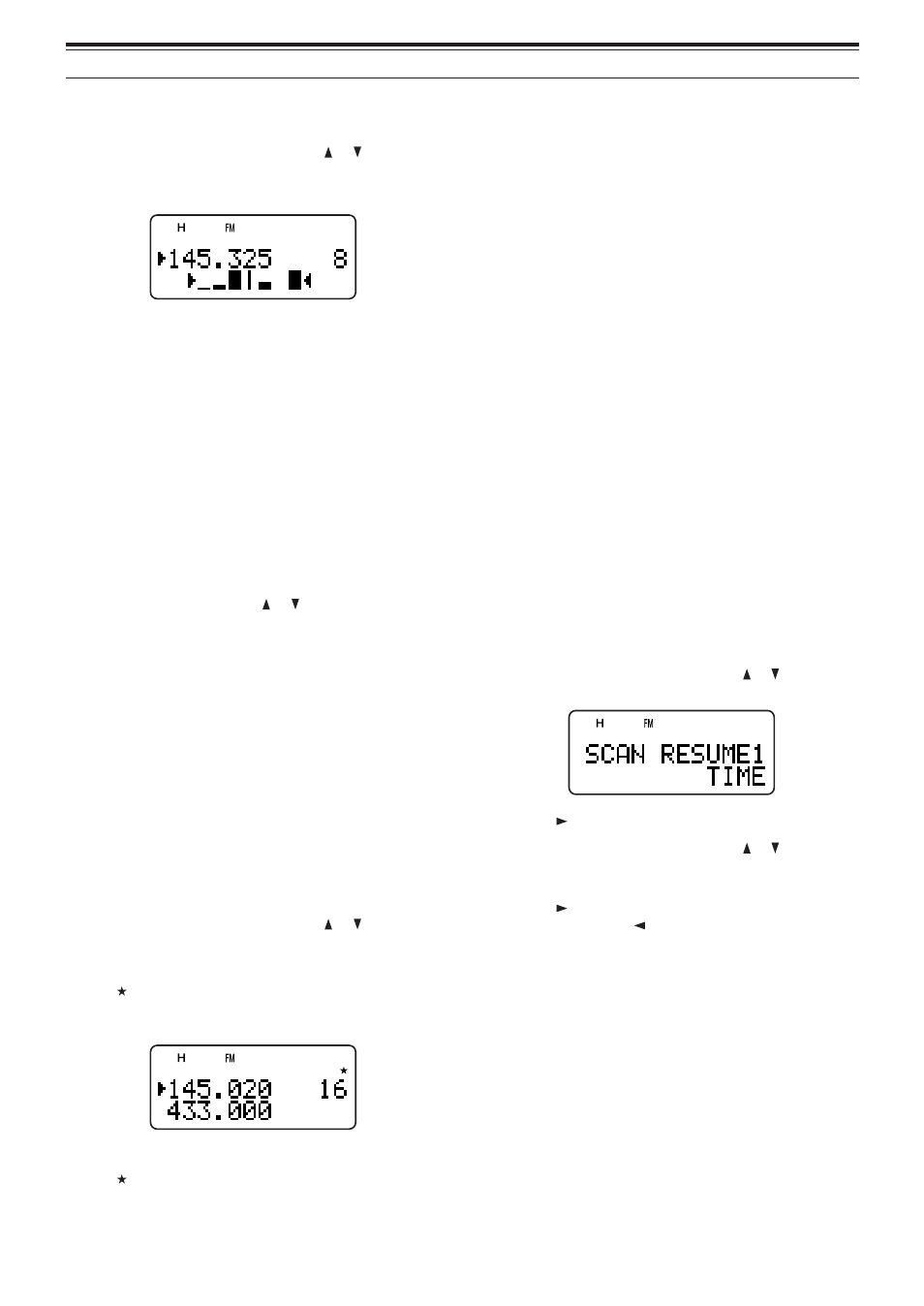
27
7 SCAN
USING VISUAL SCAN (MEMORY CHANNEL)
1 Press [MR] to enter Memory Recall mode.
2 Turn the Tuning control or press [ ]/ [ ] to select
your desired center memory channel.
3 Press [F], [INFO] to start the Visual Scan.
•
The transceiver start scanning the 5 upper
memory channels and 5 lower memory
channels, by centering the selected memory
channel.
•
The current scanning memory channel number
and frequency are displayed on the current
operating band. On the other band, the relative
S-meter level of each frequency channel is
displayed.
•
To pause Scan, press and hold [MONI]. While
the Visual Scan is paused, the center
frequency bar-graph blinks and you can
monitor the frequency. Release [MONI] to
resume the Visual Scan.
4 To change the current scanning channel, turn the
Tuning control or press [ ]/ [ ].
5 To stop the Visual Scan, press [F], [INFO].
Note:
◆
You can press [PTT] (or [CALL] if 1750 Hz is programmed) to
transmit during the scan if the center frequency is within the
transmission frequency range. The center bar-graph blinks while
transmitting.
◆
If 11 or more memory channels are stored, “
s
” and “
t
” do not
appear.
◆
Even if the Fine Tuning ON status is stored in the memory
channels, the Visual Scan (Memory Channel) starts.
MEMORY CHANNEL LOCKOUT
You can lock out memory channels that you prefer
not to monitor during Memory Scan.
1 Press [MR] to enter Memory Recall mode.
2 Turn the Tuning control or press [ ]/ [ ] to select
the memory channel to be locked out.
3 Press [F], [MHz].
•
“ ” appears at the top right of the memory
channel number, indicating the channel is
locked out.
4 To unlock the memory channel, repeat steps 1 ~ 3.
•
“ ” disappears.
Note:
◆
The Program Scan memories (L0/U0 ~ L9/U9) and Priority
channels (Pr1 and Pr2) cannot be locked out.
◆
Even if a memory channel is locked out, you can perform the Call
Scan {page 25} between the Call channel and memory channel.
◆
If the same memory channel is recalled to the A and B-band, you
cannot lock out the channel.
SCAN RESUME METHOD
The transceiver stops scanning at the frequency (or
memory channel) where a signal is detected. It then
continues or stops scanning according to which
resume mode you have selected.
•
Time-Operated mode (default)
The transceiver remains on a busy frequency (or
memory channel) for approximately 5 seconds,
then continues to scan, even if the signal is still
present.
•
Carrier-Operated mode
The transceiver remains on the busy frequency (or
memory channel) until the signal drops out. There
is a 2-second delay between signal dropout and
scan resumption.
•
Seek mode
The transceiver moves to a frequency or memory
channel where a signal is present and stops.
To change the scan resume method:
1 Press [MNU].
2 Turn the Tuning control or press [ ]/ [ ] to select
Menu No. 1 (SCAN RESUME).
3 Press [ ] or [MNU].
4 Turn the Tuning control or press [ ]/ [ ] to select
“TIME ” (Time-Operated mode), “CARRIER”
(Carrier-Operated mode), or “SEEK” (Seek mode).
5 Press [ ] or [MNU] to store the setting.
Otherwise, press [ ] or [PTT] to cancel.
