Kenwood KDC-2031SA/G User Manual
Page 13
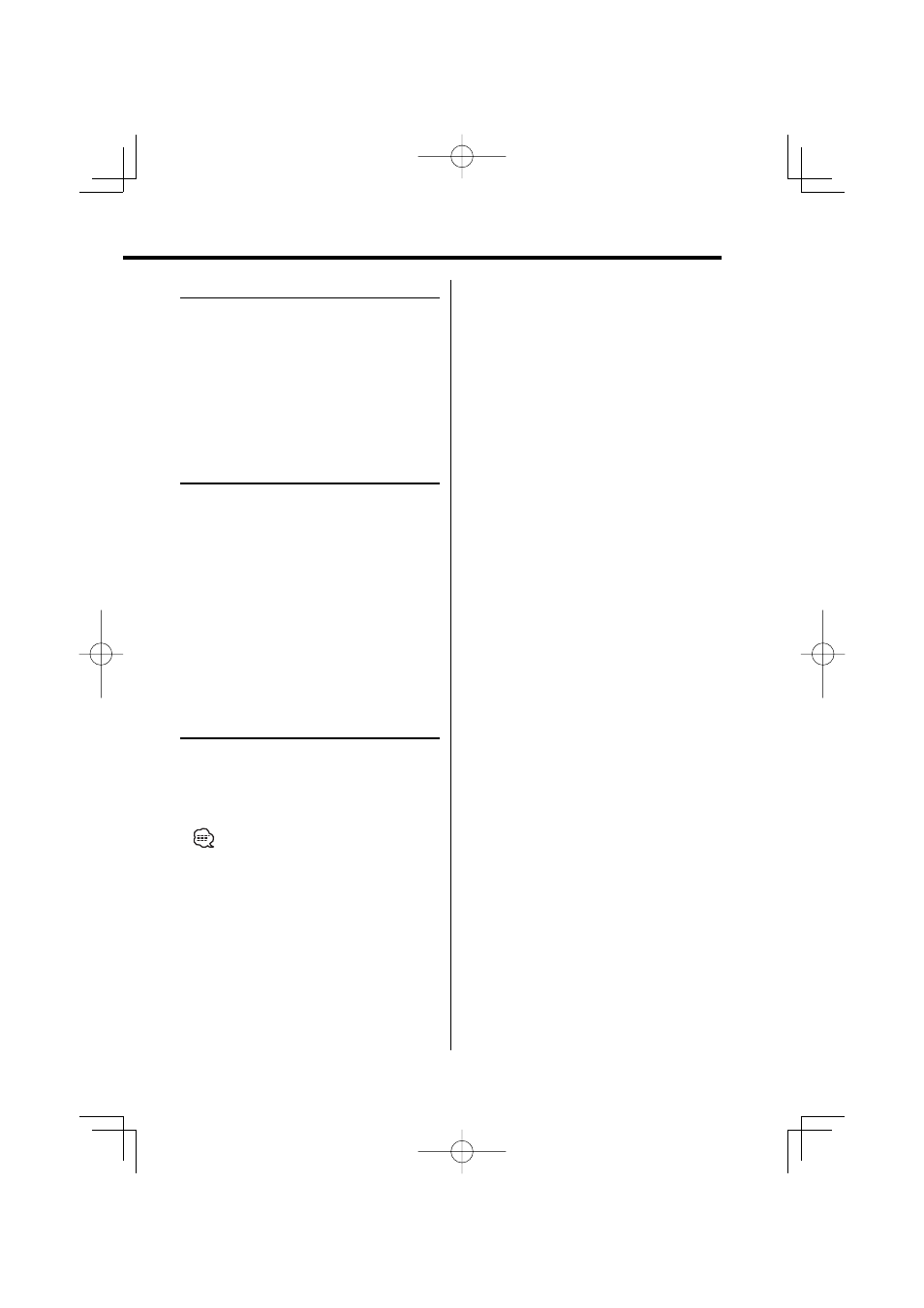
English
|
13
Track Repeat
Replaying the song you’re listening to.
Press the [REP] button.
Each time the button is pressed, the Track Repeat
turns ON and OFF.
When it's ON, the "REP" indicator is ON.
Scan Play
Playing the first part of each song on the disc you
are listening to and searching for the song you
want to listen to.
1
Start Scan Play
Press the [SCAN] button.
"SCN" indicator is ON.
2
Release it when the song you want to listen
to is played
Press the [SCAN] button.
Random Play
Playing all the songs on the disc in random order.
Press the [RDM] button.
Each time the button is pressed, Random Play
turns ON and OFF.
When it's ON, the "RDM" indicator is ON.
• When the Control knob is pushed to [
¢], the next
song select starts.
See also other documents in the category Kenwood Car speakers:
- CD-RECEIVER KDC-226B (20 pages)
- CD-RECEIVER KDC-5070R (40 pages)
- DPX-U77 (1 page)
- DNX6040EX (111 pages)
- Ez700SR (23 pages)
- TM-D700E (99 pages)
- KAC-7251 (40 pages)
- DUAL DIN SIZED CD RECEIVER DPX-MP5110U (28 pages)
- DP-SE9 (56 pages)
- KAC-8452 (20 pages)
- TM-641A (77 pages)
- CarPortal KOS-L432 (68 pages)
- KDC-105 (76 pages)
- KDC-132CR (22 pages)
- Excelon DNX8120 (36 pages)
- eXcelon KDC-X792 (116 pages)
- DDX7017 (44 pages)
- kdc 229 (22 pages)
- CASSETTE RECEIVER B64-1612-00 (EN) (48 pages)
- CD playe KDC-C719 (16 pages)
- DPX-4020MH4 (36 pages)
- KSC-310CCS (20 pages)
- DPX-3050B (38 pages)
- RFU-6100 (8 pages)
- eXcelon KDC-X769 (48 pages)
- KDC-122 (92 pages)
- SUBWOOFER KFC-W110S (2 pages)
- KDC-2019 (25 pages)
- EZ500 (112 pages)
- DPX-3030S (38 pages)
- KFC-HQ130 (1 page)
- VIDEO CD AUTO CHANGER KDC-C20V (9 pages)
- TS-570D (89 pages)
- LZ-701W (18 pages)
- DPX313 (36 pages)
- DNX7120 (32 pages)
- KDC-BT645U (128 pages)
- SK-EXCL1 (2 pages)
- KDC-2020 (22 pages)
- XXV-01D (58 pages)
- XXV-01D (64 pages)
- RC-2000 (60 pages)
- KDC-208U (43 pages)
- kac819 (2 pages)
- MUSIC KEG FEATURES KCA-R70FM (2 pages)
