Deli locker, Deli locker temperature control, Crispers and covers – KITCHENAID 2215851A User Manual
Page 9: Crisper humidity control
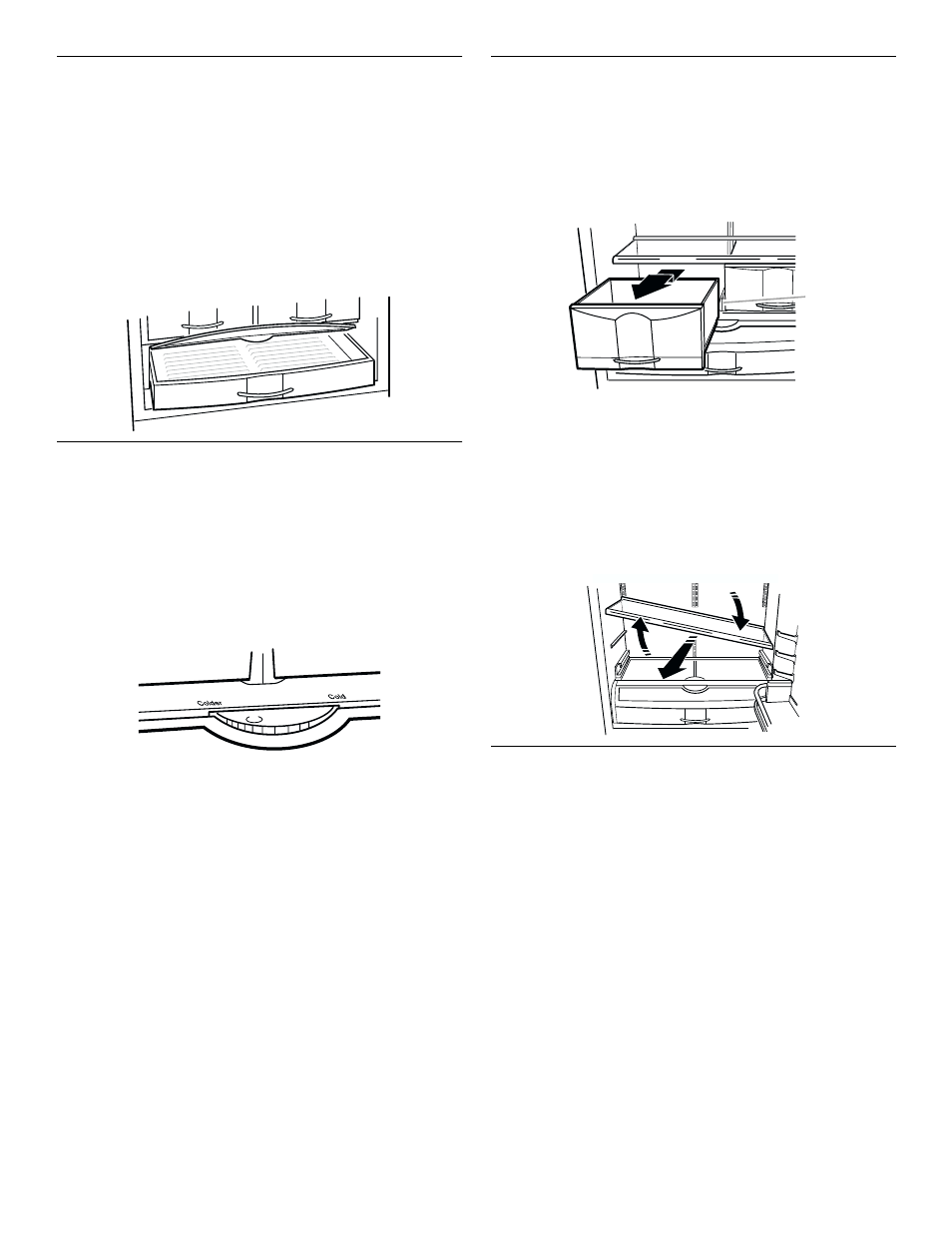
9
Deli Locker
The Deli Locker is designed to provide colder storage
temperatures than the average refrigerator temperature. The air in
the drawer can be set to the National Livestock and Meat Board
recommended storage temperature range of 28°- 32°F (-2°- 0°C)
for fresh meats. It is also large enough to store large party trays.
To remove and replace the Deli Locker drawer:
1. Remove the deli locker by rolling it out to the stop. Lift up
front slightly. Pull deli locker out the rest of the way.
2. Replace by positioning the rollers between the front roller of
track and the track. Push deli locker up and onto track. Slide
back until stops.
Deli Locker Temperature Control
The Deli Locker temperature control allows you to adjust the
storage temperature of the Deli Locker. Cold air flows into the
Deli Locker through an air duct between the freezer and the
refrigerator. Setting the control allows more or less cold air
through the air duct. Set the control to “COLD” to close the air
duct.
IMPORTANT: If a food item freezes in the Deli Locker, utility
drawer, or crisper, turn the Deli Locker temperature control to
“COLD”.
Meat storage guide
Store most meat in original wrapping as long as it is airtight and
moisture-proof. Rewrap if necessary. See the following chart for
storage times. When storing meat longer than the times given,
freeze the meat.
Fresh fish or shellfish ................. use same day as purchased
Chicken, ground beef, variety meat (liver, etc.)......... 1-2 days
Cold cuts, steaks/roasts ........................................... 3-5 days
Cured meats ........................................................... 7-10 days
Leftovers - Cover leftovers with plastic wrap, aluminum foil, or
plastic containers with tight lids.
Crispers and Covers
To remove and replace the crisper or utility drawer:
1. Roll crisper straight out to the stop. Lift the front of the crisper
with one hand while supporting the bottom of the drawer with
your other hand and slide the drawer out the rest of the way.
2. Replace the crisper by placing the drawer rollers between the
front roller of the track and the track. Slide drawer back in
fully past the drawer stop.
1. Center support
To remove and replace the crisper covers:
1. Remove food from crisper cover. Pull both crispers out about
4 in. (10.16 cm). Reach under the glass shelf with both hands
and lift gently upwards until back of shelf is free. Tilt shelf at
an angle and remove shelf from refrigerator being careful not
to bump glass.
2. Replace the crisper cover by holding the glass shelf firmly
with both hands, tilt shelf at an angle and position it above
support rails. Place shelf gently on support rails on side wall.
Crisper Humidity Control
You can control the amount of humidity in the moisture-sealed
crisper. The crisper controls are located on the front of the
crispers. Adjust the control to any setting between LOW and
HIGH.
LOW (Open):
LOW (open) lets moist air out of the crisper for best storage of
fruits and vegetables with skins.
■
Fruit: Wash, let dry and store in refrigerator in plastic bag or
crisper. Do not wash or hull berries until they are ready to use.
Sort and keep berries in original container in crisper, or store
in a loosely closed paper bag on a refrigerator shelf.
■
Vegetables with skins: Place in plastic bags or plastic
container and store in crisper.
1
