KITCHENAID 2215851A User Manual
Page 7
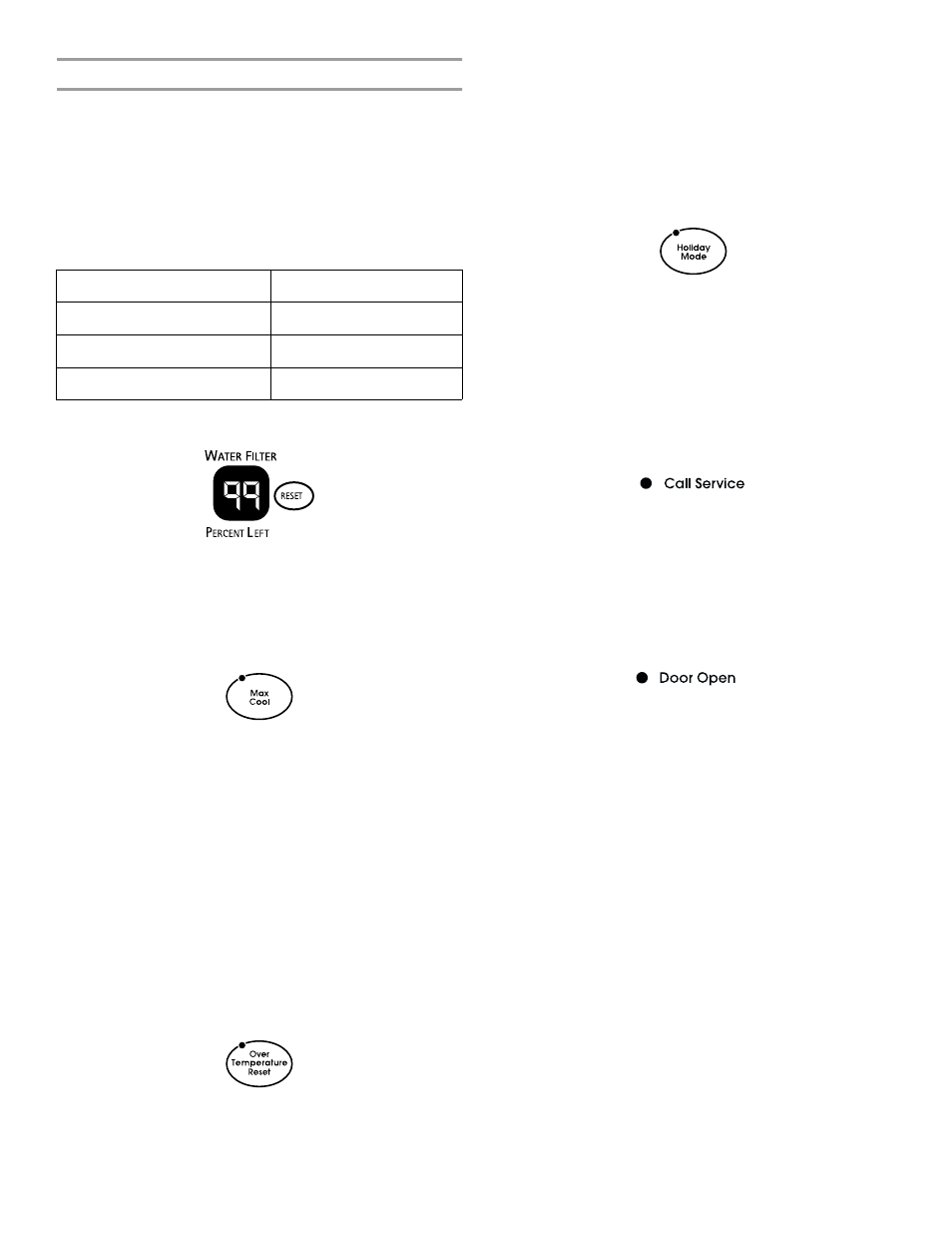
7
Additional Digital Control Panel Features
Additional features are located on the control panel at the top of
the refrigerator compartment.
WATER FILTER Status & Reset
NOTE: Do not use with water that is microbiologically unsafe
or of unknown quality without adequate disinfection before
or after the system.
The water filter display will help you know when it is time to
change your filter. To change the filter, see the “Water Filtration
System” section.
■
After replacing the water filter, press RESET and hold for 2
seconds to change the water filter display to 99 percent.
Max Cool
The Max Cool feature assists with periods of heavy ice usage, full
grocery loads, or temporarily warm room temperatures.
■
Press MAX COOL to turn on the Max Cool feature. The Max
Cool indicator light will remain on for 24 hours unless
manually turned off.
NOTE: The temperature display will not change. After
24 hours, the refrigerator returns to the previous temperature
set points.
Over Temperature Reset
The Over Temperature feature is designed to let you know when
either the refrigerator temperature rises above 48°F (9°C) or the
freezer temperature rises above 15°F (-9°C) for longer than
1
¹⁄₂ hours. The audio alarm will shut off automatically when the
temperature returns to normal, but the indicator light will continue
to flash to let you know that an over temperature condition has
occurred.
IMPORTANT: If the Over Temperature Alarm activates, your food
may spoil. See the “Power Interruptions” section for more
information and minimize door openings until temperatures return
to normal.
■
Press OVER TEMPERATURE RESET to turn off the audio
alarm and flashing indicator light.
■
The Over Temperature feature will continue to activate every
1
¹⁄₂ hours until refrigerator and freezer temperatures are
below 48°F (9°C) and 15°F (-9°C), respectively.
Holiday Mode
The Holiday Mode feature is designed for the traveler who wishes
to save additional energy or for those whose religious
observances require turning off the lights and ice maker. By
selecting this feature, the temperature set points remain
unchanged, the ice maker will be disabled and the interior lights
will turn off.
■
Press HOLIDAY MODE to turn on the Holiday Mode feature.
This feature will remain on until the Holiday Mode key is
pressed again.
NOTE: If the Max Cool feature has been selected prior to
turning on the Holiday Mode feature, then the set points will
remain at 32°F (0°C) and -10°F (-23°C) for the refrigerator and
freezer compartments until the Max Cool feature times out.
The refrigerator will then return to the previous temperature
set points.
Call Service
If the Call Service indicator light is flashing, call for service. See
the “Assistance or Service” section for information on calling for
service.
Door Open
The Door Open indicator light will flash, an alarm will sound and
the interior lights will turn off when a door is open for longer than
10 minutes. When the door is closed, the sound alarm will reset
and turn off but the Door Open indicator light will continue to
flash until the temperature is equal to or below 45°F (7°C) and
15°F (-9°C) for the refrigerator and freezer compartments
respectively. You can also reset the Door Open sound alarm by
pressing the OVER TEMPERATURE RESET.
INDICATOR:
STATUS:
99 percent
New filter installed
10 percent
Order replacement filter
0 percent or flow decreases
Replace filter
