4 custom setup, Custom setup : move : select setup: quit – Kodak 82-184-00170 User Manual
Page 35
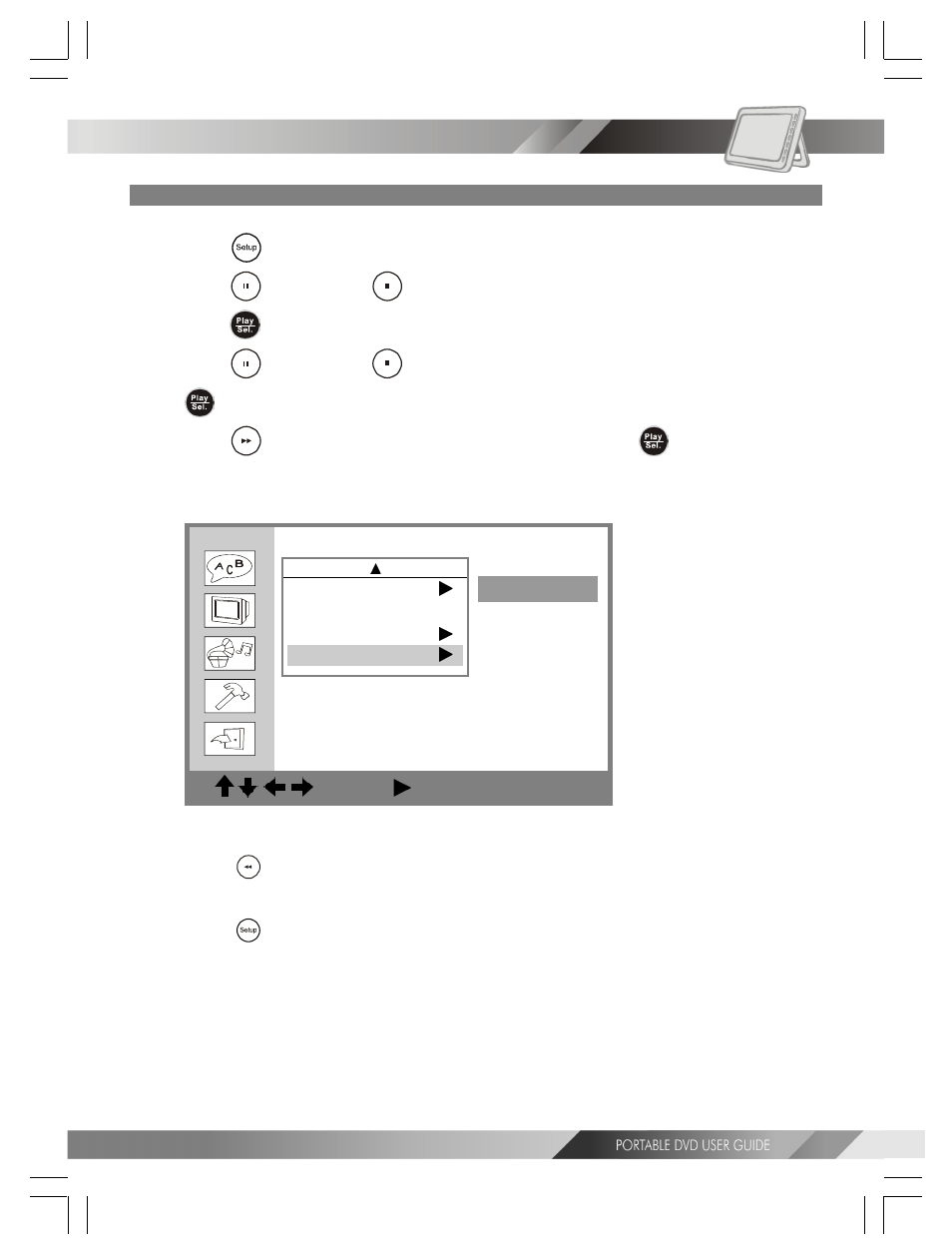
35
Default Setting
You may re-set the previous settings in CUSTOM SETUP to the default setting.
1
Press
2
Press
press
3
Press
4
Press
<< EXCEPTION>>
The viewer rating and the password setting will NOT be changed even though you re-set
to the default setting.
*To return to the SETUP MENU screen
---Press
*To finish the setup operation
---Press
4-4 Custom Setup
-continued
Setup
Setup
Setup
Setup
Setup
Custom Setup
: Move : Select SETUP: Quit
Parental Ctrl
Password
...
Angle Mark
Default
Read
