Audio setup : move : select setup: quit, 3 audio setup – Kodak 82-184-00170 User Manual
Page 30
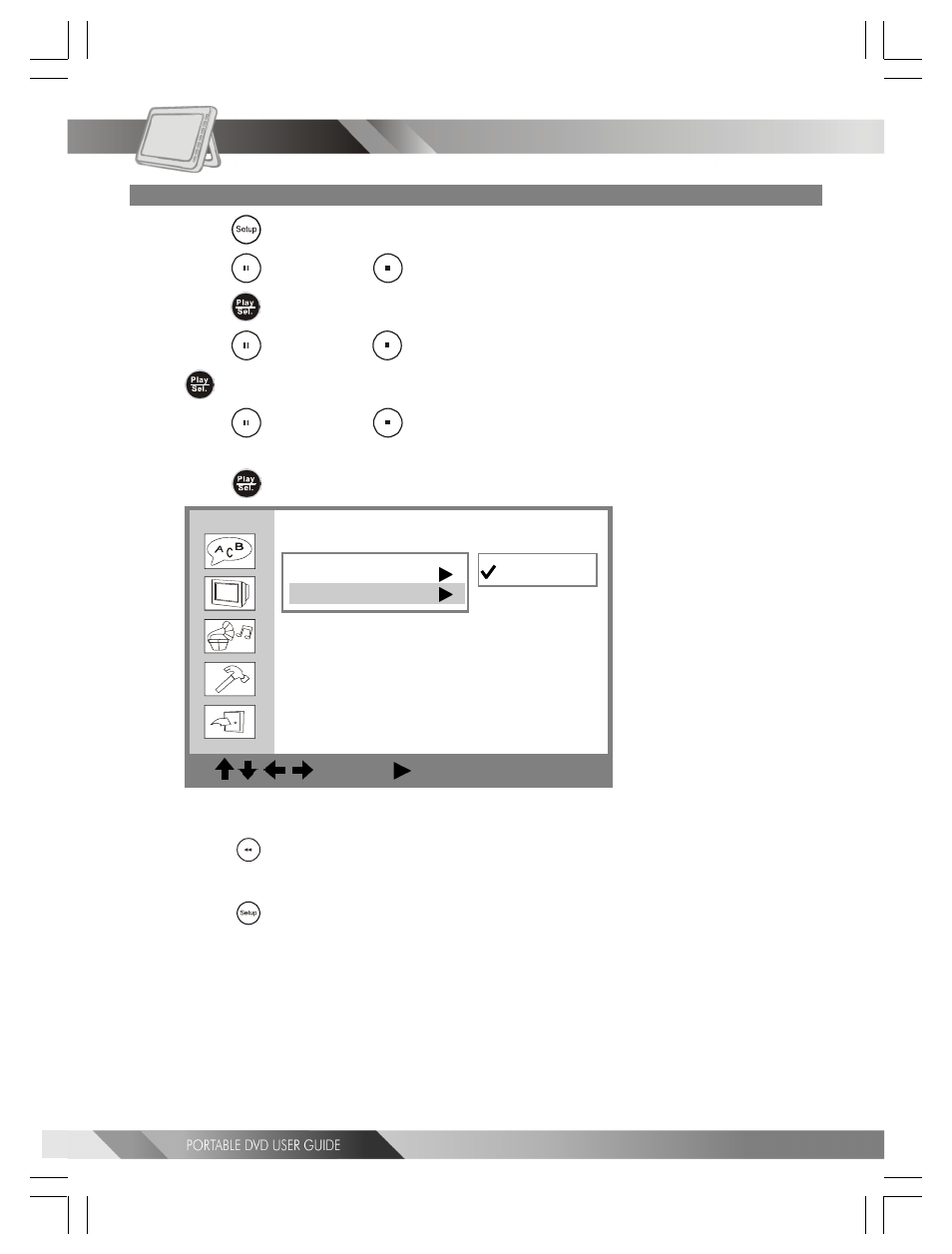
30
*To return to the SETUP MENU screen
---Press
*To finish the setup operation
---Press
Analog Out Setting
1
Press
2
Press
press
3
Press
4
Press
setting.
5
Press
Audio Setup
: Move : Select SETUP: Quit
Digital Out
Analog Out
2 Channel
4-3 Audio Setup
-continued
Setup
Setup
Setup
Setup
Setup
