4 custom setup, Custom setup : move : select setup: quit – Kodak 82-184-00170 User Manual
Page 31
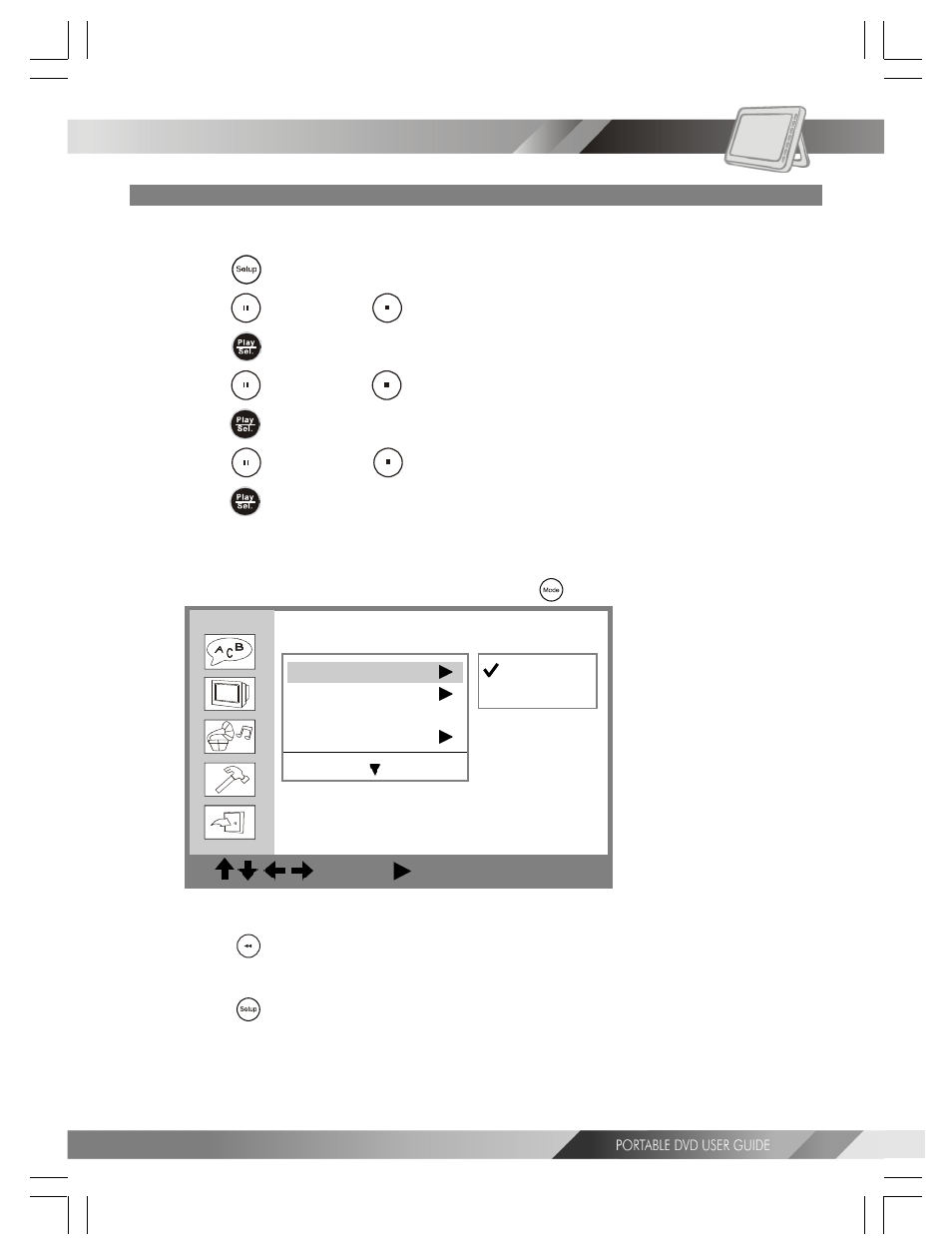
31
Setup
Setup
Setup
Setup
Setup
4-4 Custom Setup
MMC/SD Setting
Note: You can only change the MMC/SD setting to “On” or “Off” while there is no disc inside
the DVD player.
1
Press
2
Press
press
3
Press
press
4
Press
press
<< Important >>
If you set the MMC/SD setting to “On”, the portable DVD player can only read MMC/SD card. The
portable DVD player can’t playback any discs.
While the disc is played back, you can only press the
Custom Setup
: Move : Select SETUP: Quit
MMC/SD
Parental Ctrl
Password
...
Angle Mark
On
Off
*To return to the SETUP MENU screen
---Press
*To finish the setup operation
---Press
