Kyocera FS-600 User Manual
Page 106
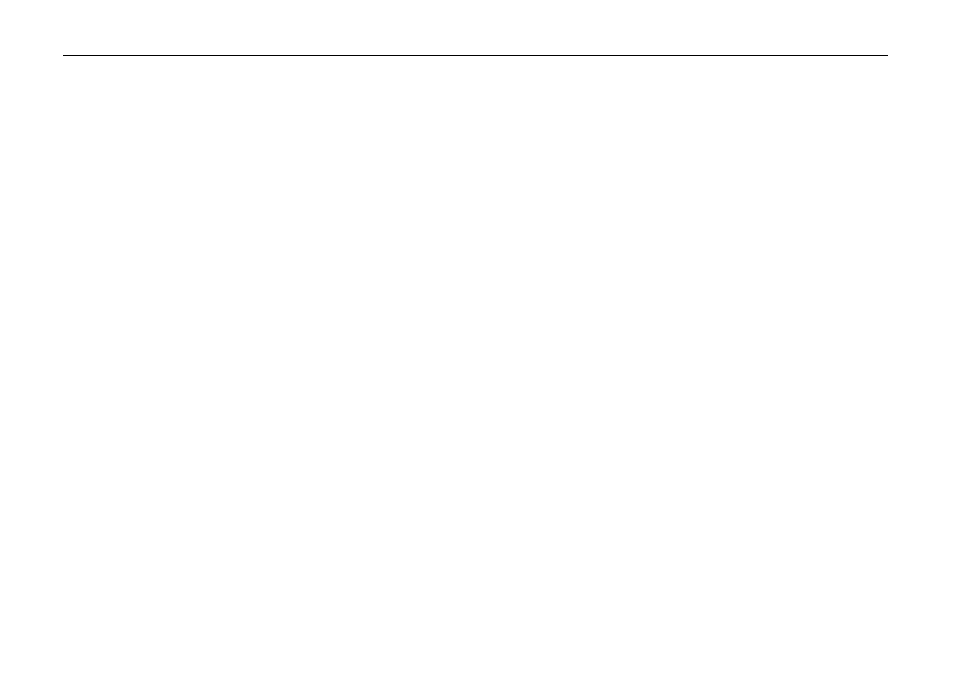
Chapter 5 Troubleshooting
5-15
Notes after removing the paper jam
Once the jammed paper is removed, opening and closing the printer’s top cover clears the jam error.
The printer then automatically warms up and resumes printing. Depending on where the jam occurred,
the printer may or may not reprint the jammed page.
If paper jams occur frequently, try using a different type of paper, replace with paper from another ream,
turn the stack of paper over, or turn the paper the other way around. Read the information in Appendix
B. Also, look for tiny pieces of paper that may have been torn apart and overlooked when the jammed
paper was removed.
If you cannot solve the problem by changing the paper, there may be a problem with the printer. Call a
service person.
Note______________________________________________________________________
When pulling the paper, pull it gently so as not to tear it. Torn pieces of paper are difficult to remove and
may be easily overlooked, deterring the jam recovery.
- FS-4000DN (8 pages)
- Jogger 4200 (42 pages)
- ECOSYS FS-9130DN (2 pages)
- copier (292 pages)
- KM-C830D (161 pages)
- 5230 (226 pages)
- FS-2000DN (2 pages)
- FS-920 (2 pages)
- FS-C2026MFP (2 pages)
- fs-6020 (2 pages)
- KM-P4845w (68 pages)
- EcoLAN 1000E (19 pages)
- TASKalfa 500ci Series (8 pages)
- FS-8000C (44 pages)
- FS-C1020MFP (477 pages)
- TASKALFA 300I (6 pages)
- FS-1116MFP (2 pages)
- Laser Printing ELP (26 pages)
- FS-C5300DN (2 pages)
- FS 3750 (124 pages)
- KM-C2030 (154 pages)
- ECOSYS FS-9120DN (115 pages)
- FS-1350DN (2 pages)
- FS 9530DN (2 pages)
- FS-1200 (119 pages)
- KM-C1530 (280 pages)
- FS-C5016N (44 pages)
- KM-2550 (1 page)
- EcoLAN 3000E (20 pages)
- FS-C8026N (2 pages)
- MONOCHROME MULTIFUNCTIONALS FOR A4 FORMAT FS-1128MFP (6 pages)
- KM-P4850w (68 pages)
- Monochrome Workgroup Printer For A4 Formats FS-3920DN (2 pages)
- KM-F1060 (16 pages)
- 1650 (140 pages)
- FS-C8100DN (2 pages)
- DESKTOP PRINTER FS-1370DN (2 pages)
- FS-6030MFP (2 pages)
- FS-C5100DN (92 pages)
- DISCOVER FS-3830N (2 pages)
- FS-3700 (116 pages)
- 2160 (20 pages)
- KM-C2230 (150 pages)
- FS-1920 (50 pages)
- ECOSYS FS-1016MFP (2 pages)
