Keys Fitness Alliance 850 User Manual
Page 12
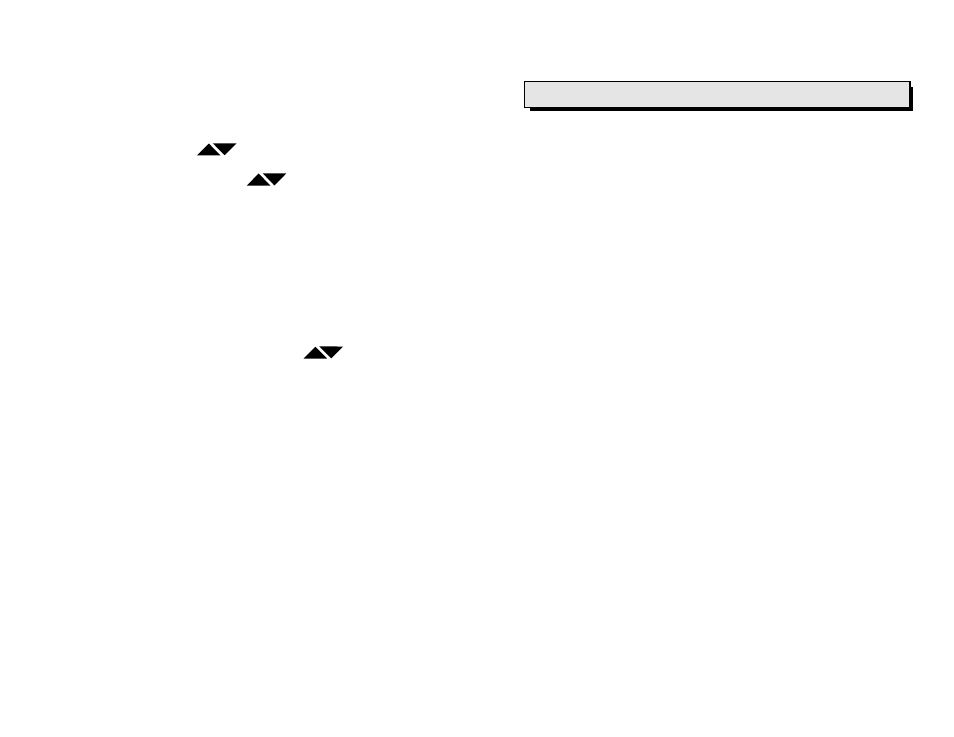
Monitoring Your Heart Rate
To obtain the greatest cardiovascular benefits from your exer-
cise workout, it is important to work within your target heart
rate zone. The American Heart Association (AHA) defines this
target as 60%-75% percent of your maximum heart rate.
Your maximum heart rate may be roughly calculated by
subtracting your age from 220. Your maximum heart rate and
aerobic capacity naturally decreases as you age. This may vary
from one person to another, but use this number to find your
approximate effective target zone. For example, the maximum
heart rate for an average 40 year-old is 180 bpm. The target
heart rate zone is 60%-75% of 180 or 108-135 bpm. See Fitness
Safety on page 22.
Before beginning your workout, check your normal resting
heart rate. Place your fingers lightly against your neck, or against
your wrist over the main artery. After finding your pulse, count
the number of beats in 10 seconds. Multiply the number of beats
by six to determine your pulse rate per minute. We recommend
taking your heart rate at these times; at rest, after warming up,
during your workout and two minutes into your cool down, to
accurately track your progress as it relates to better fitness.
During your first several months of exercising, the AHA
recommends aiming for the lower part of the target heart rate
zone- 60%, then gradually progressing up to 75%.
According to the AHA, exercising above 75% of your maxi-
mum heart rate may be too strenuous unless you are in top physi-
cal condition. Exercising below 60% of your maximum will result
in minimal cardiovascular conditioning.
20
21
1. Step 1-4 is similar to B, but “FITNESS TEST” program also requires age
and sex of user.
5. Press
ENTER key, (W2) displays “ENTER AGE” and (W1) displays
preset age of last operation.
6. Set age of the exerciser by keys.
7. Press
ENTER key, (W2) displays “SET SEX,”
8. Choose “MALE” or “FEMALE” by keys, (
W1) displays MALE
or FEMALE correspondingly.
9. Press
ENTER key, (W2) displays “PRESS ENTER TO BEGIN”
10. Press
ENTER key and start to exercise.
E. START MODE
1. Each column of (
W2) represents one minute of operation when time is
being counted up.
2. In (
W2) presetting time value divided by 16 is equal to each column
when operation time is being counted down.
3. Press
ENTER key to change the “SCAN” function in operation and the
corresponding indication of “SCAN” will turn on or off.
4. The exerciser can adjust workout level by using keys in operation
except during “FITNESS TEST” program.
F. RESULT MODE
1. When operation time is finished, the console is in
“Result state”, (
W1) displays the following data in
4 second intervals.
a. Total operation time.
b. Cumulative calories.
c. Cumulative distance.
d. Average speed.
e. Average RPM.
2.
W3 displays “average heart rate”
3.
W2 displays “RESULTS MODE” and shows profiles
of every program for 2.5 seconds sequentially, except in
“FITNESS TEST” program.
4.
W2 displays “SCORE=000” when “FITNESS TEST”
Program is completed.
+
-
+
-
+
-
