Keys Fitness Alliance 850 User Manual
Page 10
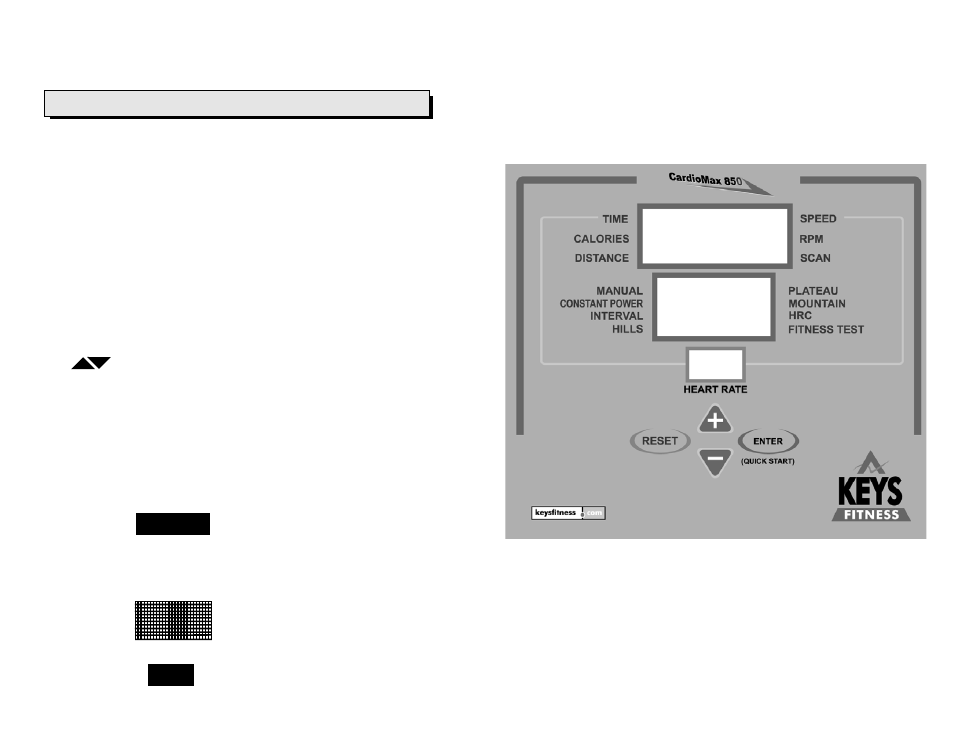
16
17
850 Display Instructions
Your CardioMax 850 is equipped with a programmable monitor
to help you track your progress and motivate you to reach your
fitness goals.
In order to set your programmable monitor, you must begin ped-
aling. The monitor will come to life and prompt you for
the following:
850 Display Instructions continued
1. Key Functions:
a.
RESET - Resetting all cumulative values to zero.
b.
ENTER - Confirming of “set values,” “selections” and
“Quick Start” function.
c.
Increasing and decreasing the set values and resistance
during Operation.
2. Display:
There are three displays in the console:
W1= display window on top, W2=display window in middle and
W3= last display window at bottom of console.
a.
W1 = Display every cumulative value including TIME, CALORIES,
DISTANCE, SPEED and RPM.
b.
W2 =
1. display profile of every program.
2. display operation information in input mode by rolling characters.
3. display “score” when “Fitness Test” program is finished. (see step 4D)
c.
W3 = Display “Heart Rate” and ”Workout Level.”
.8..8.
.
8
..
8
.
8 8 8
.
+
-
