Kenwood KMD-673R User Manual
Page 7
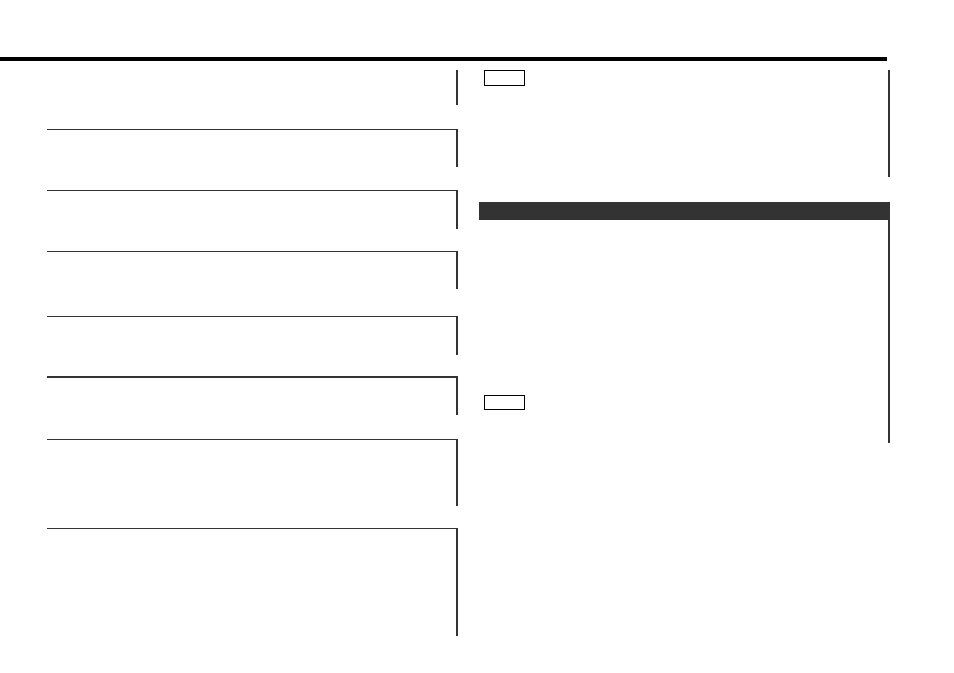
This function allows you to adjust the setting that is recalled
with the System Q, according to types of speakers.
Press the SRC button repeatedly to select the standby mode.
"ALL OFF" is displayed when the standby mode is selected.
Press the AUD button to enter the speaker setting mode.
Press either the
4 or ¢ button to select the type of
speaker. The setting switches as follows.
Off ("SP OFF") / For the OEM speaker ("SP OEM") / For 6/6x9
in. speaker ("SP 6/6x9inch") / For 5/4 in. speaker ("SP 5/4inch")
Press the AUD button to end the speaker setting mode.
Speaker setting function allows for tuning of bass, middle and
treble
NOTE
4
3
2
1
Speaker Setting
The System Q function changes the values of the following
sound quality parameters:
Bass centre frequency, bass level, bass quality factor, bass
extend, middle centre frequency, middle level, middle quality
factor, treble centre frequency, and treble level.
Their setting values are different depending on the setting of the
speaker setting mode.
NOTE
"SYS-Q" : < System Q > Recalling the kenwood preset sound
setting
Press the preset buttons (#1-6).
Settings: #1;Flat (‘SYS-Q Flat”), #2;Rock (‘SYS-Q Rock”),
#3;Top40 (‘SYS-Q Top40”), #4;Pops (‘SYS-Q Pops”),
#5;Jazz (‘SYS-Q Jazz”), #6;Easy (‘SYS-Q Easy”)
"V OFFSET" : Set the sound level of the each source selected by
adjusting the level difference between the basic
sound level and the required level.
Setting values: - 8 – ± 0
"Fader" : Adjust the fader level.
Setting values: Rear 15 – Front 15
"Balance" : Adjust the balance level.
Setting values: Left 15 – Right 15
"Treble" : Adjust the treble level.
Setting values: - 8 – + 8
"Bass" : Adjust the bass level.
Setting values: - 8 – + 8
— 7 —
"Mid" : Adjust the middle level.
Setting values: - 8 – + 8
Please refer to the following for the adjusting values.
Press the AUD button to end the control mode.
4
