Kyocera 3245 User Manual
Page 58
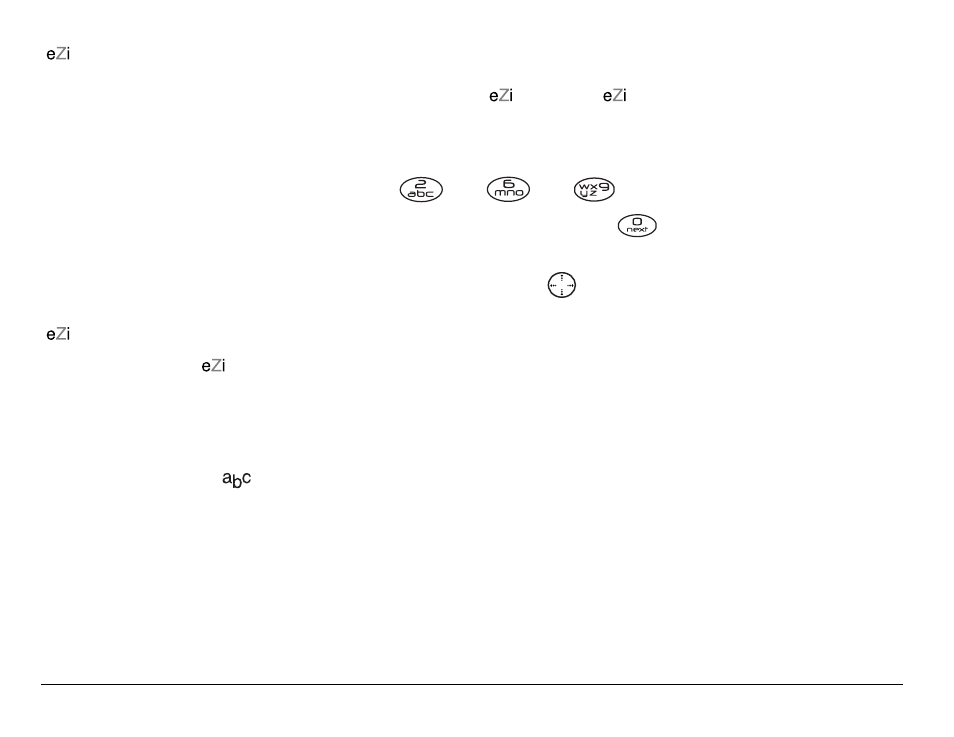
38
Entering Letters, Numbers, and Symbols
Entering words quickly
When you press a series of keys using
mode,
checks its dictionary of
common words and guesses at the word you are trying to spell.
1. For each letter of the word you want, press the key once. For example, to
enter the word “any” press:
→
→
.
2. If the word doesn’t match what you want, press
to look at other word
matches.
3. When you see the word you want, press
up.
Personal User Dictionary
Your phone’s
database will create a personal dictionary containing up to
400 custom words for you. If the database does not contain a word
matching the sequence of keystrokes you entered, your phone will sound a
single tone and display a dialog allowing you to spell and save the desired
word using the
text input method.
When your custom database is full, the least frequently used word is
erased in favor of a new entry.
- 5100 Series (51 pages)
- KX444 (64 pages)
- Milan KX9B (64 pages)
- K126C (56 pages)
- X-tc M2000 (90 pages)
- Candid KX16 (64 pages)
- SLIDER JET KX18 (80 pages)
- S2410 (72 pages)
- TOMO S2410 (72 pages)
- 1135 (104 pages)
- OYSTR KX9 (64 pages)
- K112 (42 pages)
- TNT VMS200 (64 pages)
- Lingo M1000 (88 pages)
- Rave K-7 (56 pages)
- Strobe K612 (72 pages)
- SS-66K (98 pages)
- Angel SE47 (148 pages)
- 2345 (120 pages)
- 7100 Series (112 pages)
- S14 (123 pages)
- Cyclops K325 (68 pages)
- Rio E3100 (88 pages)
- KX414 (130 pages)
- 7135 Smartphone (12 pages)
- 2100 Series (123 pages)
- VMKX5C (72 pages)
- Sanyo Zio ZioTM M6000 (102 pages)
- Deco E1000 (80 pages)
- K132 (64 pages)
- Xcursion KX160A (72 pages)
- Torino S2300 (86 pages)
- S1310 (68 pages)
- KX9 (50 pages)
- K352 (64 pages)
- K323 (2 pages)
- Cellular Phone (12 pages)
- K122 (48 pages)
- Phantom TXLCC10042B (60 pages)
- ENERGI K490 (135 pages)
- E4000 (73 pages)
- KX9e (64 pages)
- QCP 6035 (68 pages)
- Topaz 901 (40 pages)
