Switching between phone lines, Data settings – Kyocera 3245 User Manual
Page 100
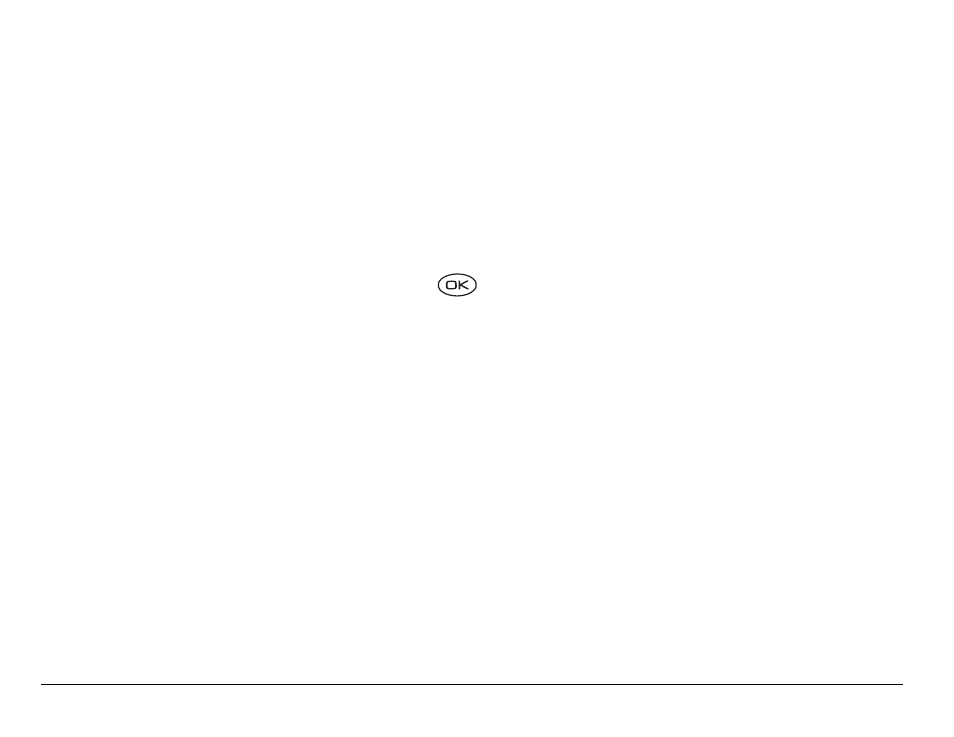
80
Customizing Your Phone
Switching between phone lines
Your phone can have two service accounts, or phone lines, associated with
it. Each phone line has its own phone number. When you are using one
line, you cannot receive calls from the other. It would be as if the phone
were “off” for that number. Your voicemail, however, will still take
messages. All contacts and settings are shared for both lines.
1. Select
Menu
→ Settings → Network → Set Phone Line.
2. Select the other line and press
.
Note: Once a second phone line is established, a second phone number
becomes available for selection.
Data settings
Connecting to a laptop or a PC
The Com Speed sets the data rate at which your phone connects to a
laptop or PC, or at which it sends and receives over-the-air text messages.
1. Select
Menu
→ Settings → Accessories → Com Speed.
2. Select the speed. The options are:
19.2 kbps, 115.2 kbps (default), 230.4
kbps.
