Alarm clock – Kyocera TNT VMS200 User Manual
Page 41
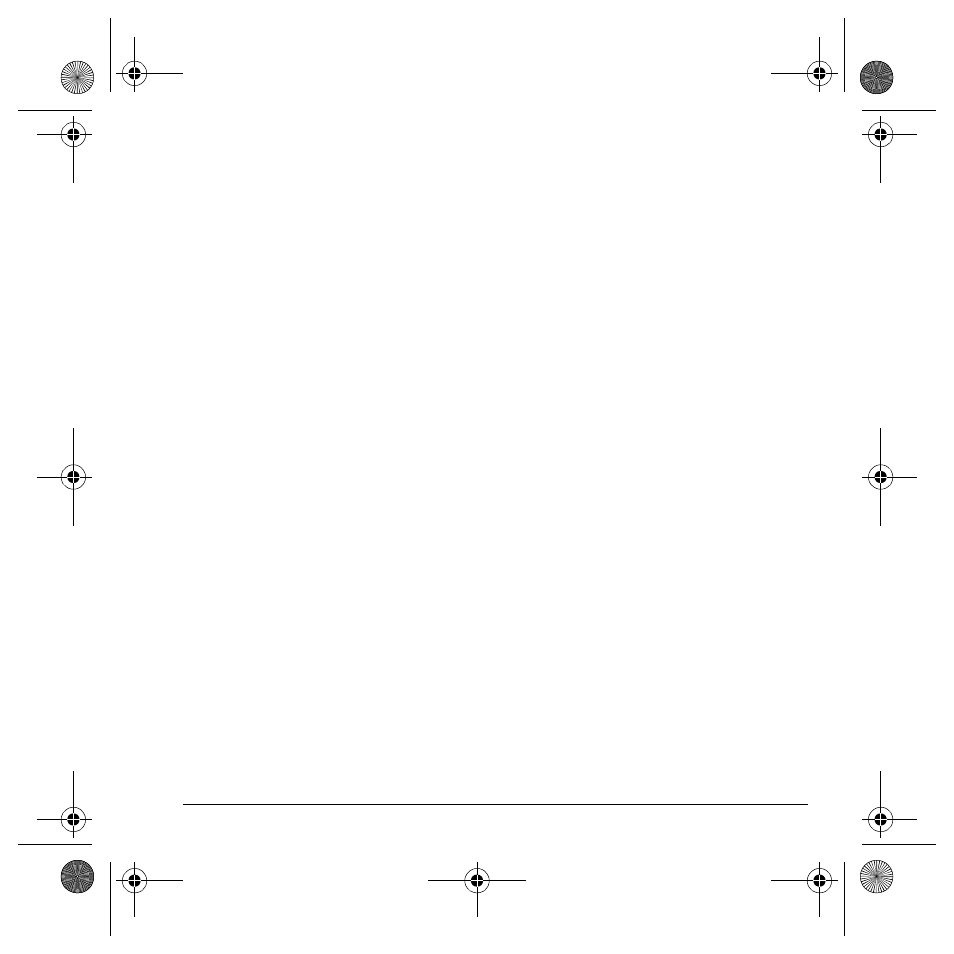
User Guide
33
– Select
Options
>
Sort by time
to sort
events by time.
– Select
Options
>
Sort by type
to sort
events by type.
– Select
Options
>
Sort by priority
to sort
events by priority.
– Select
Options
>
Erase all events
to
delete all events.
– Select
Options
>
Erase all past events
to delete all events that have already
occurred.
Modify an event
You can modify existing events.
From the event detail screen, you can select
OK
to
return to the previous screen or
Options
and one
the following:
•
Edit
edits the event.
•
Erase
deletes the event.
•
Send
creates a message containing the event.
•
Copy
creates an event with the existing
event information.
Scheduler settings
You can change the default settings of
your scheduler.
Select
Menu
>
Tools
>
Calendar
>
Settings
and
one the following:
•
Calendar hours
changes the work day.
•
Auto erase
deletes events automatically.
•
Priority
prioritizes new events.
•
Reminder
assigns reminders for new events.
•
Reminder sound
assigns sound alerts for
new event reminders.
•
Silent mode
sets the phone to silent mode for
new events.
Alarm clock
You can set up to four alerts with your phone’s
three alarm clocks and one quick alarm.
Note: The alert occurs only if the phone is on.
Set the alarm clocks
1.
Select
Menu
>
Tools
>
Alarm clock
.
2.
Scroll to one of the alarms and select
Set
.
3.
At the Alarm Time field, modify the time, if
needed. Press
OK
to change the time.
– Scroll left or right to move between the
hour, minute and AM/PM fields.
– Scroll up or down to change the hour,
minute and AM/PM.
Press the
OK
key to save the time and move
to the next field.
4.
At the Alarm Sound field, choose a sound.
Press the
OK
key and select a choice from
the list.
5.
At the Recurring field, make the alarm
recurring, if needed. Press the
OK
key and
select a choice from the list.
6.
At the Alarm Note field, enter a note. Press
the
OK
key.
7.
Select
Save
to set the alarm(s).
When the alarm rings, select
Off
to turn off the alarm
or
Snooze
to silence the alarm for 10 minutes.
Tip: Opening the flip turns off the alarm.
82-K8214-1EN.book Page 33 Tuesday, May 27, 2008 5:36 PM
