Kenwood C929 User Manual
Page 10
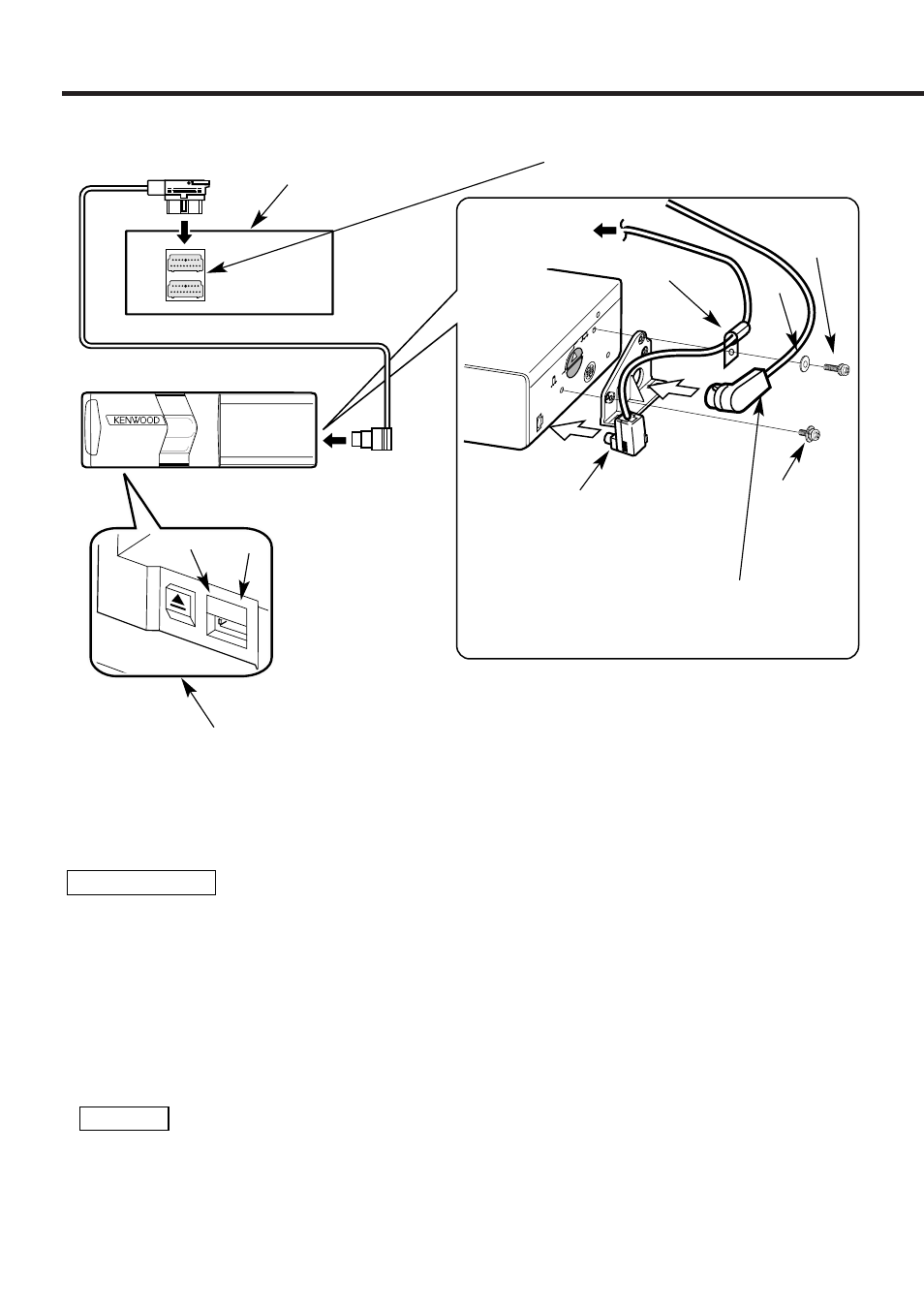
Connections / Raccordements / Conexiones / Ligações
10
1-CH-2
90
0
45
D Changer control cable (5m) /
Câble de commande du changeur (5 m) /
Cable de control de cambiador (5 m) /
Cabo de controle do changer (5 m)
Control unit (optional) /
Unité de commande (en option) /
Unidad de control (opcional) /
Unidade de controle (opcional)
"1"
"2"
Changer control terminal /
Borne de commande du changeur /
Terminal de control de cambiador /
Terminal de controle do changer
■ Connections
• Do not connect the changer control cable while the control unit is turned ON.
• Be sure to press the reset button after installation.
• Do not install an antenna of radio equipment or distribute the antenna cable near the changer
output cable, for this could cause malfunction with this unit.
• Ensure that the use of the screw H (M4 x 12mm) and washer assemblies be restricted to the
mounting of the holder; using them to any other purposes may damage the product.
■ Connection of Two CD Changers
It is necessary to set the Changer No. switch which is located behind the door. When this switch
is set to Changer No. 1, control is permitted in disc changer 1 mode, and when set to Changer
No. 2, control is permitted in disc changer 2 mode. The initial setting is to Changer No. 1.
The control unit will not operate properly when two CD changers are set to the same changer
number. To use two CD changers, use the aforementioned method to set one unit to Changer
No. 1 and the other unit to Changer No. 2.
NOTE
2
CAUTION
Changer No. switch /
Commutateur de No. de changeur /
Interruptor de selección del Nº de cambiador /
Interruptor de No. de carregador
G Optical cable (4m) /
Câble à fibres optiques (4 m) /
Cable de conexión (4 m) /
Cabo óptico (4 m)
H
I
J
B
KDS-P900
(Option/Option
/Opción/Opção)
