Performing various adjustments, Menu structure, Button (or the – Kensington MP-700 User Manual
Page 43: Basic operation, Set/ pointer, When pc input is selected, Main menu menu, Displayed only when pc input is selected, Or the button on the remote control)
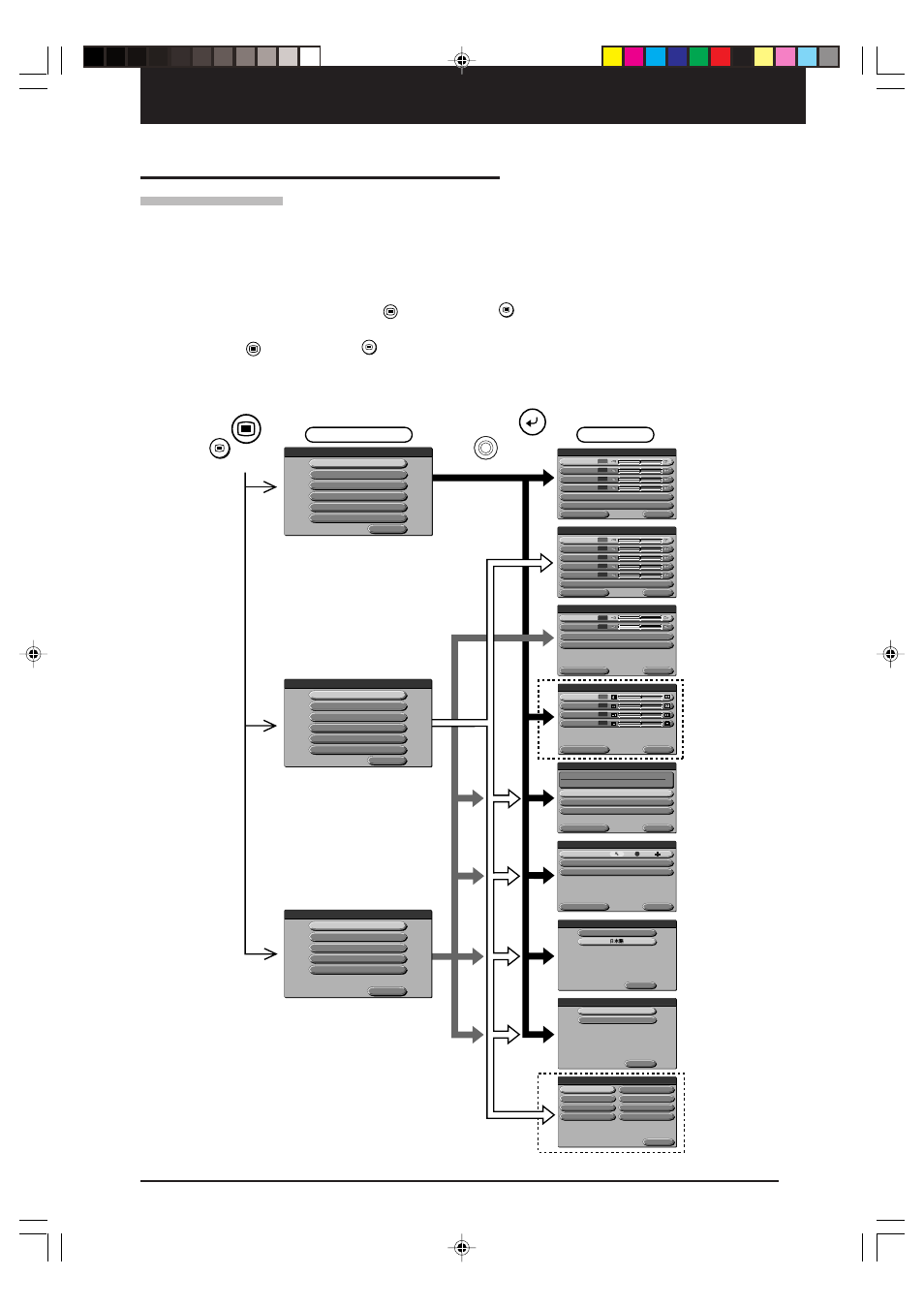
43
Basic Operation
■ Performing Various Adjustments
Menu Structure
You can perform various adjustments and make various settings by operating the buttons
with the menu display displayed on the projected image.
There are two menus, the “Quick menu” on which there are frequently used items, and the
“Main menu” on which more detailed settings can be done.
When a personal computer or video is connected and the power is on, you can open the
“Quick menu” by pressing the
MENU
button (or the
MENU
button on the remote control.) (See Page
52 for information about the Quick menu.)
Press the
MENU
button (or the
MENU
button on the remote control) again and the Main menu
opens. You can go to the Adjust Settings menu from the Main menu display. A map of the
menu displays is shown below.
Displayed only
when PC input
is selected
Main menu
Menu
Displayed only
when OHP input
is selected
Displayed only
when PC input
is selected
Displayed only
when VIDEO
input is selected
Displayed only
when VIDEO input
is selected
MENU
Quit
MENU
Sync adjustment
Image adjustment
Setting 1
Setting 2
Language selection
Projection mode
Return
Video select
PAL B,G,H,I
Auto
PAL M
NTSC 4.43
NTSC 3.58
SEC AM
PAL N
PAL 60
Return
Projection mode
Rear
Front
Return
Language selection
ENGLISH
Standard
Return
Setting 1
Auto power off
ON
/ OFF
Start-up display
ON
/ OFF
Economy mode
ON
/ OFF
Lamp usage time
Input signal
24H
1024 x 768 / 48.6KHz 60H
Standard
Return
Setting 2
Pointer type
RGB-OUT select
PC · OHP
/ OHP
Mute mode
Black
/ Wallpaper
Standard
Return
Sync adjustment
Phase
0
Horizontal
0
Vertical
0
Clock
0
Standard
Return
Image adjustment
Red
0
Blue
0
Gamma
PHOTO
/ TEXT
Image mode
Standard
Natural
Standard
Return
Image adjustment
Brightness
0
Red
0
Blue
0
Sharpness
1
2
3
5
4
Image mode
Sharpness
sRGB
Contrast
0
Standard
Return
Image adjustment
Brightness
0
Color
0
Sharpness
3
Tint
0
Image mode
Standard
Natural
Contrast
0
(or the button on
the remote control)
(or the button on
the remote control)
Selected> Quit MENU Setting 1 Setting 2 Image adjustment Language selection Projection mode Video select Setting 1 Setting 2 Image adjustment Language selection Projection mode Quit MENU SET POINTER SET/ POINTER MENU Cha.05-2 04.7.29, 11:47 AM 43
