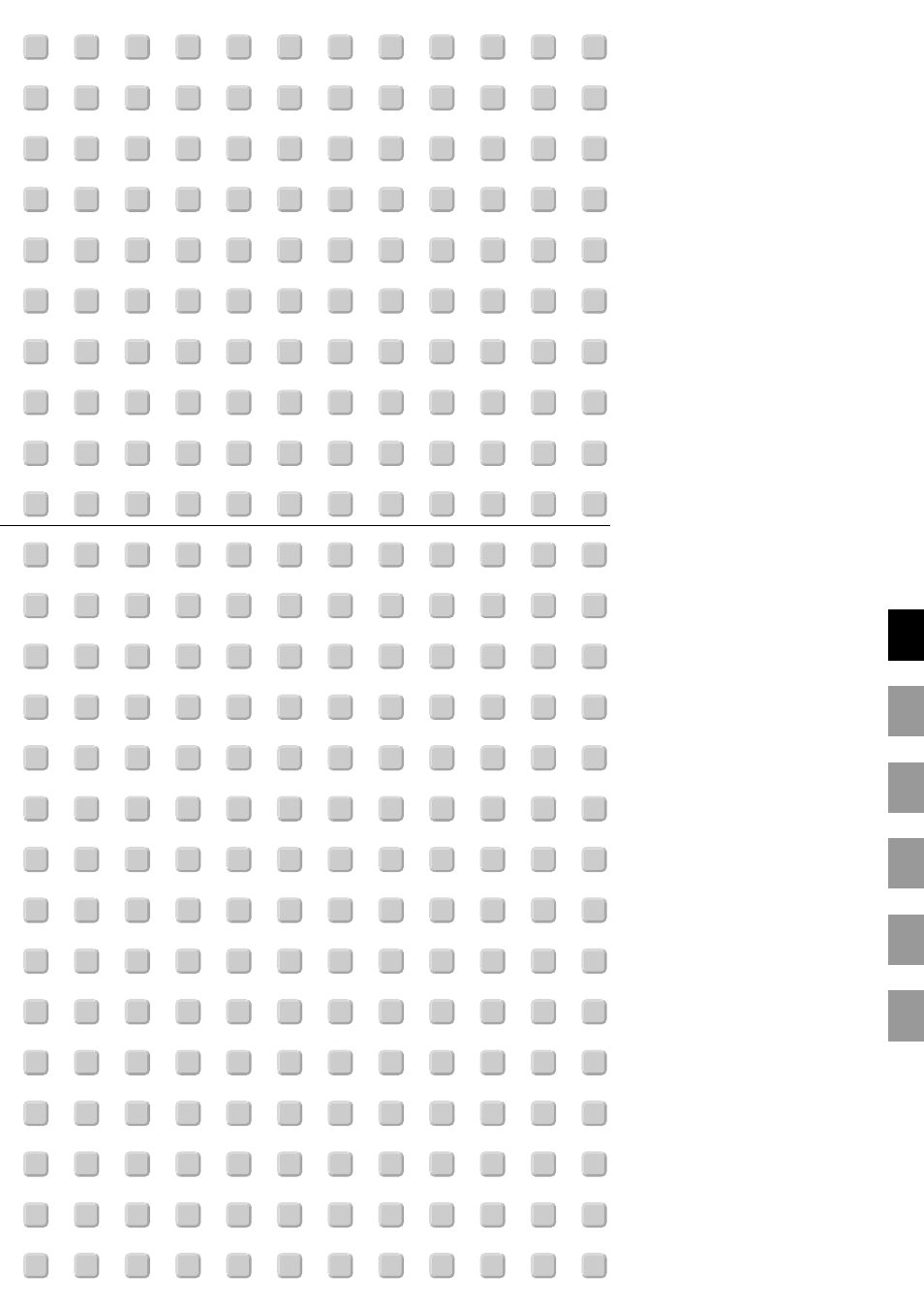Kensington MT1075 User Manual
Kensington Projectors
This manual is related to the following products:
Table of contents
Document Outline
- Important Information
- TABLE OF CONTENTS
- INTRODUCTION
- INSTALLATION AND CONNECTIONS
- PROJECTING AN IMAGE (BASIC OPERATION)
- CONVENIENT FEATURES
- Using the Remote Mouse Function
- Auto 3D Reform
- Turning Off the Image and Sound
- Freezing a Picture
- Using the Pointer
- Enlarging and Moving a Picture
- Getting the On-line Help
- Using a USB Mouse
- Using the USB HUB Function
- Changing Background Logo
- Making Freehand Drawings on a Projected
- USB Memory Device or USB Memory Card
- USING THE VIEWER
- USING ON-SCREEN MENU
- Basic Menu Operation
- Menu tree
- Menu Elements
- Menu Descriptions & Functions
- Source Select
- Picture
- Sound
- Image Options
- Picture Management
- Projector Options
- Using 3D Reform
- Using Adapting Color Correction
- Menu
- Setup
- Selecting Projector Orientation
- Selecting a Color or Logo for Background
- Setting RGB 1 or 2 for RGB OUT
- Setting Closed Caption
- Setting Viewer Options
- Selecting Capture Options
- Setting Mouse Button and Sensitivity
- Selecting Operation Mode
- Selecting Signal Format
- Enabling Auto Adjust
- Enabling Auto Start
- Enabling Power Management
- Enabling Power Off Confirmation
- Enabling Horizontal and Vertical
- Enabling High Speed Fan Mode
- Selecting Built-in Speakers
- Enabling Idle Mode
- Resetting the Filter Usage Hours
- Remote Sensor
- S-Video Mode Select
- Selecting Communication Speed
- Selecting Default Source
- Disabling the Cabinet Buttons
- Selecting Lamp Mode and Lamp Type
- Selecting Aspect Ratio and Position for Screen
- Selecting Auto Functions
- Setting LAN Mode
- Setting a Password
- Security
- Tools
- Help
- Returning to Factory Default
- MAINTENANCE
- TROUBLESHOOTING
- SPECIFICATIONS
- APPENDIX