Kenwood DDX6027 User Manual
Page 77
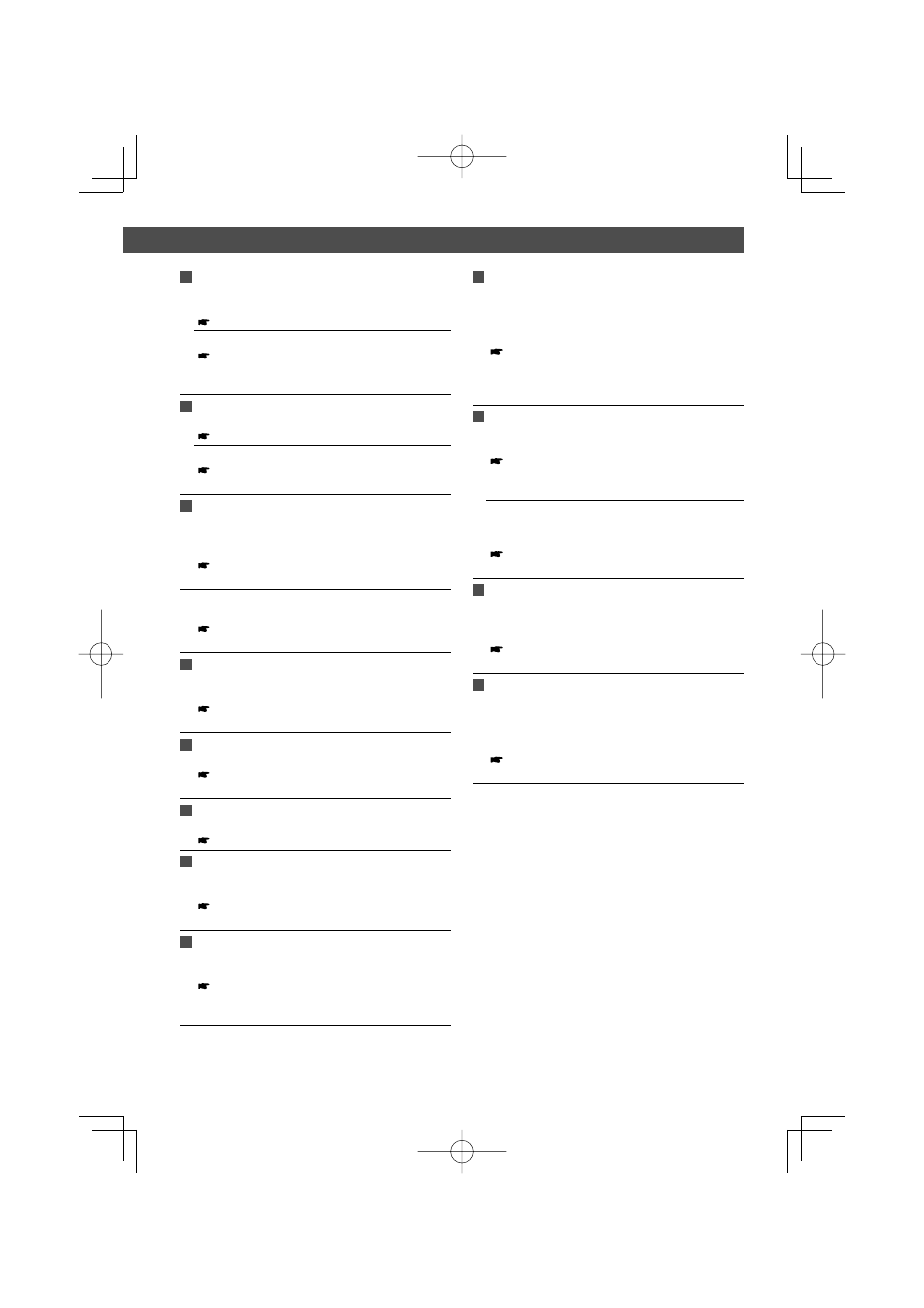
English
|
77
?
The sound quality is poor or distorted.
✔
One of the speaker wires is being pinched by a
screw in the car.
Check the speaker wiring.
✔
The speakers are not wired correctly.
Reconnect the speaker wires so that each
output terminal is connected to a different
speaker.
?
Radio reception is poor.
✔
The car antenna is not extended.
Pull the antenna out all the way.
✔
The antenna control wire is not connected.
Connect the wire correctly, referring to the
section on
?
The memory is erased when the ignition is
turned off.
✔
The battery wire has not been connected to
the proper terminal.
Connect the wire correctly, referring to the
section on
✔
The ignition and battery wire are incorrectly
connected.
Connect the wire correctly, referring to the
section on
?
Does not switch to the rear view camera video
display when pressing the [V.SEL] button.
✔
The reverse sensor wire is disconnected.
Connect the wire correctly, referring to the
section on
?
The sound/picture skips on a DVD/VCD/CD.
✔
The disc is scratched or dirty.
Clean the disc, referring to the section on
?
A track will not play.
✔
Random play has been selected.
Turn off random play.
?
A VCD cannot be played using menus.
✔
The VCD disc being played is not compatible
with P.B.C.
Menu playback is available only with VCD discs
recorded with P.B.C.
?
The subtitle is not displayed.
✔
The DVD disc being played does not contain
the recording of subtitles.
The subtitle cannot be displayed when the
DVD disc being played does not contain the
recording of subtitles.
?
The voice (or subtitle) language cannot be
changed.
✔
The DVD disc being played does not contain
the recording of more than one audio (or
subtitle) language.
The voice (or subtitle) language cannot be
changed when the DVD disc being played
does not contain the recording of more than
one voice (or subtitle) language.
?
The viewing angle cannot be changed.
✔
The DVD disc being played does not contain
the recording of more than one angle.
The viewing angle cannot be changed when
the DVD disc being played does not contain
the recording of more than one angle.
✔
You are attempting to switch the angle in a
DVD section where more than one angle is not
recorded.
More than one viewing angle may be recorded
only in limited sections in a disc.
?
Playback will not start even after a title is
selected.
✔
A viewing restriction (RATING) has been set for
the disc.
Check the viewing restriction level (RATING)
setting.
?
The voice or subtitle language selected in the
initial setting is not played.
✔
The DVD disc being played does not contain
the recording of the selected voice or subtitle
language.
Use a DVD disc containing the recording of the
selected voice or subtitle language.
