Broil, Crisp – KITCHENAID KBHC179 User Manual
Page 19
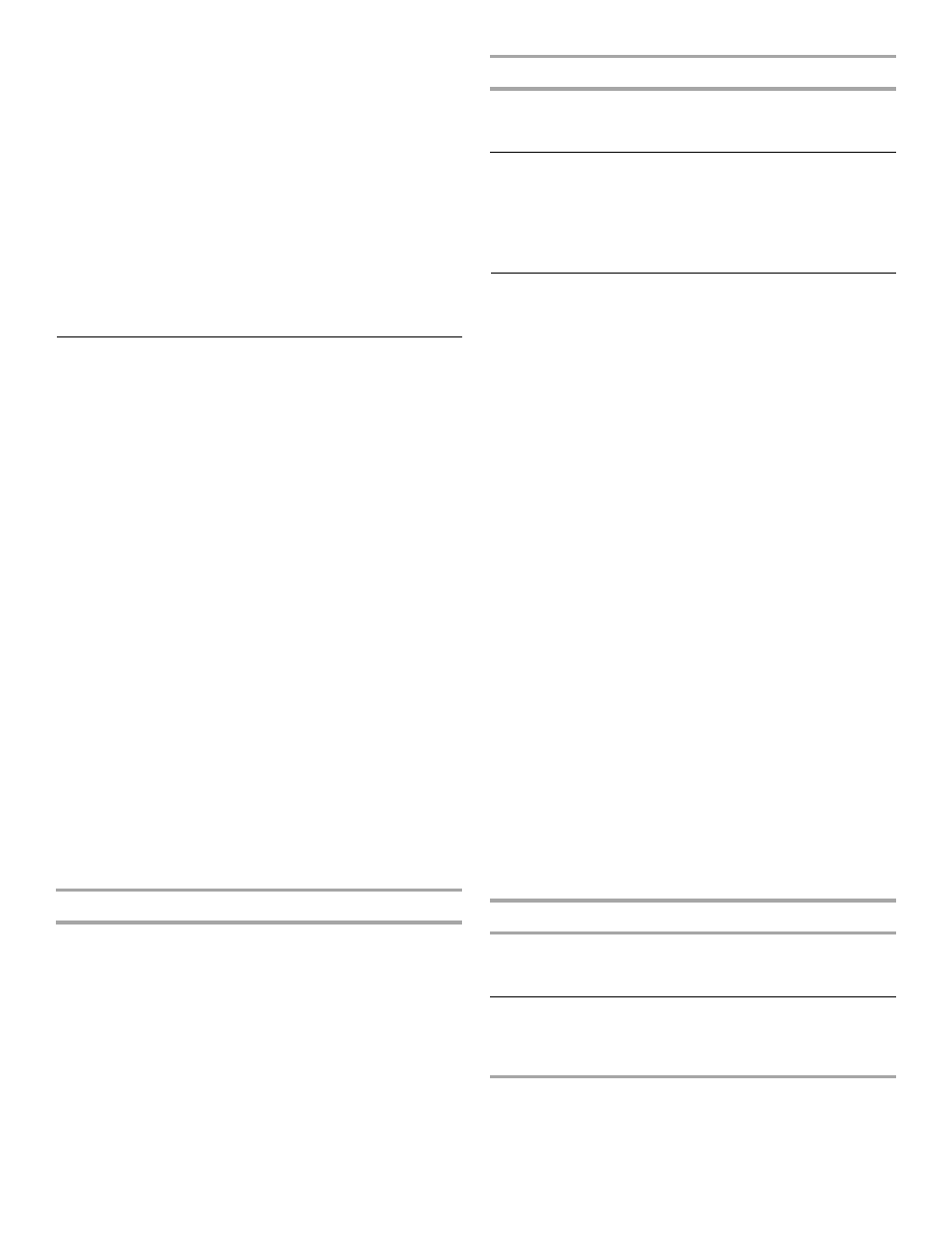
19
To Keep Food Warm:
1. Touch number pads to set length of warm time.
2. Touch MICRO •• COOK POWER or UPPER •• COOK
POWER.
3. Touch number pad “1” to set cook power at 10%.
4. Touch ADD MINUTE START.
The upper oven display will count down the warm time.
When the cycle ends, “End” will appear in the display, 4 end-
of-cycle tones will sound, and then reminder tones will sound
every minute.
5. Touch upper oven OFF/CANCEL or open the door to clear the
display.
To program keep-warm at the end of a cooking cycle, set the
time and the cook power (10%) as the last cooking stage. See
“Cooking in Stages” section.
Crisp
The Crisp feature uses the broil element and microwaves to crisp
and brown foods. Crisp can be used to saute meats and
vegetables, pan-fry bacon and eggs, and to crisp and brown
pizza and cheese sandwiches. Always use the crisper pan. See
the “Crisper Pan and Handle” section before using.
To Crisp:
Before Crisping, brush crisper pan with
¹⁄₂ tsp (3 mL) of oil or
spray with nonstick cooking spray. Arrange food on crisper pan,
and place pan on turntable.
1. Touch CRISP.
2. Touch the number pads to enter a length of time to cook in
minutes and seconds. The time can be set up to 90 minutes.
3. Touch EASY MINUTE START.
The “USE PAN” prompt will appear in the upper oven display
for 4 seconds, then the display will count down the cook
time.
Time may be added during cooking by touching EASY
MINUTE START.
When the cycle ends, “End” will appear in the display, 4 end-
of-cycle tones will sound, and then reminder tones will sound
every minute.
4. Touch UPPER OVEN CANCEL or CANCEL OFF or open the
door to clear the display.
The “USE PAN” prompt may be disabled by touching and holding
the number pad “2” for 5 seconds. Repeat to re-enable.
CRISPING CHART
Times are approximate and may be adjusted for individual tastes.
Broil
The Broil feature uses the broil element to cook and brown 1 to 4
small pieces of food at a time. Always use the broiling grid. The
Crisper Pan may be used with the Broil function to catch
drippings from the food. See “Grids” section before using.
■
Avoid opening the door often.
■
For even browning, turn food over halfway through cooking.
To Broil:
Before broiling, remove turntable hub. See “Parts and Features”
for location. Replace turntable in oven. Turntable must be in
place during broiling, but will not rotate. Then preheat broil
element for 2 to 3 minutes. Place all food on half of broiling grid.
Place grid on turntable, and position it so that the food is directly
under the broil element.
1. Touch BROIL.
2. Touch the number pads to enter a length of time to cook in
minutes and seconds, up to 90 minutes.
3. Touch EASY MINUTE START.
The “USE GRID” prompt will appear in the upper oven display
for 4 seconds, then the display will count down the cook
time.
Time may be added during cooking by touching EASY
MINUTE START.
When the cycle ends, “End” will appear in the display, 4 end-
of-cycle tones will sound, and then reminder tones will sound
every minute.
4. Touch UPPER OVEN CANCEL or CANCEL OFF or open the
door to clear the display.
The “USE GRID” prompt may be disabled by touching and
holding the number pad “2” for 5 seconds. Repeat to re-enable.
BROILING CHART
Times are approximate and may be adjusted for individual tastes.
FOOD
COOK TIME
PREPARATION
Pizza,
refrigerated or
fresh
12 in. (30 cm)
9 in. (23 cm)
9 minutes
7 minutes
Sprinkle crisper
pan with corn
meal. Add
additional time for
thick crust and
reduce time for
thin crust.
Puff Pastry Fruit
Turnovers, 4
Frozen
10 to 12 minutes
Turkey Breast,
boneless
10 to 12 minutes
per 1 lb (454 g)
Place turkey in
center of crisper
pan. Internal
temperature
should be 170°F
(77°C).
FOOD
COOK TIME
PREPARATION
Garlic Toast or
Open Face
Sandwiches
2 to 3 minutes
Steaks, 2 top
sirloin,
³⁄₄ in. (2 cm)
thick, 8 oz. (227g)
portions
Medium doneness
Side 1: 10 minutes
Side 2: 8 minutes
Trim excess fat
and score edges.
Let stand 1 minute
before serving.
FOOD
COOK TIME
PREPARATION
