Taking a picture/video – Kodak KLIC-7004 User Manual
Page 4
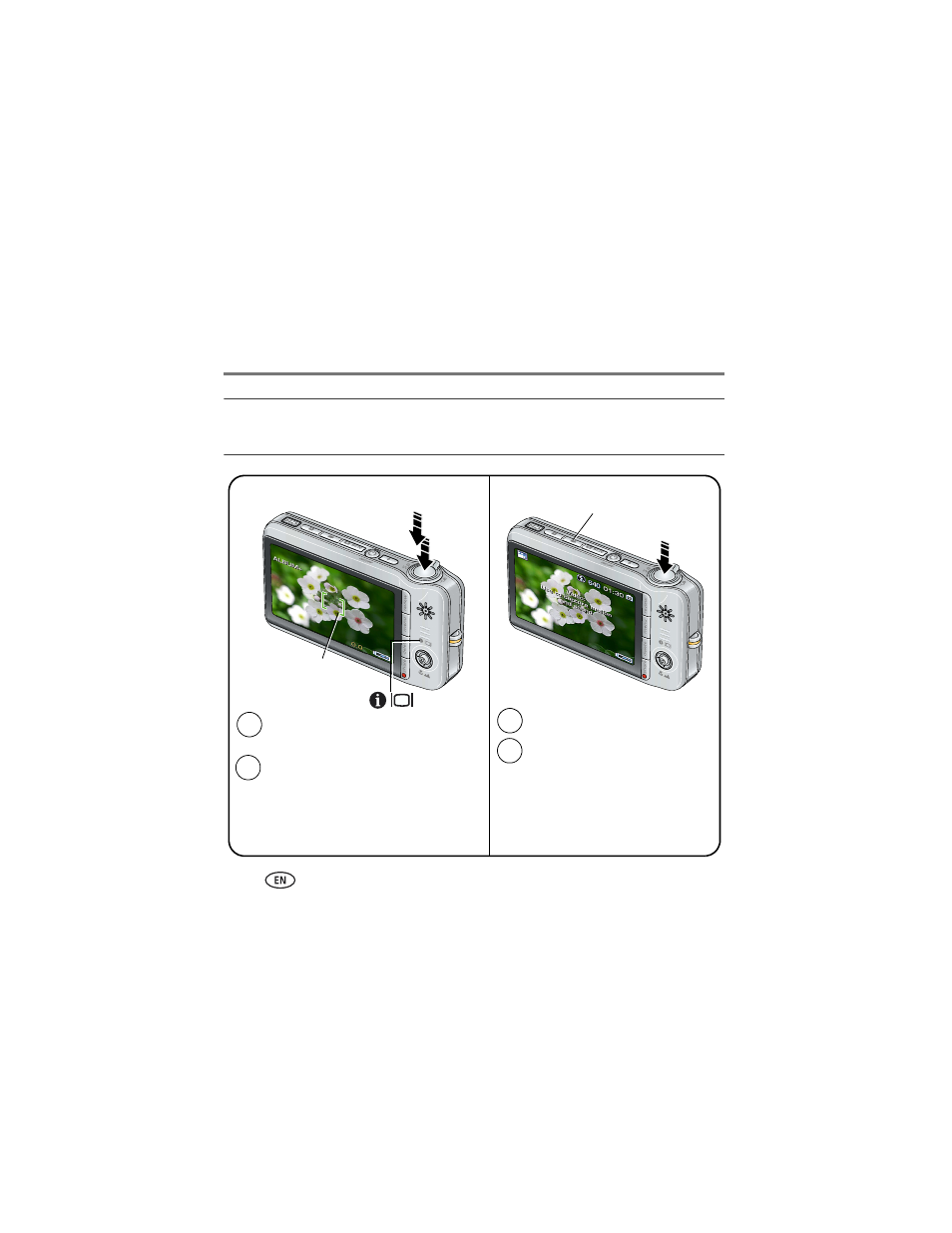
4
www.kodak.com/go/easysharecenter
ᕦ
Taking a picture/video
Press the Shutter button
completely down, then
release it.
To stop recording, press and
release the Shutter button
again.
1 Press the On/Off or the Auto/SCN
mode button to turn on the camera.
2
Pictures
Videos
1
2
Press the Video mode button.
Press the Shutter button halfway
to focus and set exposure.
When the framing marks turn
green, press the Shutter button
completely down.
Video
mode
Framing
marks
This manual is related to the following products:
See also other documents in the category Kodak Camcorders:
- 5302TM (4 pages)
- M590 (67 pages)
- M590 (29 pages)
- Zx1 (25 pages)
- EASTMAN 7272TM (4 pages)
- KLIC-7004 (28 pages)
- D-32 (16 pages)
- ZM1 (26 pages)
- C-41RA (8 pages)
- EKTACHROME 7280 (6 pages)
- I (12 pages)
- E-6 (2 pages)
- Zi8 (34 pages)
- 800 SERIES (288 pages)
- 2393 (6 pages)
- CGPM (7 pages)
- DS1000 (2 pages)
- PLAYSPORT Zx3 (23 pages)
- PLAYFULL ZE1 (34 pages)
- DC 4800 (1 page)
- ZE2 (36 pages)
- DC 265 (2 pages)
- DVC325 (2 pages)
- DVC325 (38 pages)
- 7219 (6 pages)
- ZxD (26 pages)
- C610 (22 pages)
- C610 (55 pages)
- ISBN 0-87985-749-8 (82 pages)
- F620 Zoom (110 pages)
- I5000 (2 pages)
- ZM2 (25 pages)
- H-1-5205T (6 pages)
- Camcorder (2 pages)
- PLAYTOUCH ZI10 (39 pages)
- AEROCHROME III AS-2569 (6 pages)
- mc³ (88 pages)
- Sharp Focus (2 pages)
- KD60 (2 pages)
- KE25 (2 pages)
- KB Zoom (2 pages)
- i60 Reusable 35mm Film Camera (Very Peri) (5 pages)
