Learning more about your frame – Kodak Pulse S710 User Manual
Page 32
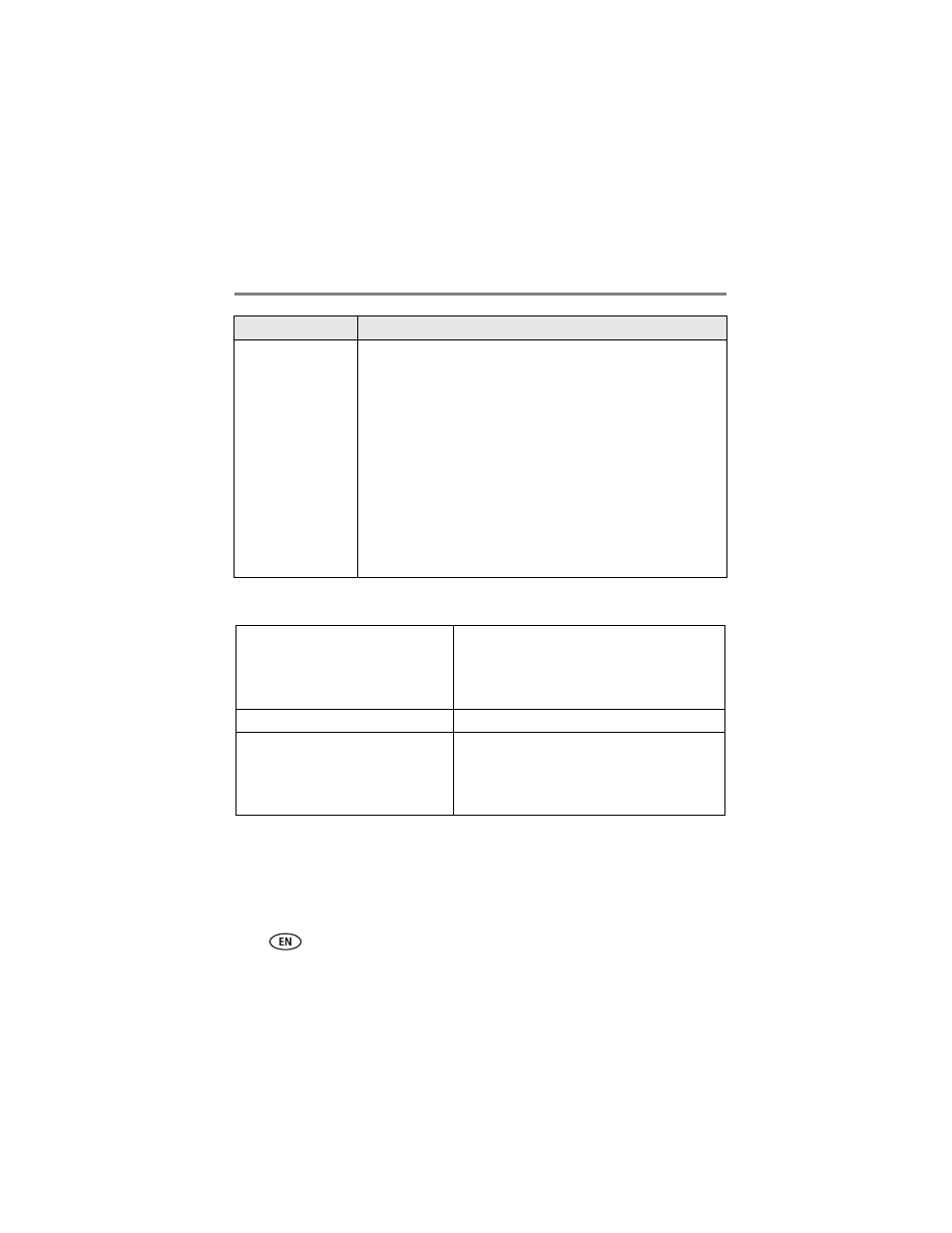
26
www.kodak.com/go/support
Troubleshooting and support
Learning more about your frame
Nothing happens
when a memory card
or USB device is
connected.
■
Insert a certified SD, SDHC, MMC, XD, or MS card, with images,
into the upper designated card slot, then push to seat it (see
■
Insert a certified MS Duo or MS PRO Duo card, with images, into
the lower designated card slot only, then push to seat it (see
NOTE: Do not insert an MS Duo or MS PRO Duo card in the top slot. It may be
difficult to remove.
■
Make sure the USB device is connected securely (see
).
■
Make sure the file format of your pictures is supported (see
NOTE: Pictures may take a longer time to display when the files are large or
when using a large capacity memory card or other connected device.
Activate your frame
Change advanced settings
Manage your account
View Help
Learn more about your frame
Interactive tutorials
Frequently asked questions
Downloads
Product registration
If...
Try one or more of the following
