Navigating through your pictures – Kodak Pulse S710 User Manual
Page 20
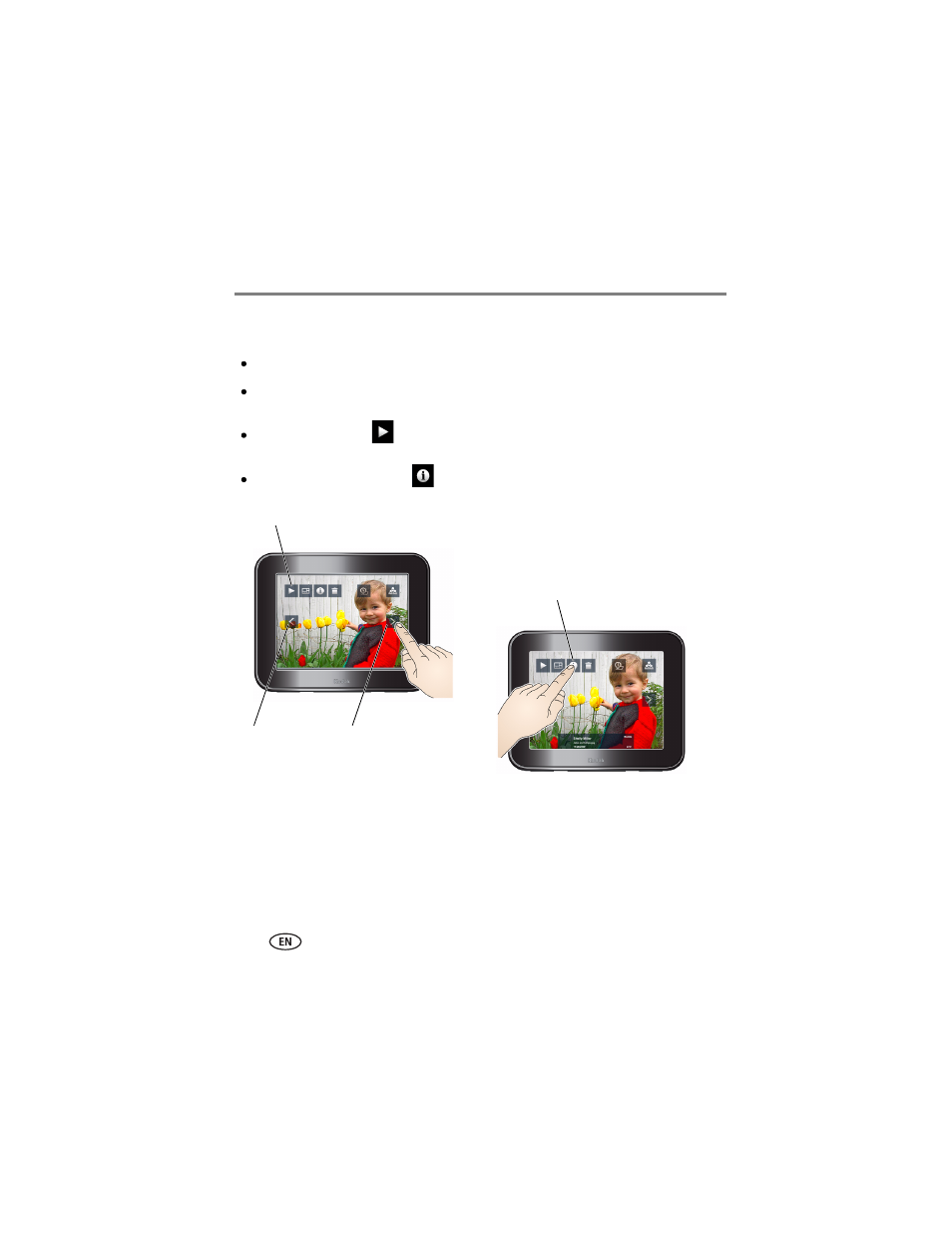
14
www.kodak.com/go/support
Viewing pictures
Navigating through your pictures
Previous picture
Next picture
Play
Touch
<
or
>
, or swipe your finger left or right across the screen to navigate through
your pictures.
Touch the play button
to start the slide show. To stop the slide show, touch the
screen.
Touch the screen to display menu options.
Touch the information button for picture information.
Information
This manual is related to the following products:
See also other documents in the category Kodak Digital Photo Frame:
- P76 (47 pages)
- EasyShare P750 (49 pages)
- EasyShare M1020 (51 pages)
- M1020 (28 pages)
- S830 (61 pages)
- S730 (34 pages)
- S730 (61 pages)
- S730 (31 pages)
- D725 (36 pages)
- SV710 (53 pages)
- EASYSHARE P85 (11 pages)
- EASYSHARE P736 (52 pages)
- EX811 (60 pages)
- EX811 (22 pages)
- EX811 (26 pages)
- SV710 (19 pages)
- EASYSHARE D1030 (56 pages)
- SV710 (20 pages)
- Smart Frame (35 pages)
- P86 (24 pages)
- D1025 (36 pages)
- EasyShare M820 (28 pages)
- P520 (27 pages)
- P725 (29 pages)
- P520 (45 pages)
- CAT 820 1899 (2 pages)
- W1020 (92 pages)
- W1020 (6 pages)
- W1020 (30 pages)
- EASYSHARE D1025 (36 pages)
- OLED Wireless (89 pages)
- P86 (10 pages)
- P86 (47 pages)
- P87 (7 pages)
- P87 (47 pages)
- P76 (6 pages)
- P76 (13 pages)
- P750 (10 pages)
- P750 (24 pages)
- P85 (10 pages)
- P85 (24 pages)
- P85 (28 pages)
- PULSE - 7 Inch (54 pages)
- OLED Wireless (29 pages)
