5 disc search (disc search mode) – Kenwood DV-5900M User Manual
Page 64
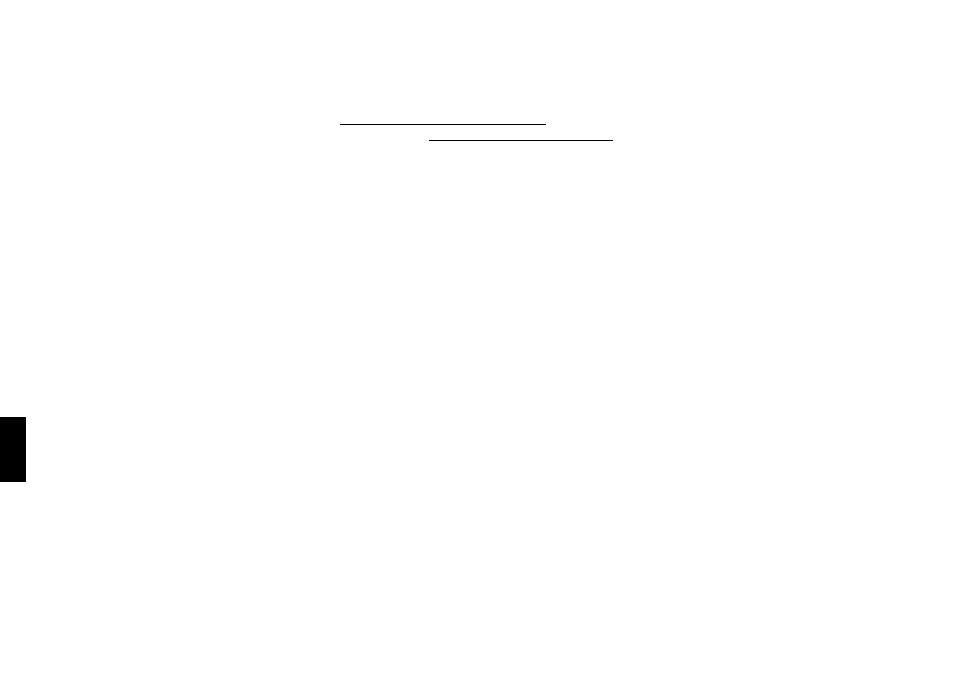
64
Chapter 6 : Specifying and Using Disc or Track Data
Chapter 1
Chapter 2
Chapter 3
Chapter 4
Chapter 5
Chapter 6
Chapter 7
Chapter 8
6-5 Disc search (DISC SEARCH mode)
The convenient disc search function searches the desired
disc in the changer for playback or ejection.
When daisy chain connection is set, disc search covers
all of the discs in the set changer units.
a : Searching a disc by the disc title
(CHARACTER SEARCH mode)
By inputting the initial letter of the desired disc title or
artist name, discs which have the disc titles or the artist
name beginning with that character can be searched in
sequence.
÷ Check that the unit is in the normal play TRACK
mode.
¤
÷ Input the title.
Œ
Operation procedure
1.
Press the MODE button.
÷ When the MODE button is pressed during
CHARACTER SEARCH mode, the CHARACTER
SEARCH mode is cancelled.
2.
Press the DISC + (up), – (down) button to select
“DISC SEARCH”, then press the SET button.
3.
Press the DISC + (up), – (down) button to select
“CHARACTER”, then press the SET button.
4.
Press the DISC + (up), – (down) button to select
“DISC TITLE” or “DISC ARTIST”, then press the SET
button.
DISC TITLE
Disc search by the initial letters of disc title names.
DISC ARTIST
Disc search by the artist names.
5.
Input the initial letter of the disc title or the disc art-
ist to be searched.
÷ The initial letters of disc titles or disc artist are
searched insensitively to the uppercase and
lowercase.
÷ Lowercase characters cannot be input in the
CHARACTER SEARCH mode.
÷ The disc titles or the disc artist beginning the
specified character will be scrolled in the display.
÷ If a desired character is not provided on the remote
control buttons, input the character as follows.
Press the CHARAC.
4, ¢ (down/up) buttons
or rotating the DISC knob on the main unit until
the desired character is displayed in the flashing
cursor position. Then, press the SET button.
÷ The type of characters (capital letters or numbers/
symbols) is switched each time the CHARAC.
button is pressed.
6.
Press the SET button.
÷ If there is no disc registered in the specified
character, “NO ENTRY” will be displayed.
÷ When daisy chain connection is set, the set changer
units can be switched using the MAIN, SUB 1 and
SUB 2 buttons.
7.
Select one of the following operations for the search
target disc.
6-5-1 Disc search using the remote control unit
“CHARACTER SEARCH”
Disc search based on the title name or artist name.
Remote control operation
‰
OSD operation
Á
“MUSIC TYPE SEARCH”
Disc search among the discs registered in a music type.
Remote control operation
ˇ
OSD operation
¨
“USER FILE SEARCH”
Disc search among the discs registered in a user file.
Remote control operation
Á
OSD operation
ˆ
